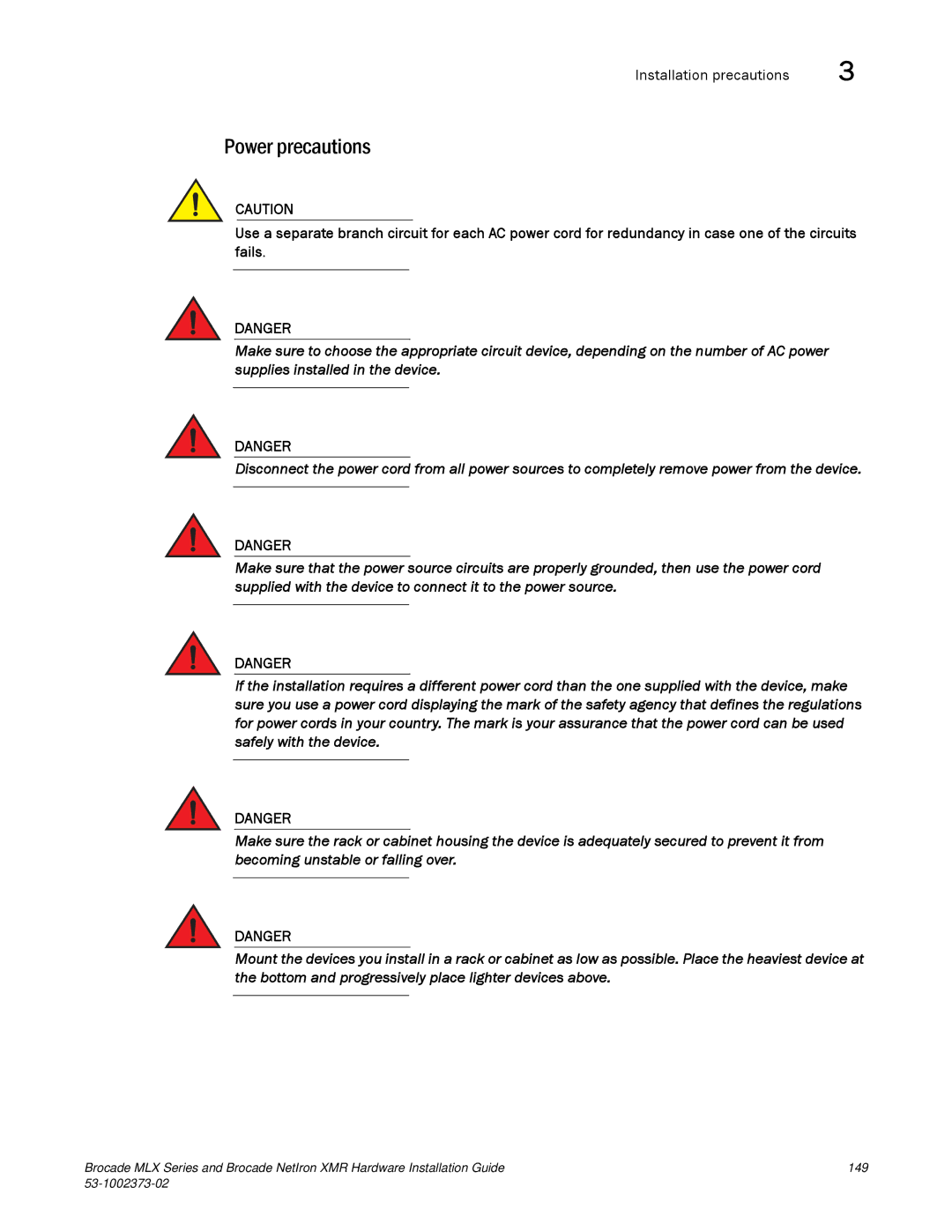Installation precautions | 3 |
Power precautions
CAUTION
Use a separate branch circuit for each AC power cord for redundancy in case one of the circuits fails.
DANGER
Make sure to choose the appropriate circuit device, depending on the number of AC power supplies installed in the device.
DANGER
Disconnect the power cord from all power sources to completely remove power from the device.
DANGER
Make sure that the power source circuits are properly grounded, then use the power cord supplied with the device to connect it to the power source.
DANGER
If the installation requires a different power cord than the one supplied with the device, make sure you use a power cord displaying the mark of the safety agency that defines the regulations for power cords in your country. The mark is your assurance that the power cord can be used safely with the device.
DANGER
Make sure the rack or cabinet housing the device is adequately secured to prevent it from becoming unstable or falling over.
DANGER
Mount the devices you install in a rack or cabinet as low as possible. Place the heaviest device at the bottom and progressively place lighter devices above.
Brocade MLX Series and Brocade NetIron XMR Hardware Installation Guide | 149 |
|
|