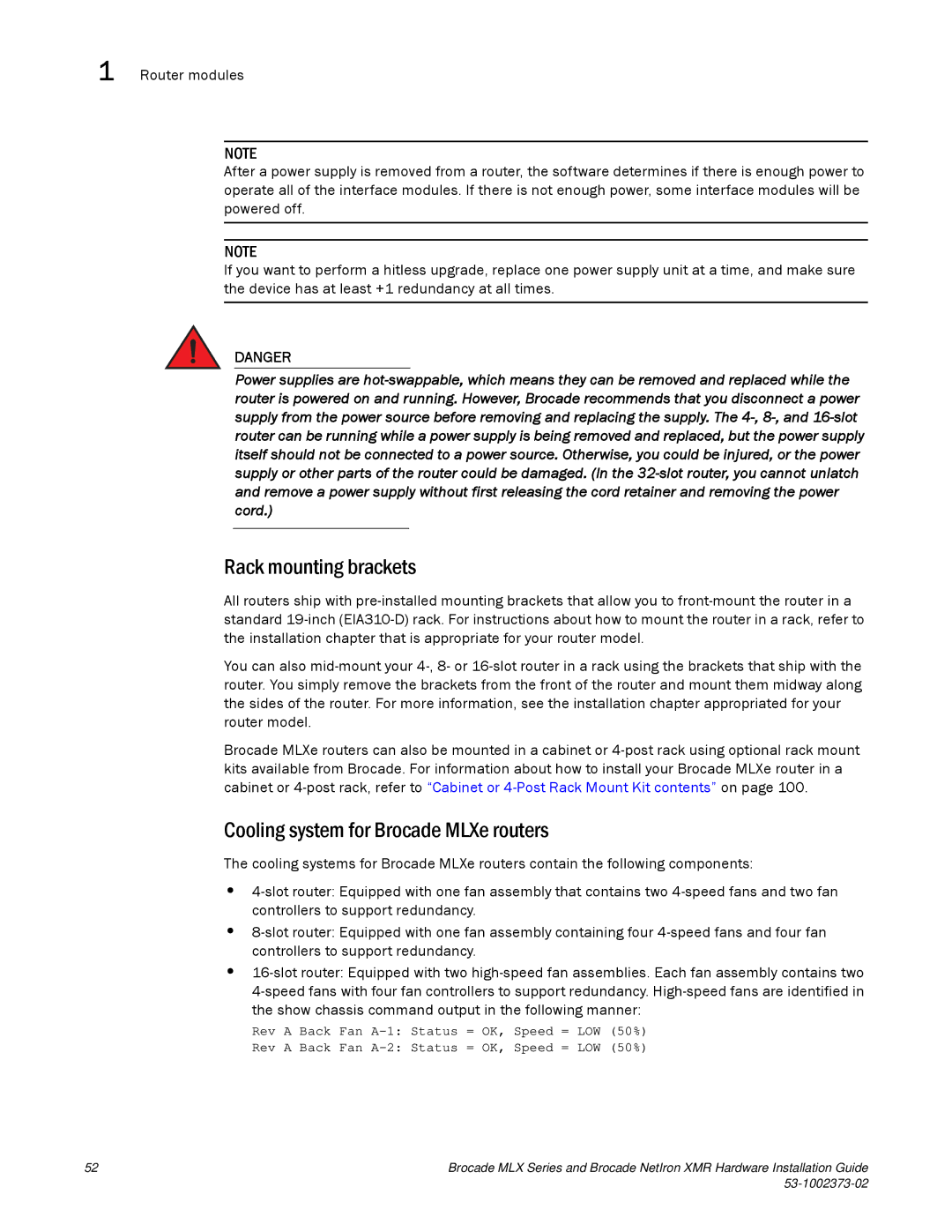1 Router modules
NOTE
After a power supply is removed from a router, the software determines if there is enough power to operate all of the interface modules. If there is not enough power, some interface modules will be powered off.
NOTE
If you want to perform a hitless upgrade, replace one power supply unit at a time, and make sure the device has at least +1 redundancy at all times.
DANGER
Power supplies are
Rack mounting brackets
All routers ship with
You can also
Brocade MLXe routers can also be mounted in a cabinet or
Cooling system for Brocade MLXe routers
The cooling systems for Brocade MLXe routers contain the following components:
•
•
•
Rev A Back Fan
Rev A Back Fan
52 | Brocade MLX Series and Brocade NetIron XMR Hardware Installation Guide |
|