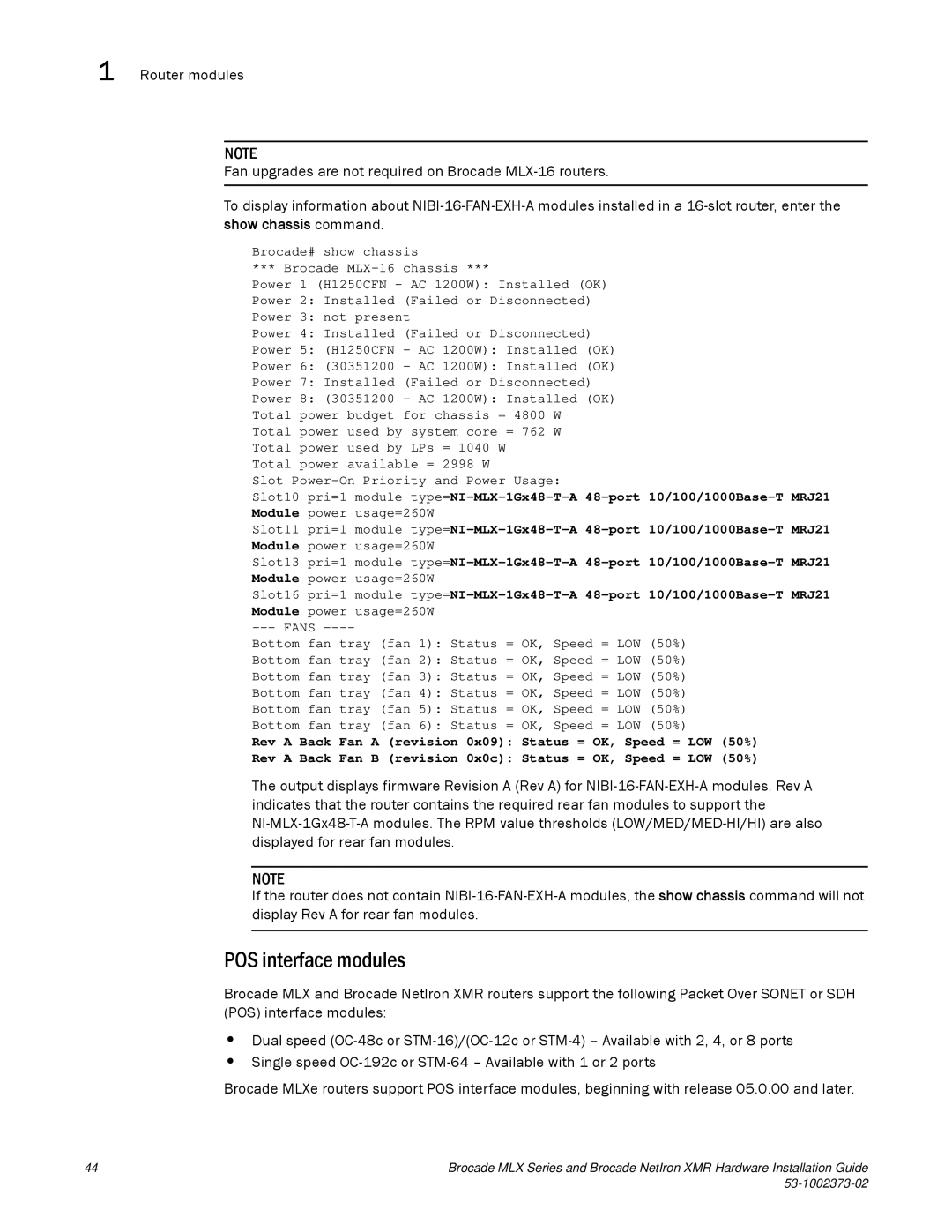1 Router modules
NOTE
Fan upgrades are not required on Brocade
To display information about
Brocade# show chassis
*** Brocade
Power 1 (H1250CFN - AC 1200W): Installed (OK)
Power 2: Installed (Failed or Disconnected)
Power 3: not present
Power 4: Installed (Failed or Disconnected)
Power 5: (H1250CFN - AC 1200W): Installed (OK)
Power 6: (30351200 - AC 1200W): Installed (OK)
Power 7: Installed (Failed or Disconnected)
Power 8: (30351200 - AC 1200W): Installed (OK) Total power budget for chassis = 4800 W Total power used by system core = 762 W Total power used by LPs = 1040 W
Total power available = 2998 W
Slot
Slot10 pri=1 module
Slot11 pri=1 module
Slot13 pri=1 module
Slot16 pri=1 module
Bottom fan tray (fan 1): Status = OK, Speed = LOW (50%)
Bottom fan tray (fan 2): Status = OK, Speed = LOW (50%)
Bottom fan tray (fan 3): Status = OK, Speed = LOW (50%)
Bottom fan tray (fan 4): Status = OK, Speed = LOW (50%)
Bottom fan tray (fan 5): Status = OK, Speed = LOW (50%)
Bottom fan tray (fan 6): Status = OK, Speed = LOW (50%)
Rev A Back Fan A (revision 0x09): Status = OK, Speed = LOW (50%)
Rev A Back Fan B (revision 0x0c): Status = OK, Speed = LOW (50%)
The output displays firmware Revision A (Rev A) for
NOTE
If the router does not contain
POS interface modules
Brocade MLX and Brocade NetIron XMR routers support the following Packet Over SONET or SDH (POS) interface modules:
•Dual speed
•Single speed
Brocade MLXe routers support POS interface modules, beginning with release 05.0.00 and later.
44 | Brocade MLX Series and Brocade NetIron XMR Hardware Installation Guide |
|