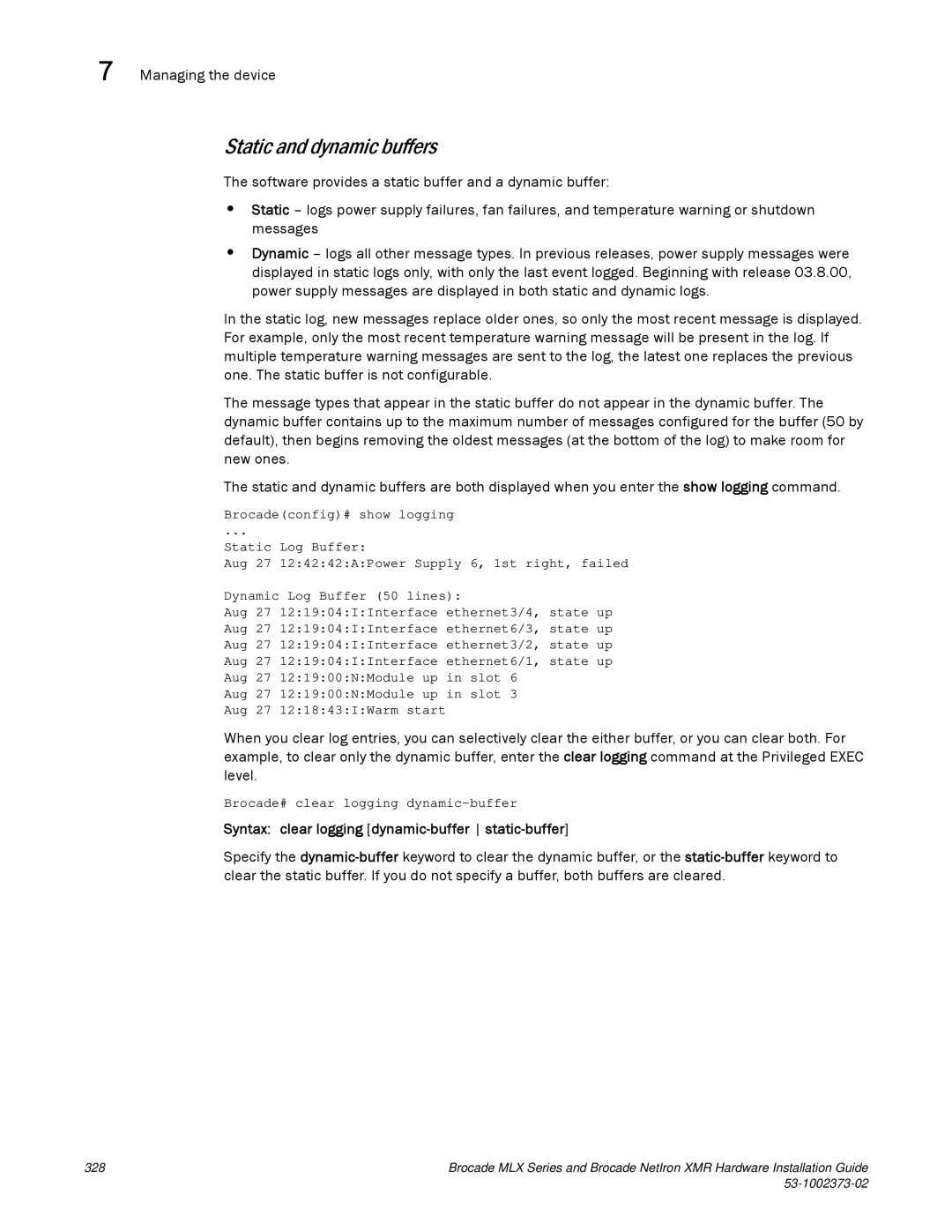7 Managing the device
Static and dynamic buffers
The software provides a static buffer and a dynamic buffer:
•Static – logs power supply failures, fan failures, and temperature warning or shutdown messages
•Dynamic – logs all other message types. In previous releases, power supply messages were displayed in static logs only, with only the last event logged. Beginning with release 03.8.00, power supply messages are displayed in both static and dynamic logs.
In the static log, new messages replace older ones, so only the most recent message is displayed. For example, only the most recent temperature warning message will be present in the log. If multiple temperature warning messages are sent to the log, the latest one replaces the previous one. The static buffer is not configurable.
The message types that appear in the static buffer do not appear in the dynamic buffer. The dynamic buffer contains up to the maximum number of messages configured for the buffer (50 by default), then begins removing the oldest messages (at the bottom of the log) to make room for new ones.
The static and dynamic buffers are both displayed when you enter the show logging command.
Brocade(config)# show logging
...
Static | Log Buffer: |
| 6, 1st right, failed |
Aug 27 | 12:42:42:A:Power Supply | ||
Dynamic Log Buffer (50 lines): |
| ||
Aug 27 | 12:19:04:I:Interface | ethernet3/4, state up | |
Aug 27 | 12:19:04:I:Interface | ethernet6/3, state up | |
Aug 27 | 12:19:04:I:Interface | ethernet3/2, state up | |
Aug 27 | 12:19:04:I:Interface | ethernet6/1, state up | |
Aug 27 | 12:19:00:N:Module up | in | slot 6 |
Aug 27 | 12:19:00:N:Module up | in | slot 3 |
Aug 27 | 12:18:43:I:Warm start |
|
|
When you clear log entries, you can selectively clear the either buffer, or you can clear both. For example, to clear only the dynamic buffer, enter the clear logging command at the Privileged EXEC level.
Brocade# clear logging
Syntax: clear logging [dynamic-buffer static-buffer]
Specify the
328 | Brocade MLX Series and Brocade NetIron XMR Hardware Installation Guide |
|
|