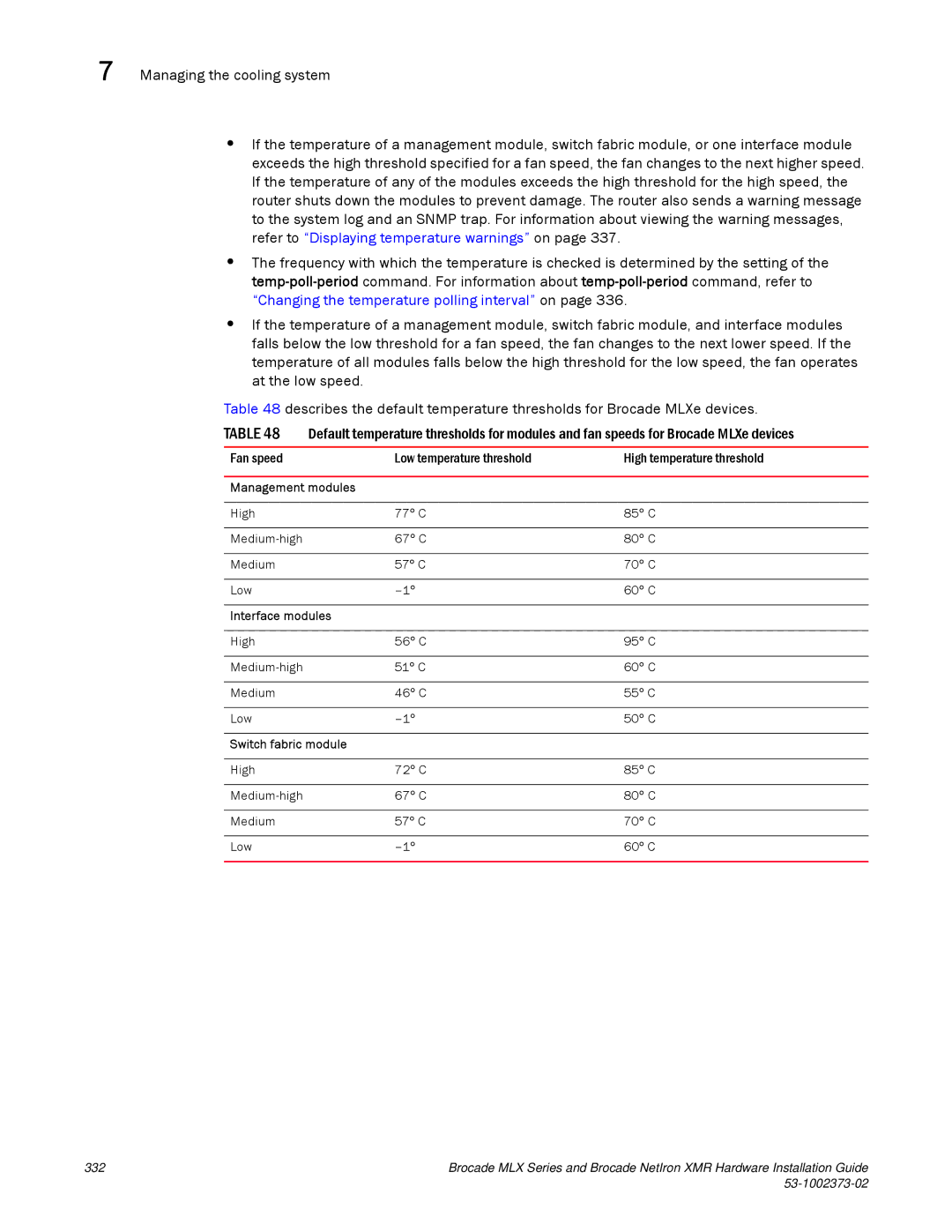7 Managing the cooling system
•If the temperature of a management module, switch fabric module, or one interface module exceeds the high threshold specified for a fan speed, the fan changes to the next higher speed. If the temperature of any of the modules exceeds the high threshold for the high speed, the router shuts down the modules to prevent damage. The router also sends a warning message to the system log and an SNMP trap. For information about viewing the warning messages, refer to “Displaying temperature warnings” on page 337.
•The frequency with which the temperature is checked is determined by the setting of the
•If the temperature of a management module, switch fabric module, and interface modules falls below the low threshold for a fan speed, the fan changes to the next lower speed. If the temperature of all modules falls below the high threshold for the low speed, the fan operates at the low speed.
Table 48 describes the default temperature thresholds for Brocade MLXe devices.
TABLE 48 | Default temperature thresholds for modules and fan speeds for Brocade MLXe devices | |
|
|
|
Fan speed | Low temperature threshold | High temperature threshold |
|
| |
Management modules |
| |
|
|
|
High | 77° C | 85° C |
|
|
|
67° C | 80° C | |
|
|
|
Medium | 57° C | 70° C |
|
|
|
Low | 60° C | |
|
| |
Interface modules |
| |
|
|
|
High | 56° C | 95° C |
|
|
|
51° C | 60° C | |
|
|
|
Medium | 46° C | 55° C |
|
|
|
Low | 50° C | |
|
| |
Switch fabric module |
| |
|
|
|
High | 72° C | 85° C |
|
|
|
67° C | 80° C | |
|
|
|
Medium | 57° C | 70° C |
|
|
|
Low | 60° C | |
|
|
|
332 | Brocade MLX Series and Brocade NetIron XMR Hardware Installation Guide |
|
|