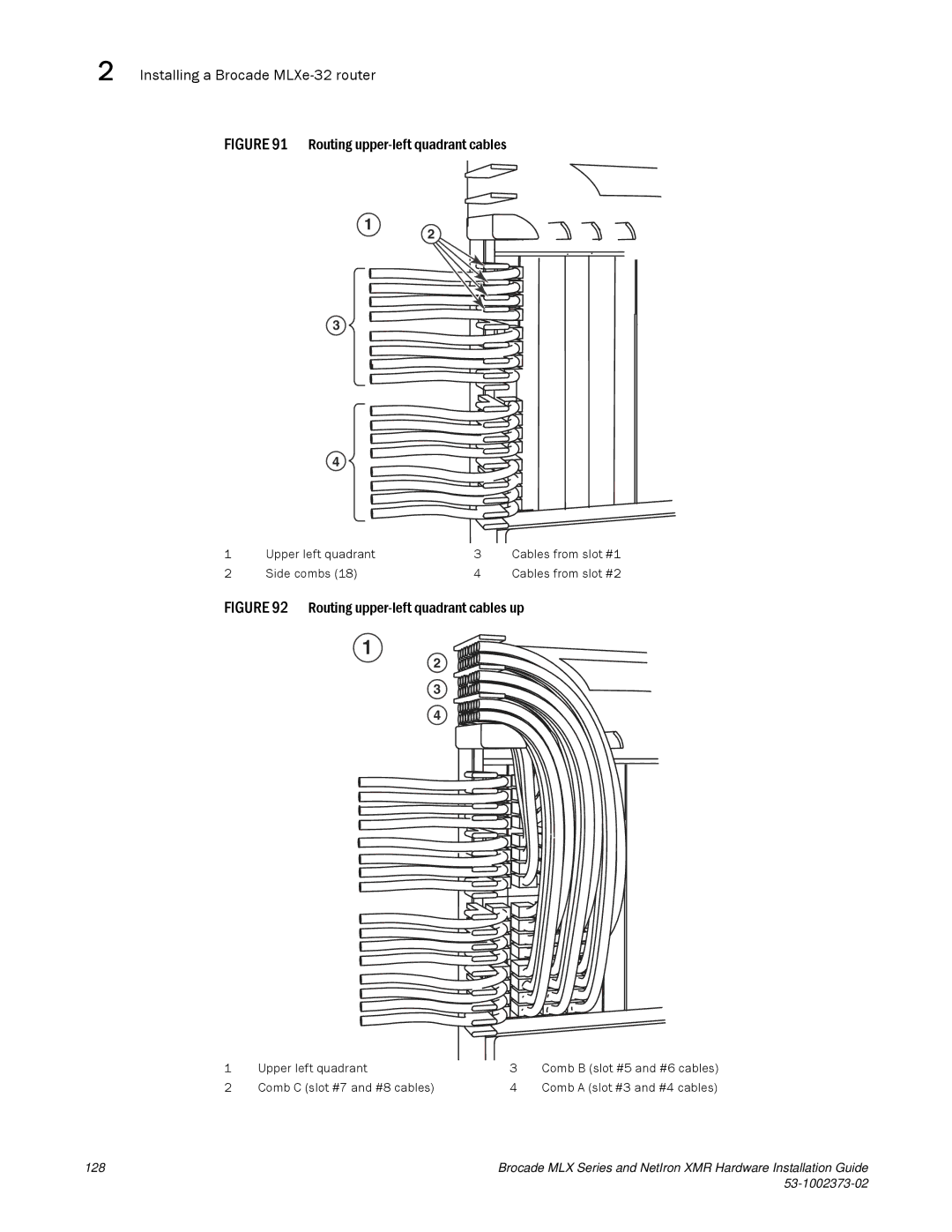2 Installing a Brocade MLXe-32 router
FIGURE 91 Routing upper-left quadrant cables
1
3
4
2
1 | Upper left quadrant | 3 | Cables from slot #1 |
2 | Side combs (18) | 4 | Cables from slot #2 |
FIGURE 92 Routing upper-left quadrant cables up
1
2
3
4
1Upper left quadrant
2Comb C (slot #7 and #8 cables)
3Comb B (slot #5 and #6 cables)
4Comb A (slot #3 and #4 cables)
128 | Brocade MLX Series and NetIron XMR Hardware Installation Guide |
|
|