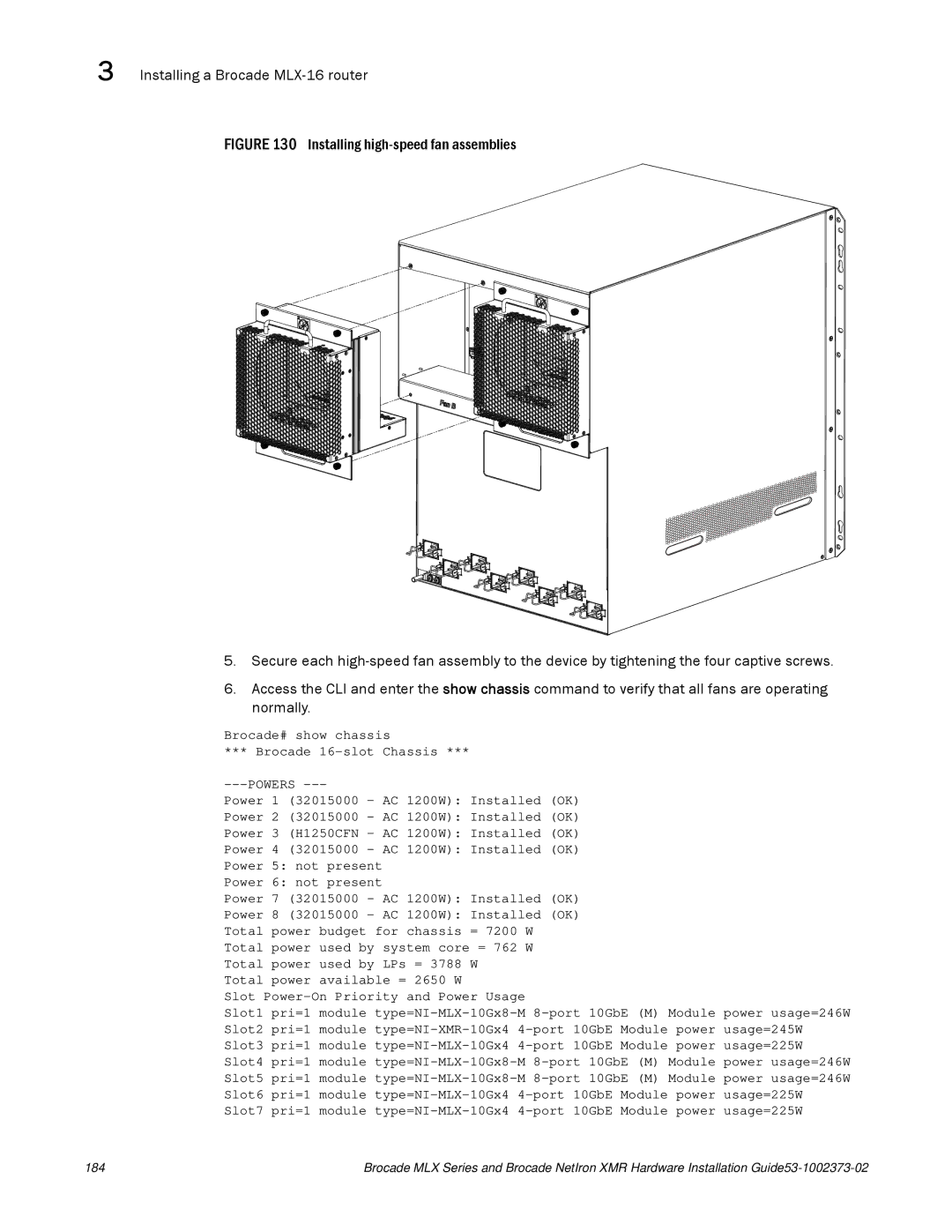3 Installing a Brocade
FIGURE 130 Installing high-speed fan assemblies
5.Secure each high-speed fan assembly to the device by tightening the four captive screws.
6.Access the CLI and enter the show chassis command to verify that all fans are operating normally.
Brocade# show chassis
*** Brocade
Power 1 (32015000 - AC 1200W): Installed (OK)
Power 2 (32015000 - AC 1200W): Installed (OK)
Power 3 (H1250CFN - AC 1200W): Installed (OK)
Power 4 (32015000 - AC 1200W): Installed (OK)
Power 5: not present
Power 6: not present
Power 7 (32015000 - AC 1200W): Installed (OK)
Power 8 (32015000 - AC 1200W): Installed (OK) Total power budget for chassis = 7200 W Total power used by system core = 762 W Total power used by LPs = 3788 W
Total power available = 2650 W
Slot
Slot1 pri=1 module
184 | Brocade MLX Series and Brocade NetIron XMR Hardware Installation |