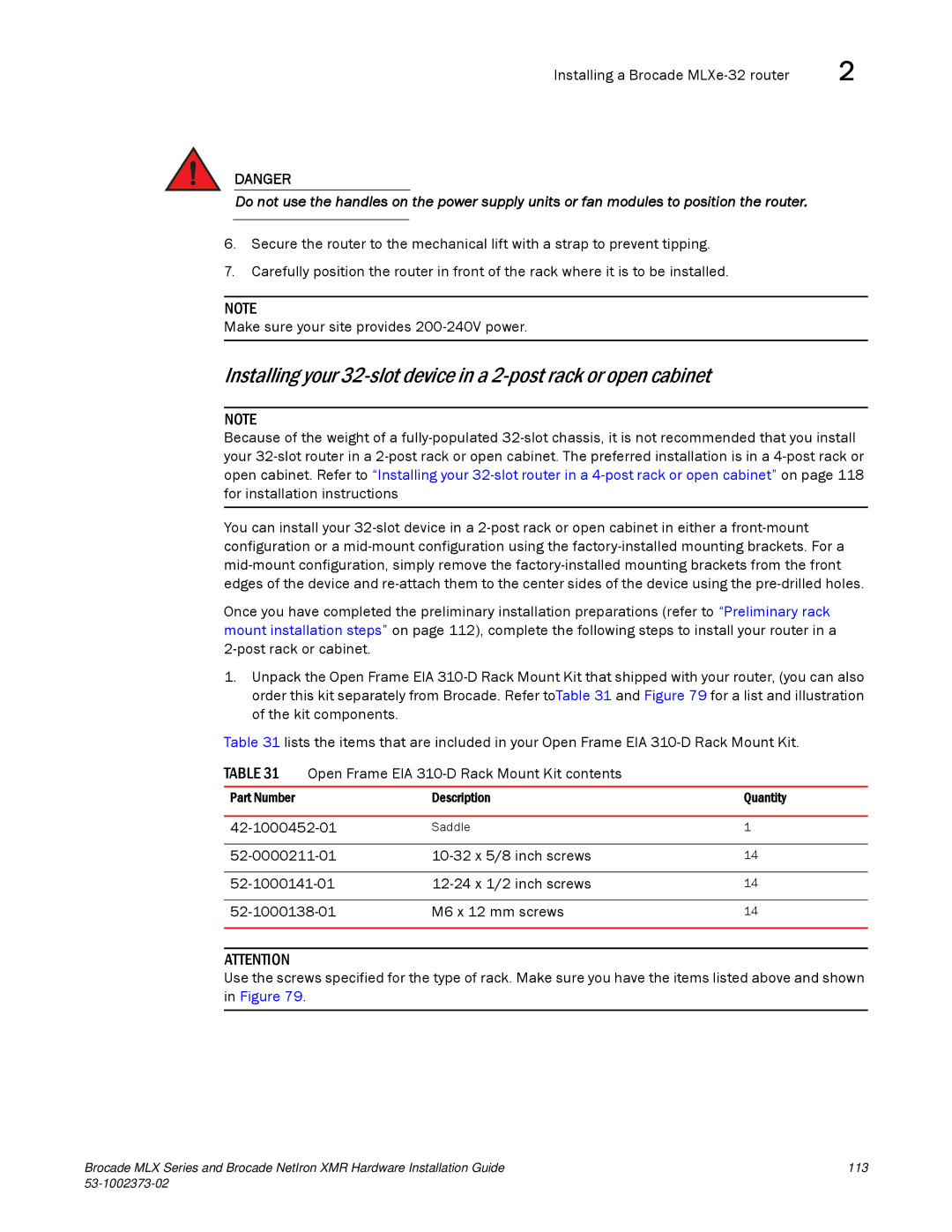Installing a Brocade | 2 |
DANGER
Do not use the handles on the power supply units or fan modules to position the router.
6.Secure the router to the mechanical lift with a strap to prevent tipping.
7.Carefully position the router in front of the rack where it is to be installed.
NOTE
Make sure your site provides
Installing your
NOTE
Because of the weight of a
You can install your
Once you have completed the preliminary installation preparations (refer to “Preliminary rack mount installation steps” on page 112), complete the following steps to install your router in a
1.Unpack the Open Frame EIA
Table 31 lists the items that are included in your Open Frame EIA
TABLE 31 | Open Frame EIA |
| |
|
|
|
|
Part Number |
| Description | Quantity |
|
|
| |
| Saddle | 1 | |
|
|
| |
14 | |||
|
|
| |
14 | |||
|
|
| |
M6 x 12 mm screws | 14 | ||
|
|
|
|
ATTENTION
Use the screws specified for the type of rack. Make sure you have the items listed above and shown in Figure 79.
Brocade MLX Series and Brocade NetIron XMR Hardware Installation Guide | 113 |
|
|