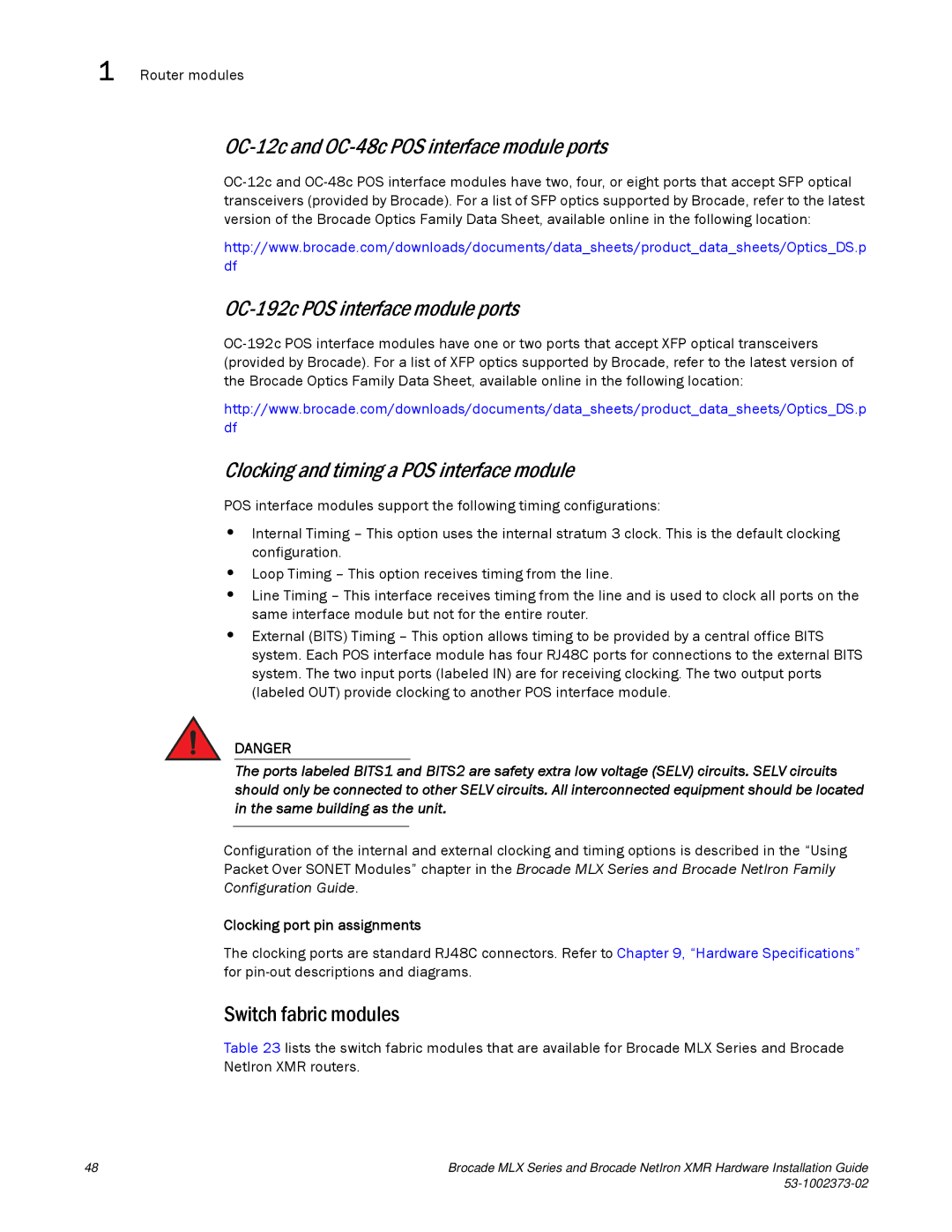1 Router modules
OC-12c and OC-48c POS interface module ports
http://www.brocade.com/downloads/documents/data_sheets/product_data_sheets/Optics_DS.p df
OC-192c POS interface module ports
http://www.brocade.com/downloads/documents/data_sheets/product_data_sheets/Optics_DS.p df
Clocking and timing a POS interface module
POS interface modules support the following timing configurations:
•Internal Timing – This option uses the internal stratum 3 clock. This is the default clocking configuration.
•Loop Timing – This option receives timing from the line.
•Line Timing – This interface receives timing from the line and is used to clock all ports on the same interface module but not for the entire router.
•External (BITS) Timing – This option allows timing to be provided by a central office BITS system. Each POS interface module has four RJ48C ports for connections to the external BITS system. The two input ports (labeled IN) are for receiving clocking. The two output ports (labeled OUT) provide clocking to another POS interface module.
DANGER
The ports labeled BITS1 and BITS2 are safety extra low voltage (SELV) circuits. SELV circuits should only be connected to other SELV circuits. All interconnected equipment should be located in the same building as the unit.
Configuration of the internal and external clocking and timing options is described in the “Using Packet Over SONET Modules” chapter in the Brocade MLX Series and Brocade NetIron Family Configuration Guide.
Clocking port pin assignments
The clocking ports are standard RJ48C connectors. Refer to Chapter 9, “Hardware Specifications” for
Switch fabric modules
Table 23 lists the switch fabric modules that are available for Brocade MLX Series and Brocade NetIron XMR routers.
48 | Brocade MLX Series and Brocade NetIron XMR Hardware Installation Guide |
|