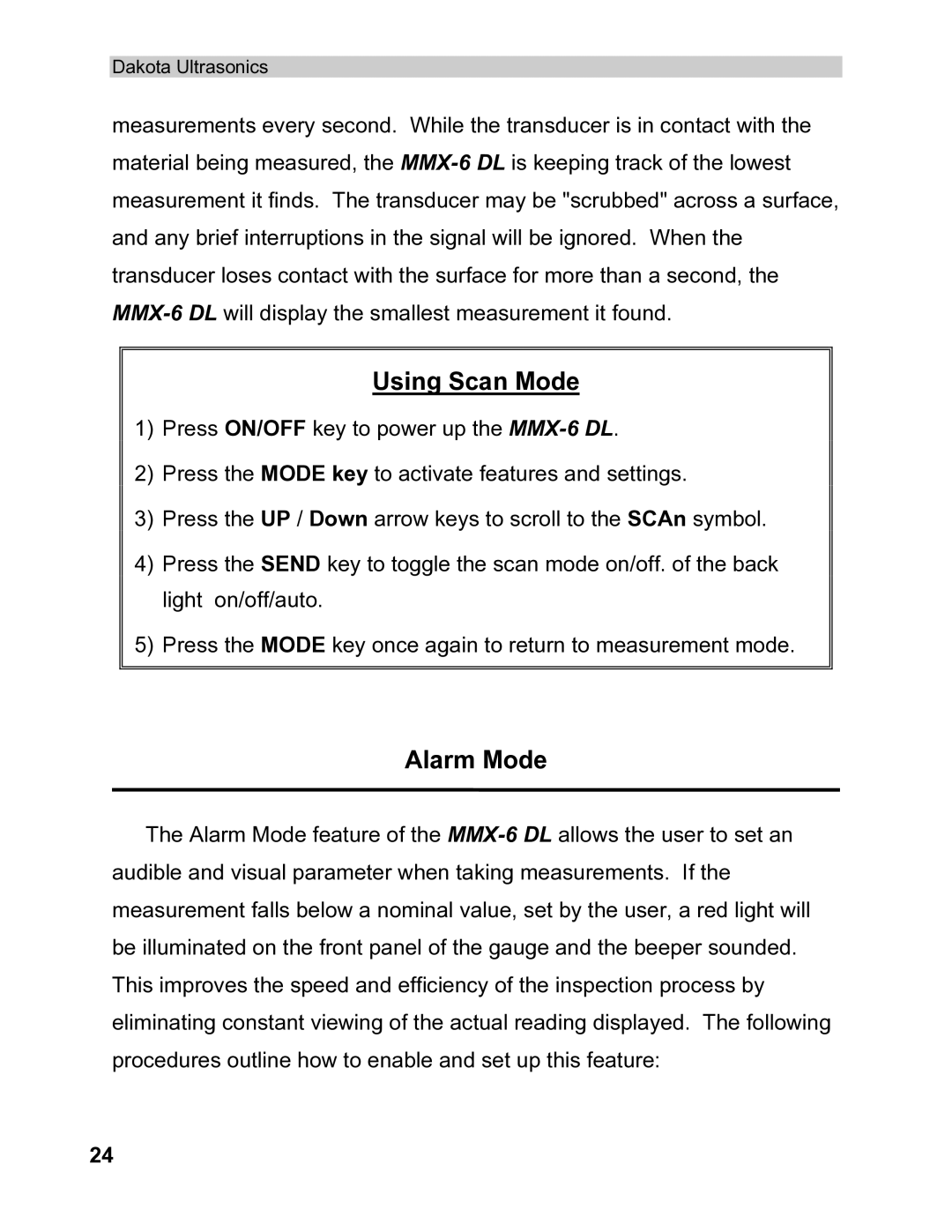Dakota Ultrasonics
measurements every second. While the transducer is in contact with the material being measured, the MMX-6 DL is keeping track of the lowest measurement it finds. The transducer may be "scrubbed" across a surface, and any brief interruptions in the signal will be ignored. When the transducer loses contact with the surface for more than a second, the MMX-6 DL will display the smallest measurement it found.
Using Scan Mode
1)Press ON/OFF key to power up the MMX-6 DL.
2)Press the MODE key to activate features and settings.
3)Press the UP / Down arrow keys to scroll to the SCAn symbol.
4)Press the SEND key to toggle the scan mode on/off. of the back light on/off/auto.
5)Press the MODE key once again to return to measurement mode.
Alarm Mode
The Alarm Mode feature of the MMX-6 DL allows the user to set an audible and visual parameter when taking measurements. If the measurement falls below a nominal value, set by the user, a red light will be illuminated on the front panel of the gauge and the beeper sounded. This improves the speed and efficiency of the inspection process by eliminating constant viewing of the actual reading displayed. The following procedures outline how to enable and set up this feature: