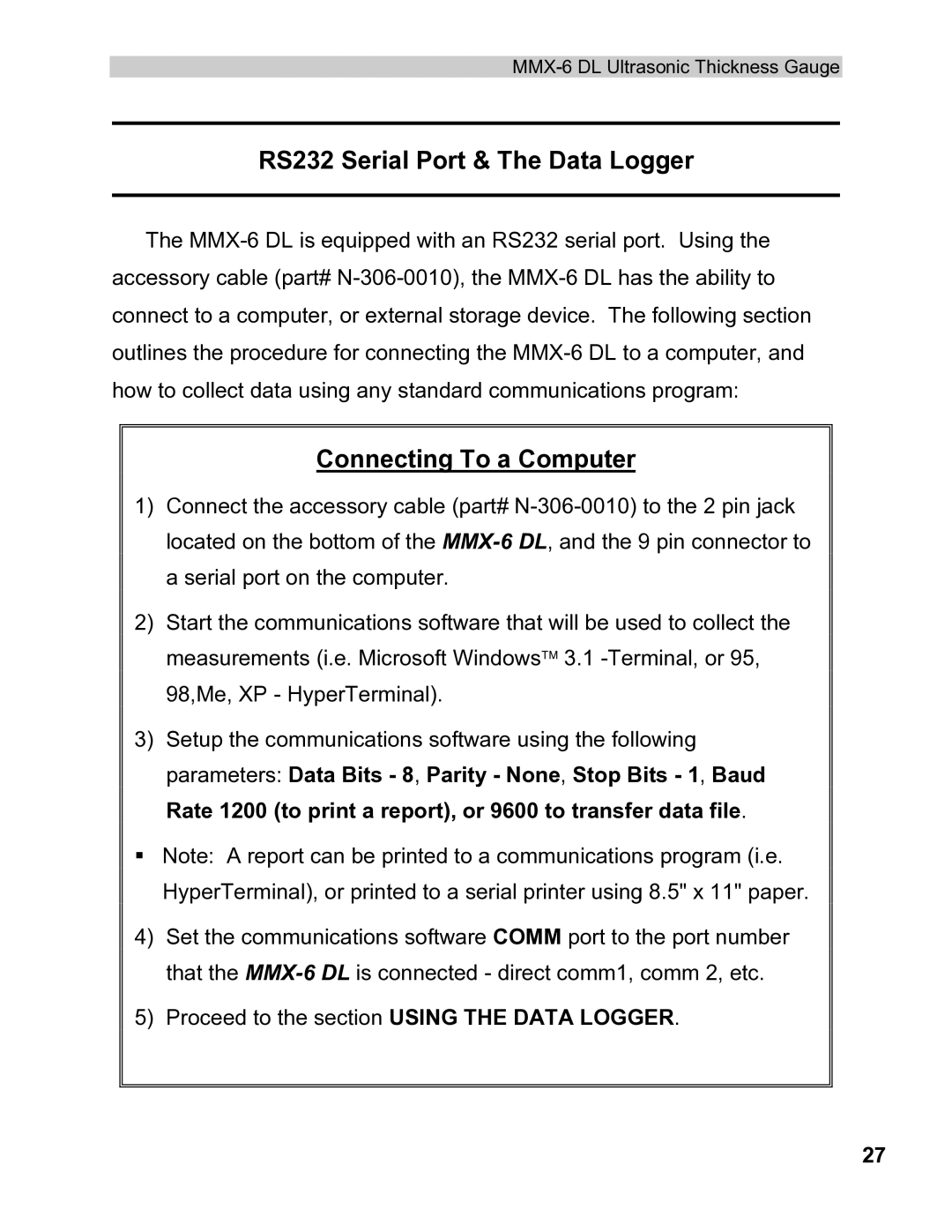MMX-6 DL Ultrasonic Thickness Gauge
RS232 Serial Port & The Data Logger
The
Connecting To a Computer
1)Connect the accessory cable (part#
2)Start the communications software that will be used to collect the measurements (i.e. Microsoft Windows 3.1
3)Setup the communications software using the following parameters: Data Bits - 8, Parity - None, Stop Bits - 1, Baud Rate 1200 (to print a report), or 9600 to transfer data file.
Note: A report can be printed to a communications program (i.e. HyperTerminal), or printed to a serial printer using 8.5" x 11" paper.
4)Set the communications software COMM port to the port number that the
5)Proceed to the section USING THE DATA LOGGER.
27