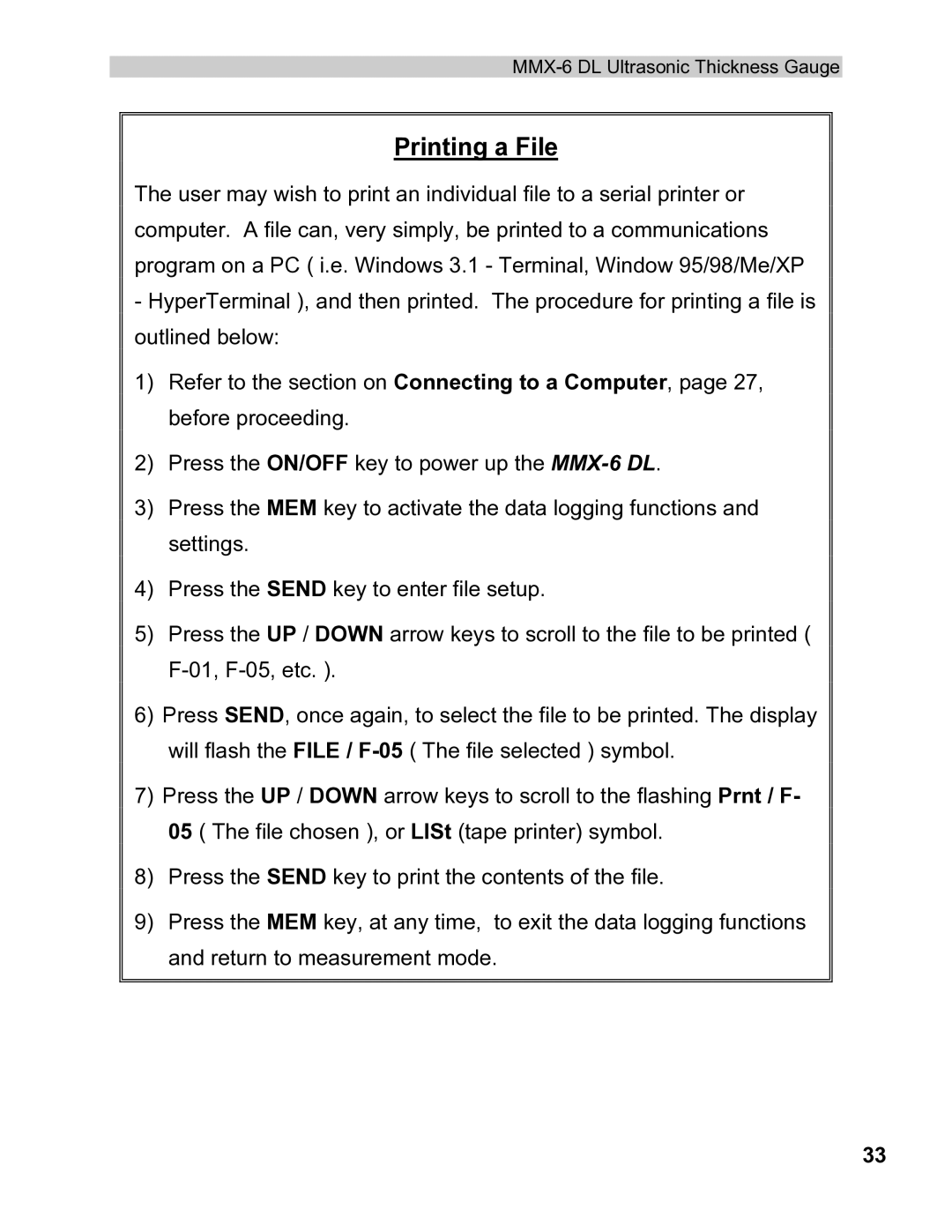MMX-6 DL Ultrasonic Thickness Gauge
Printing a File
The user may wish to print an individual file to a serial printer or computer. A file can, very simply, be printed to a communications program on a PC ( i.e. Windows 3.1 - Terminal, Window 95/98/Me/XP
-HyperTerminal ), and then printed. The procedure for printing a file is outlined below:
1)Refer to the section on Connecting to a Computer, page 27, before proceeding.
2)Press the ON/OFF key to power up the
3)Press the MEM key to activate the data logging functions and settings.
4)Press the SEND key to enter file setup.
5)Press the UP / DOWN arrow keys to scroll to the file to be printed (
6)Press SEND, once again, to select the file to be printed. The display will flash the FILE /
7)Press the UP / DOWN arrow keys to scroll to the flashing Prnt / F- 05 ( The file chosen ), or LISt (tape printer) symbol.
8)Press the SEND key to print the contents of the file.
9)Press the MEM key, at any time, to exit the data logging functions and return to measurement mode.
33