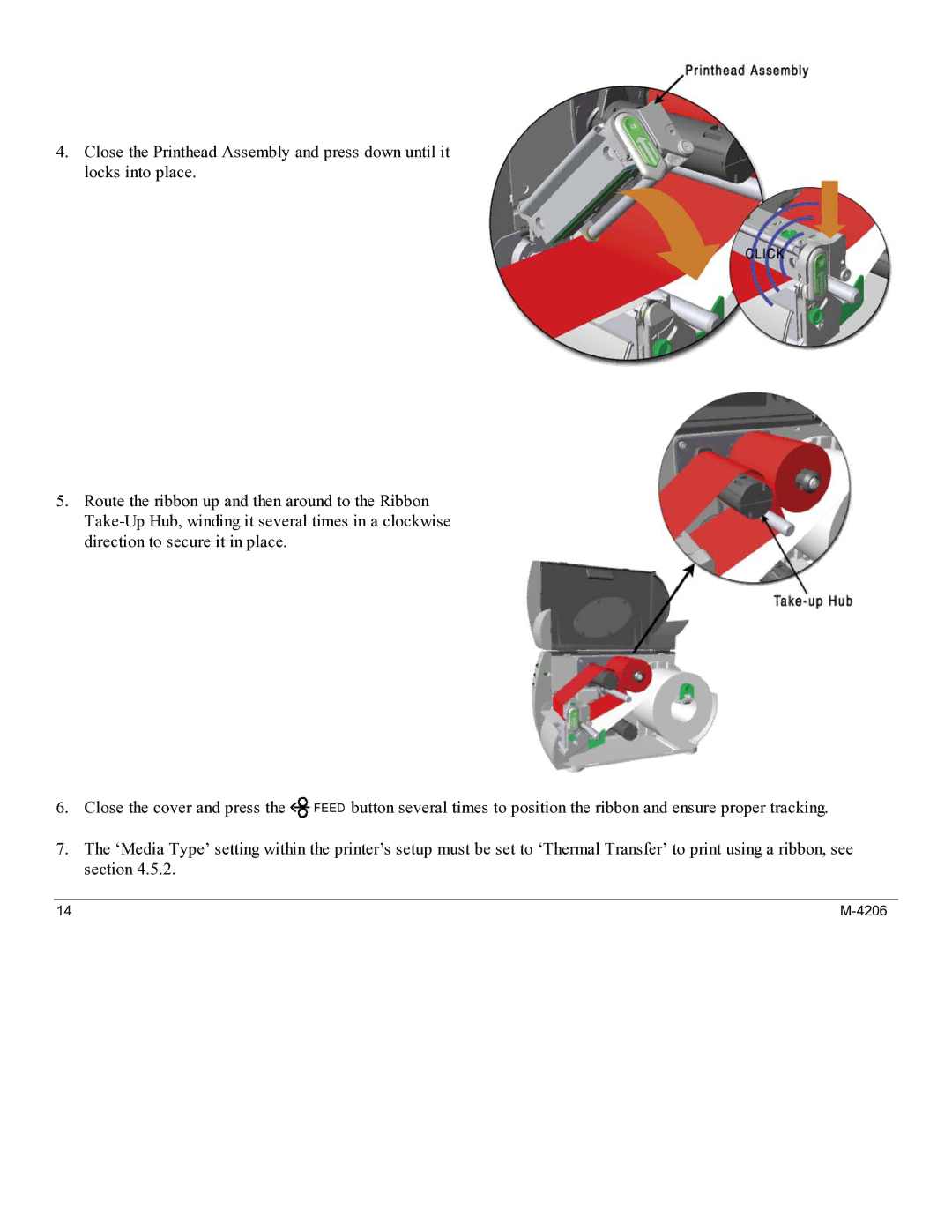4.Close the Printhead Assembly and press down until it locks into place.
5.Route the ribbon up and then around to the Ribbon
6. Close the cover and press the ![]()
![]()
![]() FEED button several times to position the ribbon and ensure proper tracking.
FEED button several times to position the ribbon and ensure proper tracking.
7. The ‘Media Type’ setting within the printer’s setup must be set to ‘Thermal Transfer’ to print using a ribbon, see section 4.5.2.
14 |
|