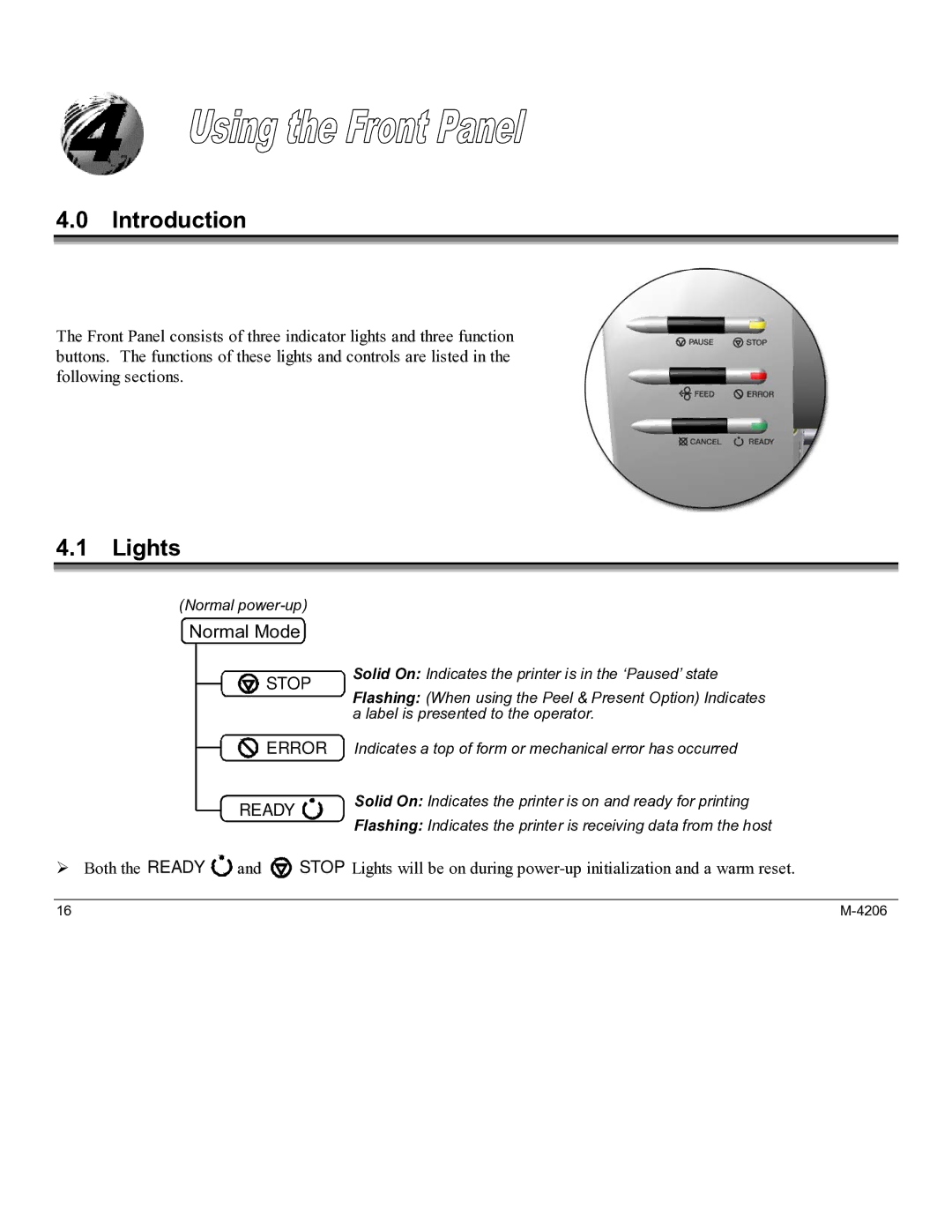4.0Introduction
The Front Panel consists of three indicator lights and three function buttons. The functions of these lights and controls are listed in the following sections.
4.1Lights
(Normal
Normal Mode


 STOP
STOP
![]() Solid On: Indicates the printer is in the ‘Paused’ state
Solid On: Indicates the printer is in the ‘Paused’ state
![]() Flashing: (When using the Peel & Present Option) Indicates a label is presented to the operator.
Flashing: (When using the Peel & Present Option) Indicates a label is presented to the operator.



 ERROR
ERROR
Indicates a top of form or mechanical error has occurred
|
|
| Solid On: Indicates the printer is on and ready for printing |
READY |
| ||
|
| ||
|
| Flashing: Indicates the printer is receiving data from the host | |
|
|
| |
|
|
|
¾ Both the READY ![]()
![]()
![]()
![]()
![]()
![]() and
and ![]()
![]()
![]()
![]()
![]()
![]()
![]() STOP Lights will be on during
STOP Lights will be on during
16 |
|