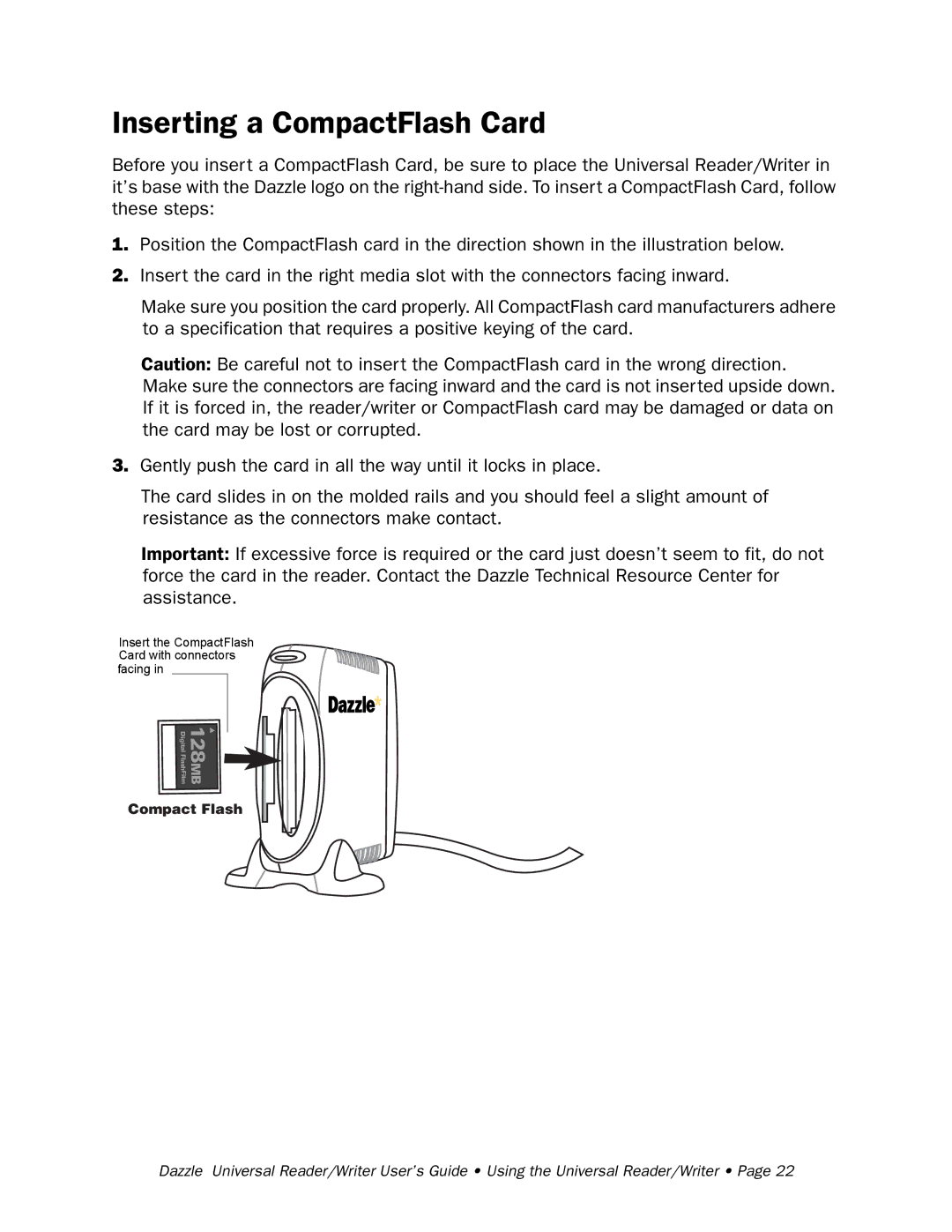Inserting a CompactFlash Card
Before you insert a CompactFlash Card, be sure to place the Universal Reader/Writer in it’s base with the Dazzle logo on the
1.Position the CompactFlash card in the direction shown in the illustration below.
2.Insert the card in the right media slot with the connectors facing inward.
Make sure you position the card properly. All CompactFlash card manufacturers adhere to a specification that requires a positive keying of the card.
Caution: Be careful not to insert the CompactFlash card in the wrong direction. Make sure the connectors are facing inward and the card is not inserted upside down. If it is forced in, the reader/writer or CompactFlash card may be damaged or data on the card may be lost or corrupted.
3.Gently push the card in all the way until it locks in place.
The card slides in on the molded rails and you should feel a slight amount of resistance as the connectors make contact.
Important: If excessive force is required or the card just doesn’t seem to fit, do not force the card in the reader. Contact the Dazzle Technical Resource Center for assistance.
Insert the CompactFlash Card with connectors facing in
Digital FlashFilm
128 MB
Compact Flash
Dazzle Universal Reader/Writer User’s Guide • Using the Universal Reader/Writer • Page 22