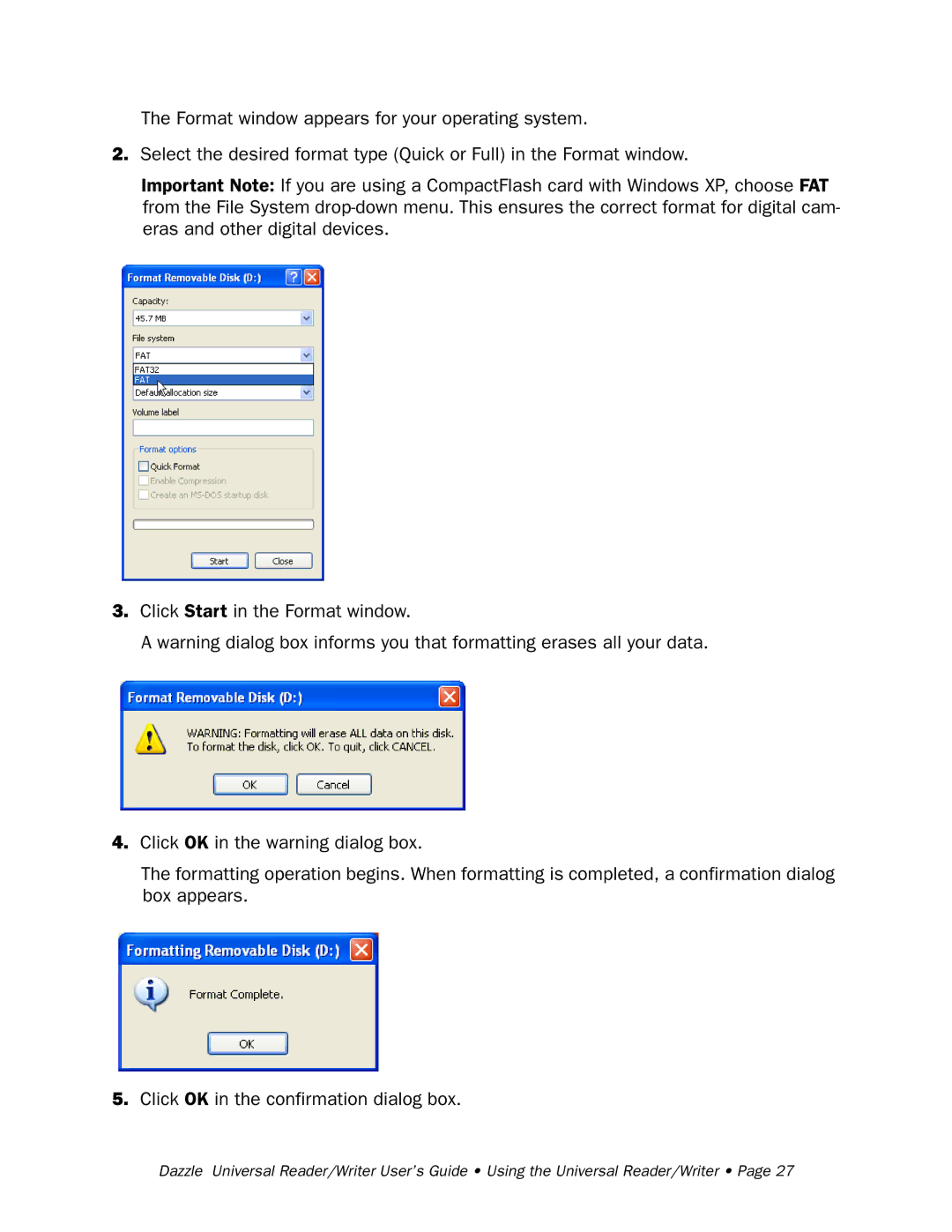The Format window appears for your operating system.
2.Select the desired format type (Quick or Full) in the Format window.
Important Note: If you are using a CompactFlash card with Windows XP, choose FAT from the File System
3.Click Start in the Format window.
A warning dialog box informs you that formatting erases all your data.
4.Click OK in the warning dialog box.
The formatting operation begins. When formatting is completed, a confirmation dialog box appears.
5.Click OK in the confirmation dialog box.
Dazzle Universal Reader/Writer User’s Guide • Using the Universal Reader/Writer • Page 27