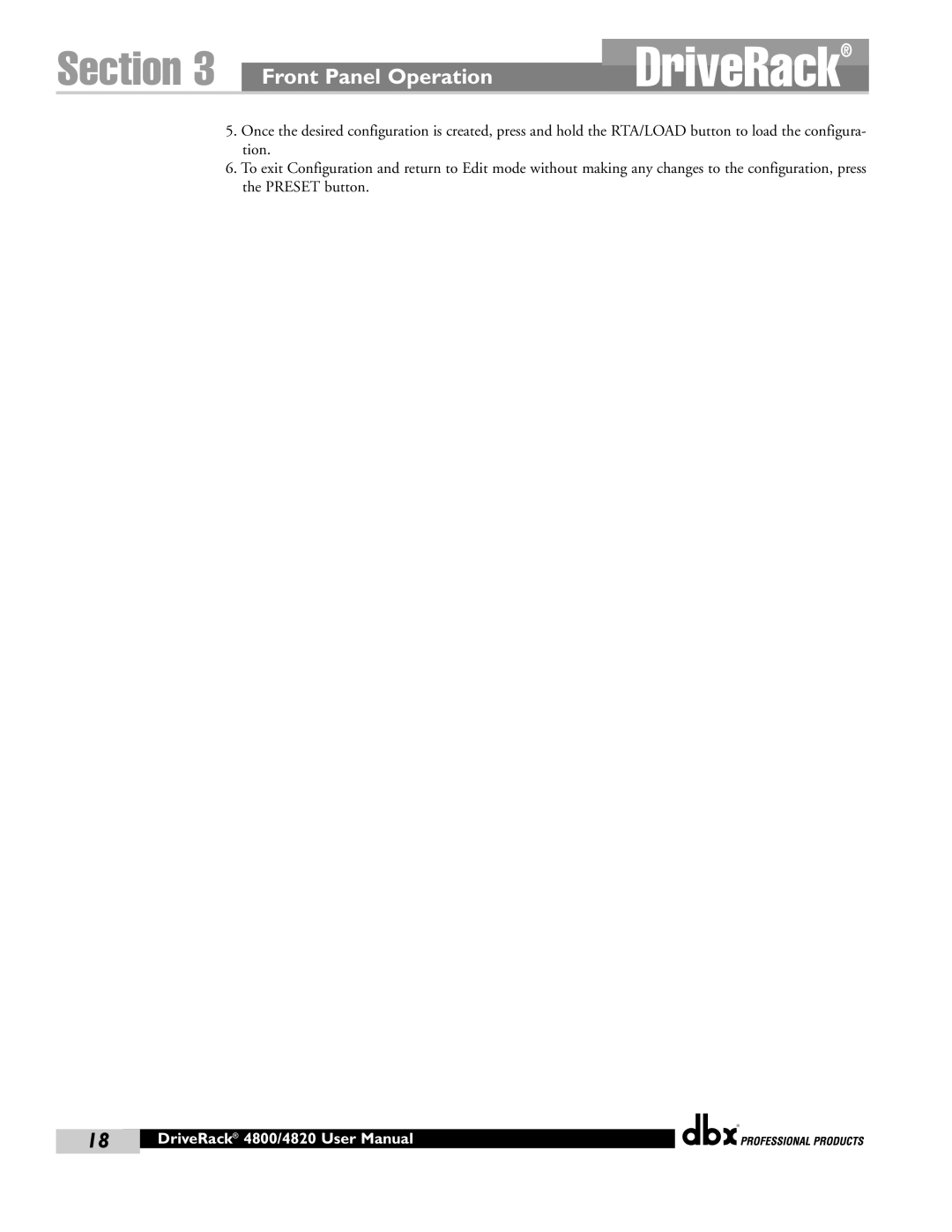Section 3 | Front Panel Operation | DriveRack® |
5.Once the desired configuration is created, press and hold the RTA/LOAD button to load the configura- tion.
6.To exit Configuration and return to Edit mode without making any changes to the configuration, press the PRESET button.
®
18 | DriveRack® 4800/4820 User Manual |
|
|