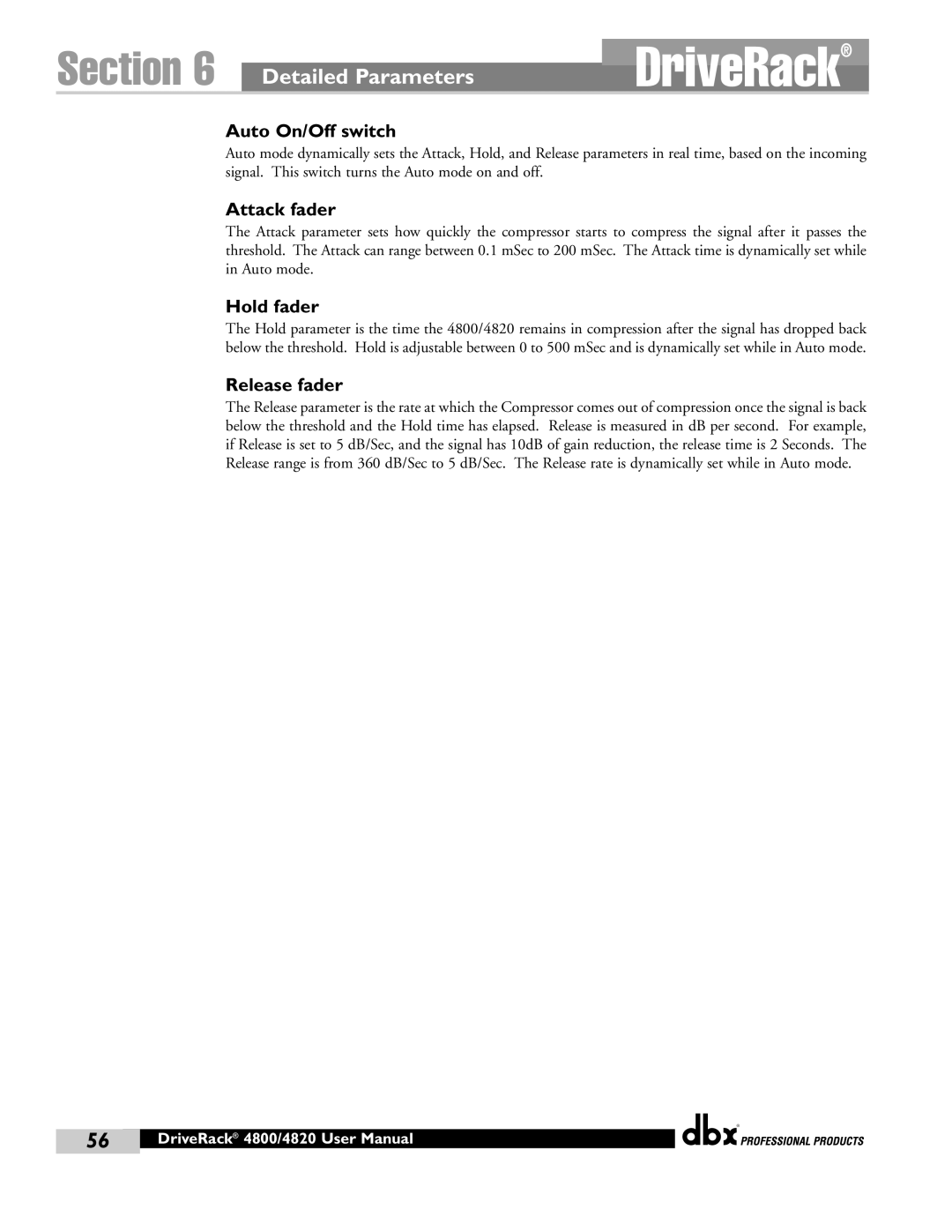Section 6 | Detailed Parameters | DriveRack® |
Auto On/Off switch
Auto mode dynamically sets the Attack, Hold, and Release parameters in real time, based on the incoming signal. This switch turns the Auto mode on and off.
Attack fader
The Attack parameter sets how quickly the compressor starts to compress the signal after it passes the threshold. The Attack can range between 0.1 mSec to 200 mSec. The Attack time is dynamically set while in Auto mode.
Hold fader
The Hold parameter is the time the 4800/4820 remains in compression after the signal has dropped back below the threshold. Hold is adjustable between 0 to 500 mSec and is dynamically set while in Auto mode.
Release fader
The Release parameter is the rate at which the Compressor comes out of compression once the signal is back below the threshold and the Hold time has elapsed. Release is measured in dB per second. For example, if Release is set to 5 dB/Sec, and the signal has 10dB of gain reduction, the release time is 2 Seconds. The Release range is from 360 dB/Sec to 5 dB/Sec. The Release rate is dynamically set while in Auto mode.
®
56 | DriveRack® 4800/4820 User Manual |
|
|