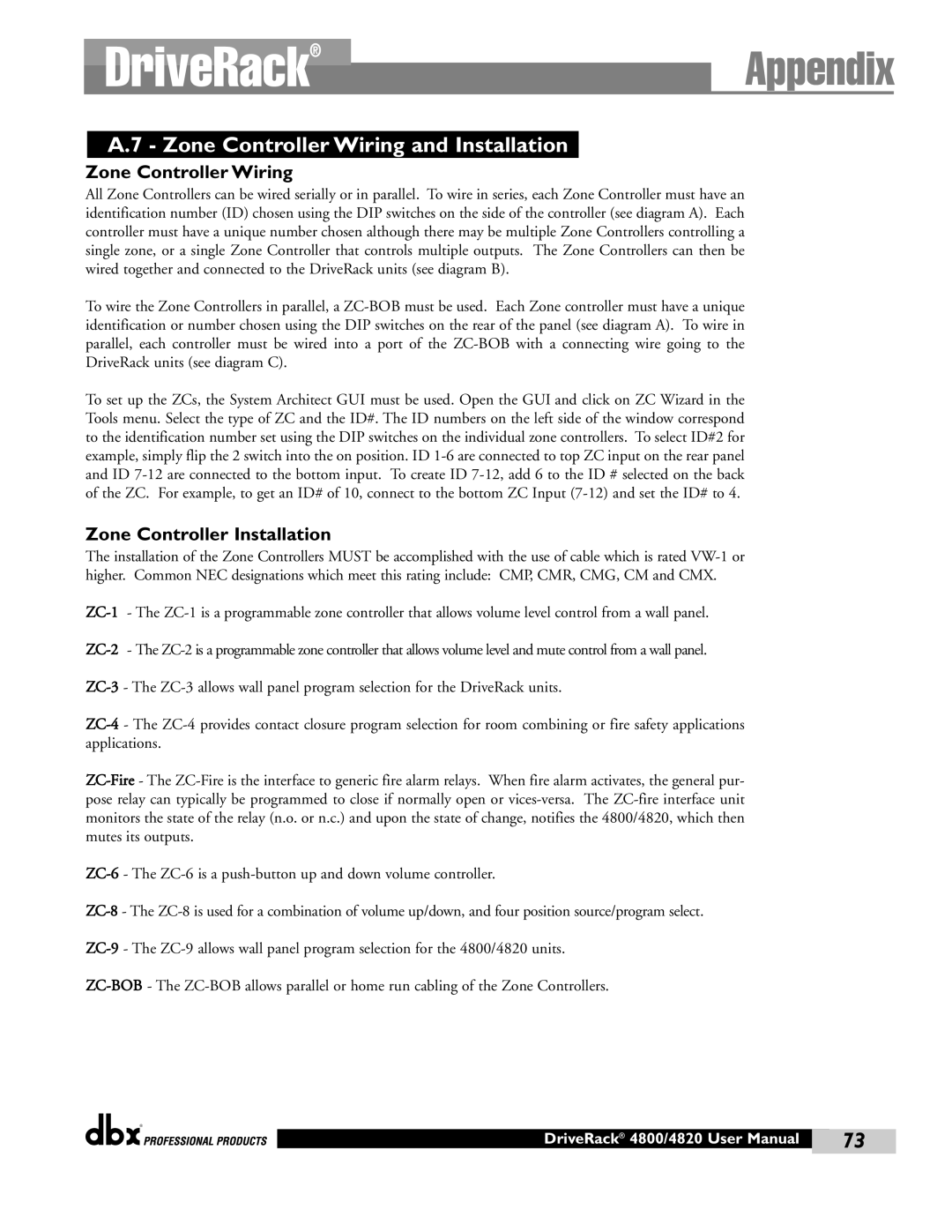DriveRack®Appendix
A.7 - Zone Controller Wiring and Installation
Zone Controller Wiring
All Zone Controllers can be wired serially or in parallel. To wire in series, each Zone Controller must have an identification number (ID) chosen using the DIP switches on the side of the controller (see diagram A). Each controller must have a unique number chosen although there may be multiple Zone Controllers controlling a single zone, or a single Zone Controller that controls multiple outputs. The Zone Controllers can then be wired together and connected to the DriveRack units (see diagram B).
To wire the Zone Controllers in parallel, a ZC-BOB must be used. Each Zone controller must have a unique identification or number chosen using the DIP switches on the rear of the panel (see diagram A). To wire in parallel, each controller must be wired into a port of the ZC-BOB with a connecting wire going to the DriveRack units (see diagram C).
To set up the ZCs, the System Architect GUI must be used. Open the GUI and click on ZC Wizard in the Tools menu. Select the type of ZC and the ID#. The ID numbers on the left side of the window correspond to the identification number set using the DIP switches on the individual zone controllers. To select ID#2 for example, simply flip the 2 switch into the on position. ID 1-6 are connected to top ZC input on the rear panel and ID 7-12 are connected to the bottom input. To create ID 7-12, add 6 to the ID # selected on the back of the ZC. For example, to get an ID# of 10, connect to the bottom ZC Input (7-12) and set the ID# to 4.
Zone Controller Installation
The installation of the Zone Controllers MUST be accomplished with the use of cable which is rated VW-1 or higher. Common NEC designations which meet this rating include: CMP, CMR, CMG, CM and CMX.
ZC-1 - The ZC-1 is a programmable zone controller that allows volume level control from a wall panel.
ZC-2 - The ZC-2 is a programmable zone controller that allows volume level and mute control from a wall panel.
ZC-3 - The ZC-3 allows wall panel program selection for the DriveRack units.
ZC-4 - The ZC-4 provides contact closure program selection for room combining or fire safety applications applications.
ZC-Fire - The ZC-Fire is the interface to generic fire alarm relays. When fire alarm activates, the general pur- pose relay can typically be programmed to close if normally open or vices-versa. The ZC-fire interface unit monitors the state of the relay (n.o. or n.c.) and upon the state of change, notifies the 4800/4820, which then mutes its outputs.
ZC-6 - The ZC-6 is a push-button up and down volume controller.
ZC-8 - The ZC-8 is used for a combination of volume up/down, and four position source/program select.
ZC-9 - The ZC-9 allows wall panel program selection for the 4800/4820 units.
ZC-BOB - The ZC-BOB allows parallel or home run cabling of the Zone Controllers.
®