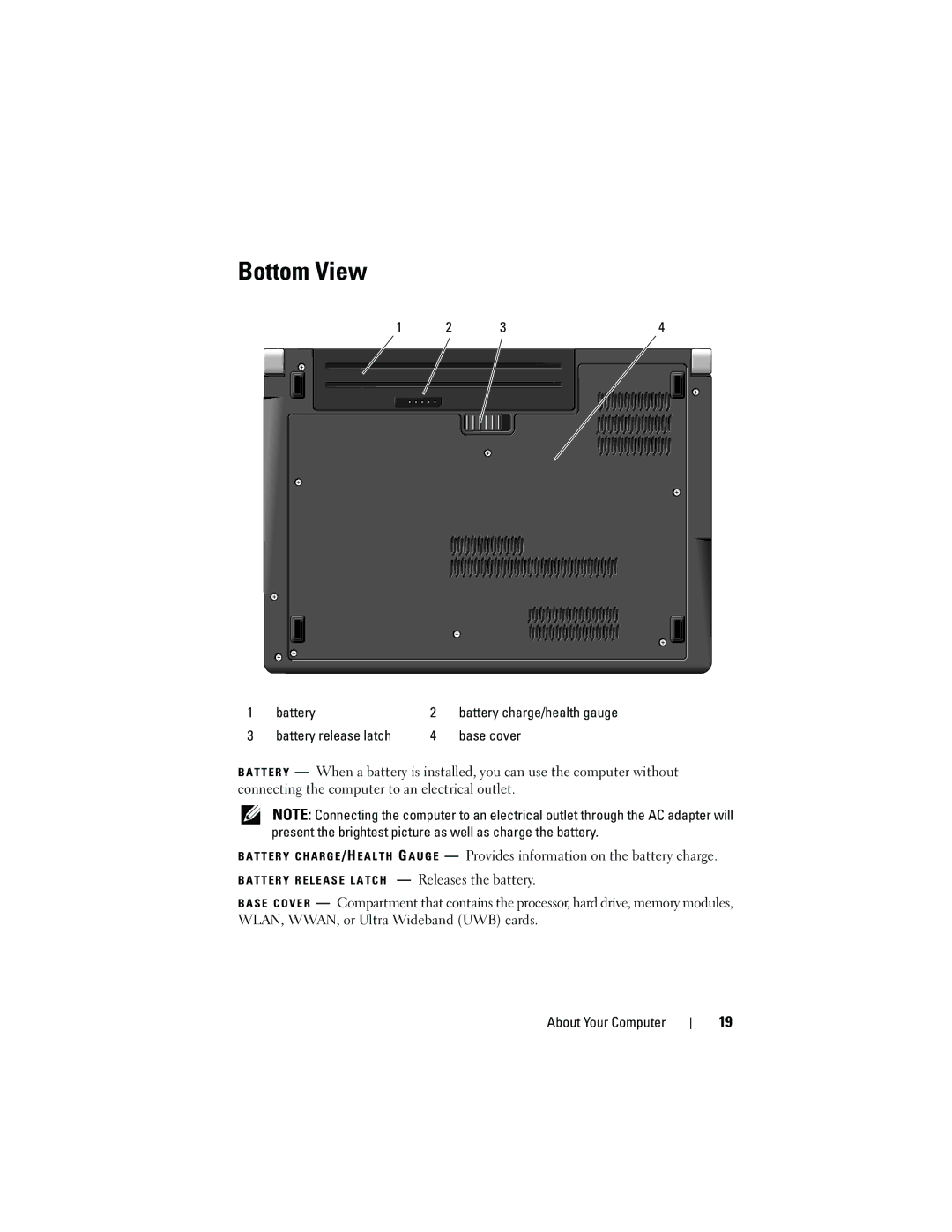— Releases the battery.
G A U G E
Bottom View
1 | 2 | 3 | 4 |
|
|
|
|
1 | battery | 2 | battery charge/health gauge |
3 | battery release latch | 4 | base cover |
B A T T E R Y — When a battery is installed, you can use the computer without connecting the computer to an electrical outlet.
NOTE: Connecting the computer to an electrical outlet through the AC adapter will present the brightest picture as well as charge the battery.
B A T T E R Y C H A R G E /H E A L T H — Provides information on the battery charge.
B A T T E R Y R E L E A S E L A T C H
B A S E C O V E R — Compartment that contains the processor, hard drive, memory modules, WLAN, WWAN, or Ultra Wideband (UWB) cards.
About Your Computer
19