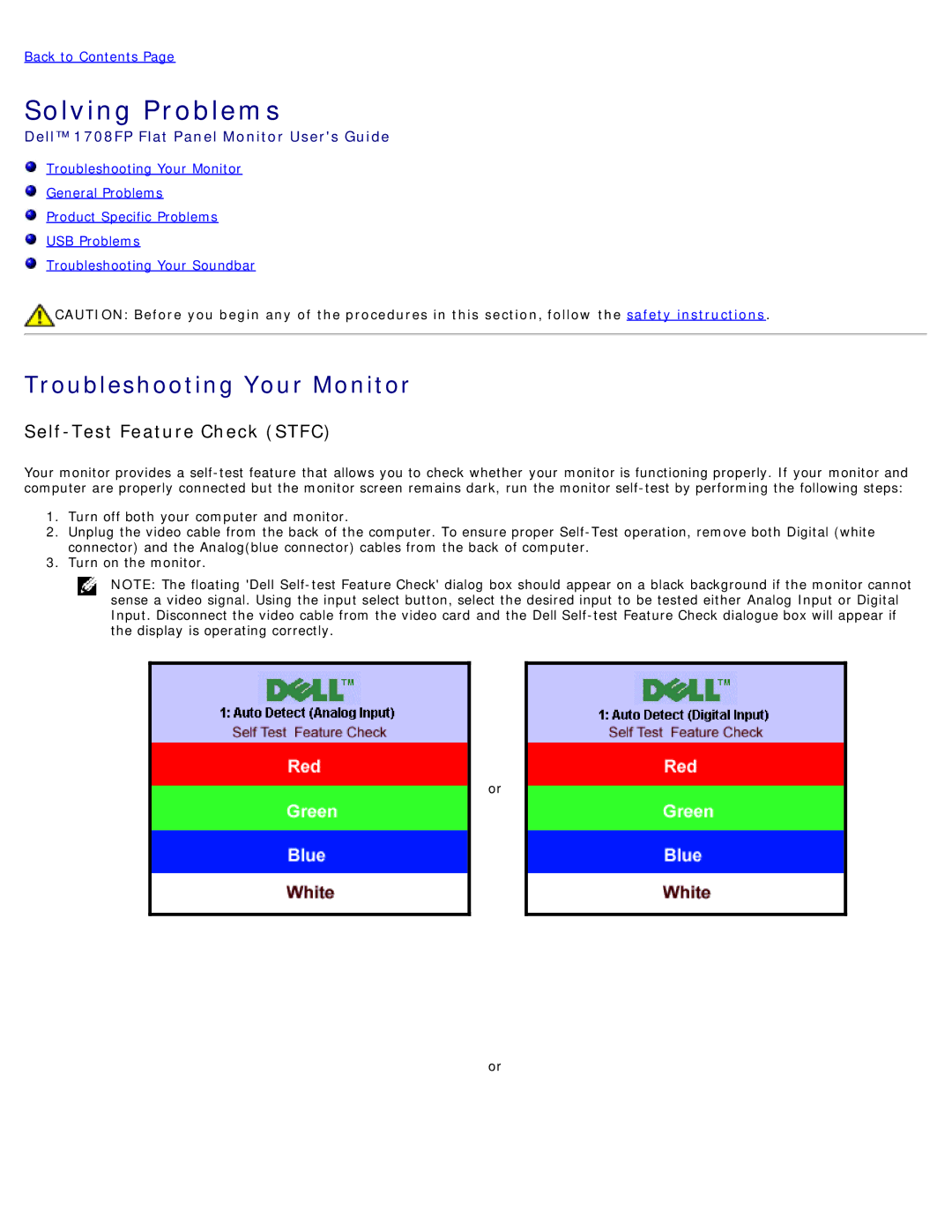Back to Contents Page
Solving Problems
Dell™ 1708FP Flat Panel Monitor User's Guide
 Troubleshooting Your Monitor
Troubleshooting Your Monitor
 General Problems
General Problems
 Product Specific Problems
Product Specific Problems
 USB Problems
USB Problems
 Troubleshooting Your Soundbar
Troubleshooting Your Soundbar
 CAUTION: Before you begin any of the procedures in this section, follow the safety instructions.
CAUTION: Before you begin any of the procedures in this section, follow the safety instructions.
Troubleshooting Your Monitor
Self-Test Feature Check (STFC)
Your monitor provides a self-test feature that allows you to check whether your monitor is functioning properly. If your monitor and computer are properly connected but the monitor screen remains dark, run the monitor self-test by performing the following steps:
1.Turn off both your computer and monitor.
2.Unplug the video cable from the back of the computer. To ensure proper Self-Test operation, remove both Digital (white connector) and the Analog(blue connector) cables from the back of computer.
3.Turn on the monitor.
NOTE: The floating 'Dell Self-test Feature Check' dialog box should appear on a black background if the monitor cannot sense a video signal. Using the input select button, select the desired input to be tested either Analog Input or Digital Input. Disconnect the video cable from the video card and the Dell Self-test Feature Check dialogue box will appear if the display is operating correctly.
or

![]() Troubleshooting Your Monitor
Troubleshooting Your Monitor![]() General Problems
General Problems![]() Product Specific Problems
Product Specific Problems![]() USB Problems
USB Problems![]() Troubleshooting Your Soundbar
Troubleshooting Your Soundbar![]() CAUTION: Before you begin any of the procedures in this section, follow the safety instructions.
CAUTION: Before you begin any of the procedures in this section, follow the safety instructions.