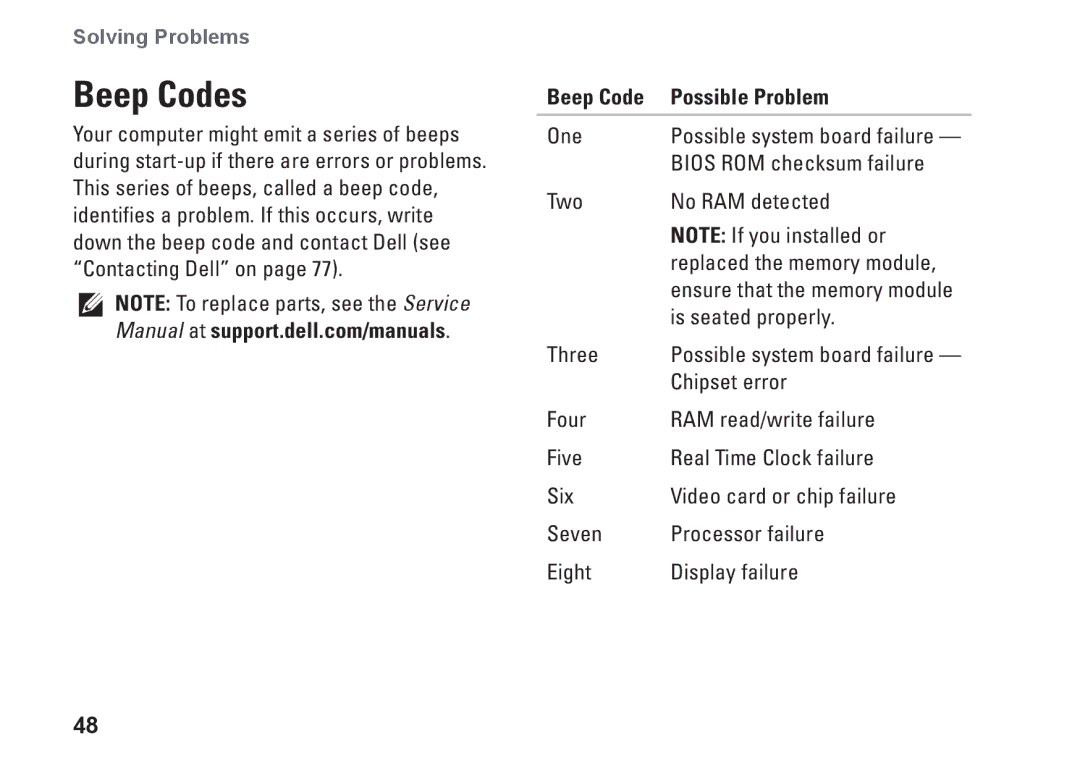Solving Problems
Beep Codes
Your computer might emit a series of beeps during
NOTE: To replace parts, see the Service Manual at support.dell.com/manuals.
Beep Code | Possible Problem |
|
|
One | Possible system board failure — |
| BIOS ROM checksum failure |
Two | No RAM detected |
| NOTE: If you installed or |
| replaced the memory module, |
| ensure that the memory module |
| is seated properly. |
Three | Possible system board failure — |
| Chipset error |
Four | RAM read/write failure |
Five | Real Time Clock failure |
Six | Video card or chip failure |
Seven | Processor failure |
Eight | Display failure |
48