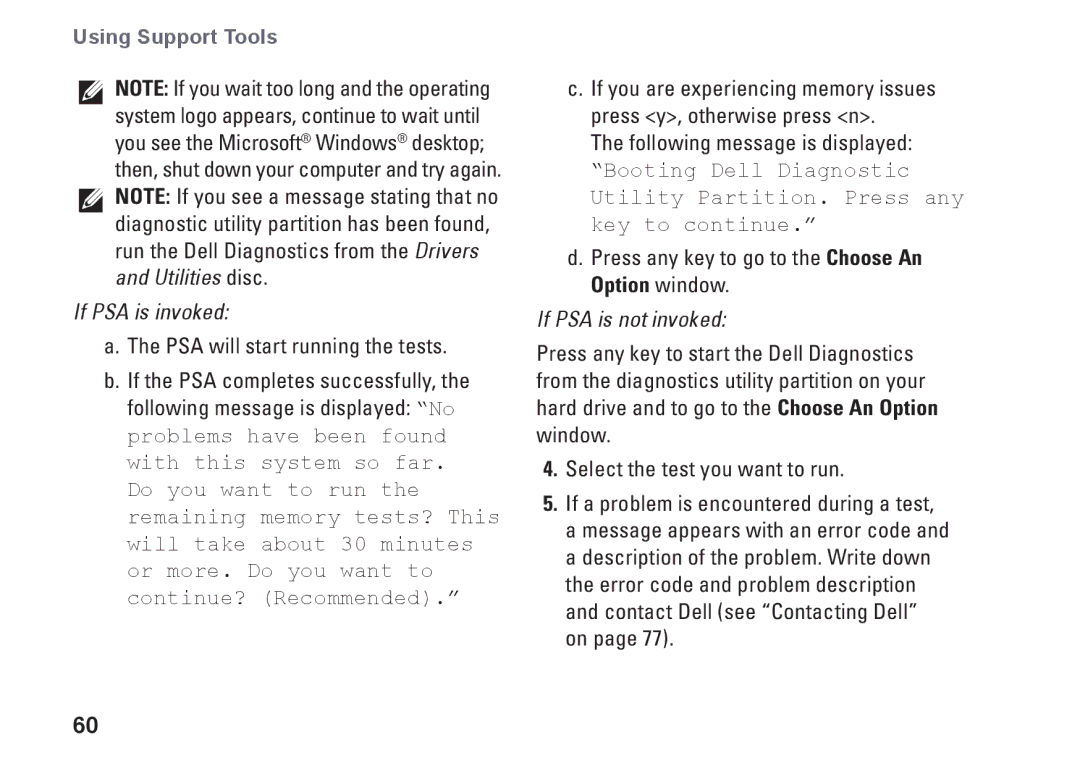Using Support Tools
NOTE: If you wait too long and the operating system logo appears, continue to wait until you see the Microsoft® Windows® desktop; then, shut down your computer and try again. NOTE: If you see a message stating that no diagnostic utility partition has been found, run the Dell Diagnostics from the Drivers and Utilities disc.
If PSA is invoked:
a.The PSA will start running the tests.
b.If the PSA completes successfully, the following message is displayed: “No problems have been found with this system so far. Do you want to run the remaining memory tests? This will take about 30 minutes or more. Do you want to continue? (Recommended).”
60
c.If you are experiencing memory issues press <y>, otherwise press <n>.
The following message is displayed:
“Booting Dell Diagnostic Utility Partition. Press any key to continue.”
d.Press any key to go to the Choose An Option window.
If PSA is not invoked:
Press any key to start the Dell Diagnostics from the diagnostics utility partition on your hard drive and to go to the Choose An Option window.
4.Select the test you want to run.
5.If a problem is encountered during a test, a message appears with an error code and a description of the problem. Write down the error code and problem description and contact Dell (see “Contacting Dell” on page 77).