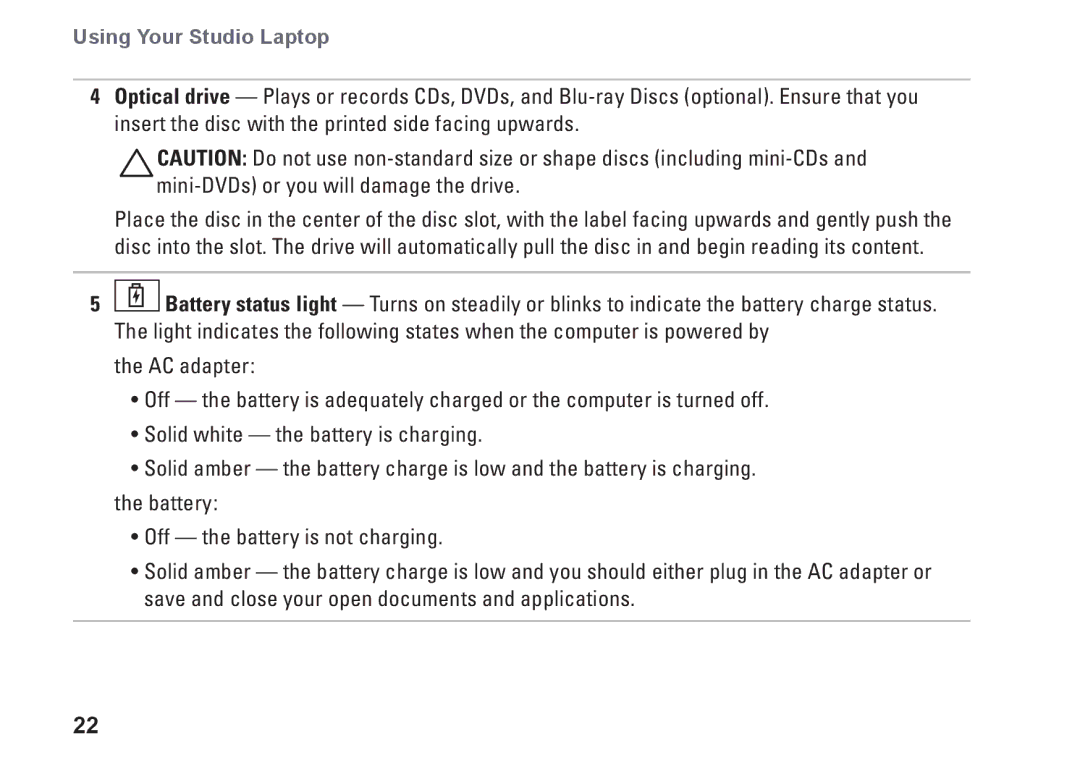Using Your Studio Laptop
4Optical drive — Plays or records CDs, DVDs, and
CAUTION: Do not use
Place the disc in the center of the disc slot, with the label facing upwards and gently push the disc into the slot. The drive will automatically pull the disc in and begin reading its content.
5![]() Battery status light — Turns on steadily or blinks to indicate the battery charge status. The light indicates the following states when the computer is powered by
Battery status light — Turns on steadily or blinks to indicate the battery charge status. The light indicates the following states when the computer is powered by
the AC adapter :
•Off — the battery is adequately charged or the computer is turned off.
•Solid white — the battery is charging.
•Solid amber — the battery charge is low and the battery is charging.
the battery :
•Off — the battery is not charging.
•Solid amber — the battery charge is low and you should either plug in the AC adapter or save and close your open documents and applications.
22