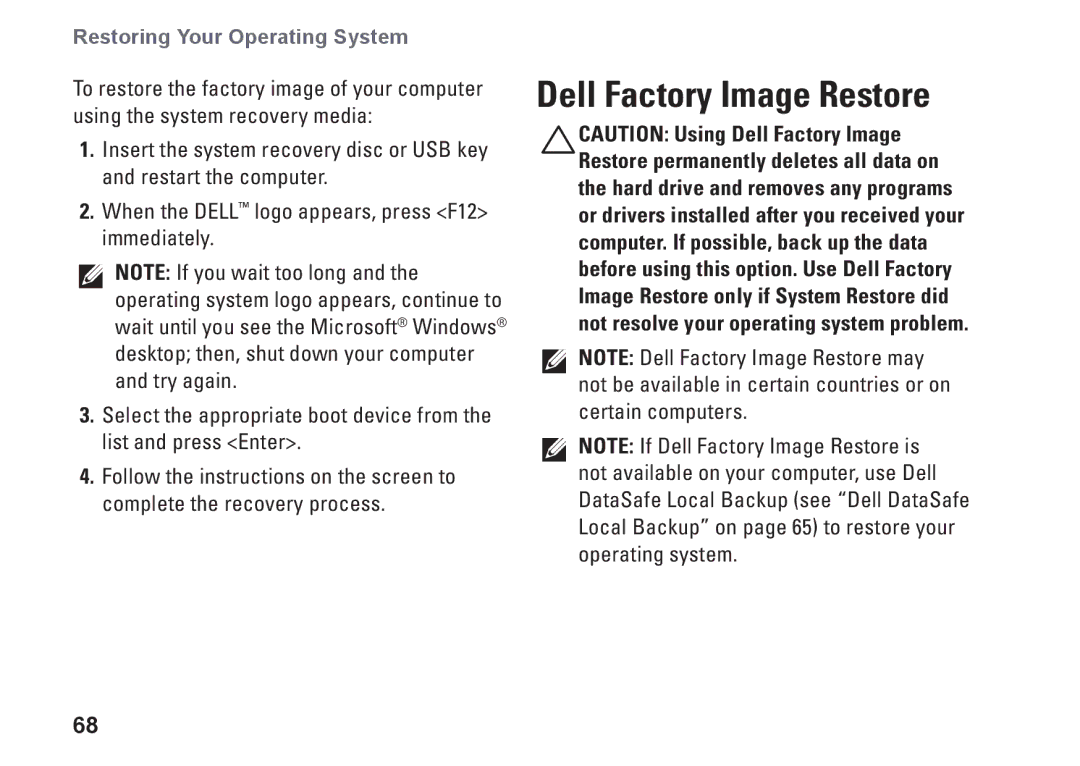Restoring Your Operating System
To restore the factory image of your computer using the system recovery media:
1.Insert the system recovery disc or USB key and restart the computer.
2.When the DELL™ logo appears, press <F12> immediately.
NOTE: If you wait too long and the operating system logo appears, continue to wait until you see the Microsoft® Windows® desktop; then, shut down your computer and try again.
3.Select the appropriate boot device from the list and press <Enter>.
4.Follow the instructions on the screen to complete the recovery process.
Dell Factory Image Restore
CAUTION: Using Dell Factory Image Restore permanently deletes all data on the hard drive and removes any programs or drivers installed after you received your computer. If possible, back up the data before using this option. Use Dell Factory Image Restore only if System Restore did not resolve your operating system problem.
NOTE: Dell Factory Image Restore may not be available in certain countries or on certain computers.
NOTE: If Dell Factory Image Restore is not available on your computer, use Dell DataSafe Local Backup (see “Dell DataSafe Local Backup” on page 65) to restore your operating system.
68