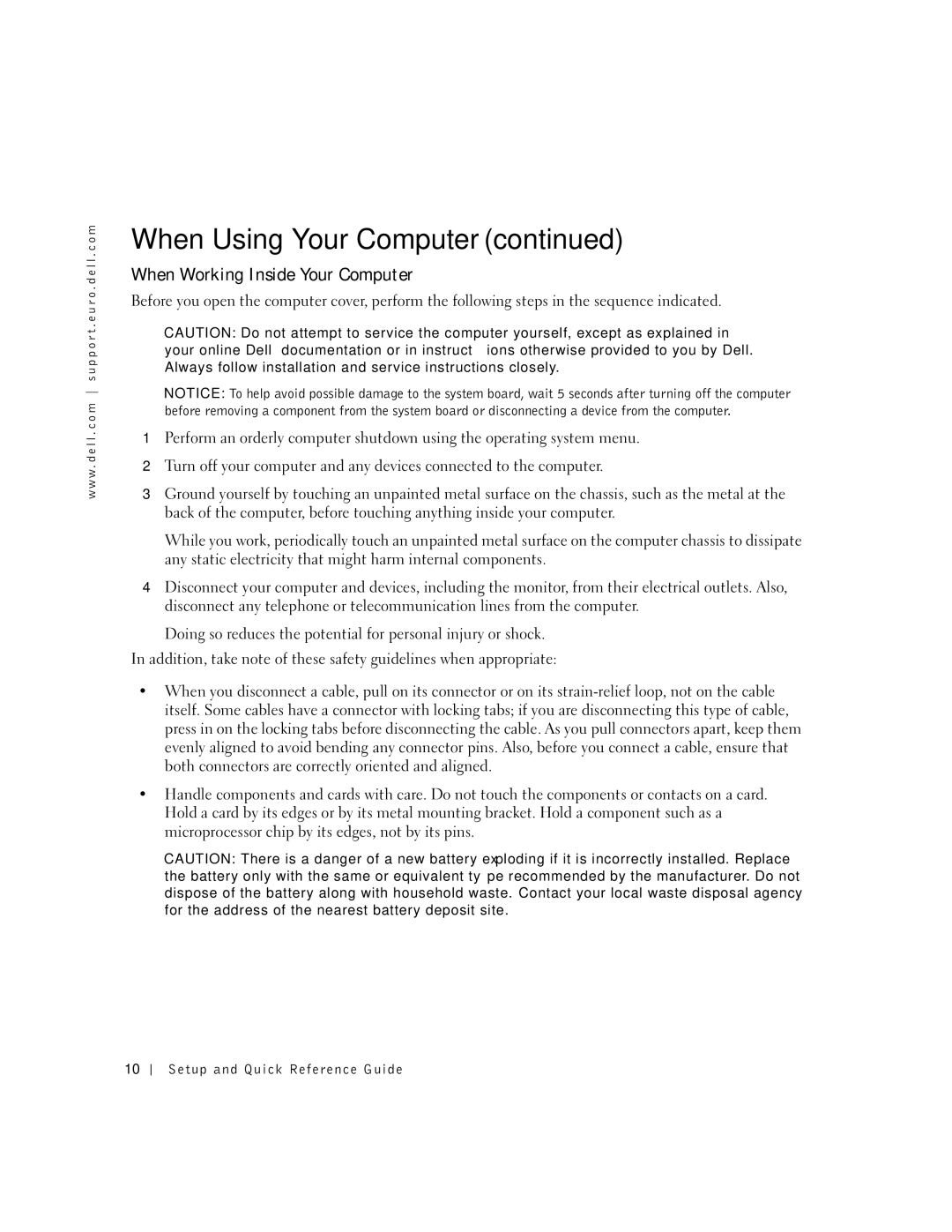1U920 specifications
The Dell 1U920 is a high-performance server designed to meet the needs of modern data centers, offering exceptional reliability, scalability, and flexibility. Targeted towards enterprise applications, this 1U rack server provides a compact form factor, ensuring that organizations maximize their data center space while maintaining powerful computing capabilities.One of the standout features of the Dell 1U920 is its robust processing power. It supports the latest Intel Xeon Scalable processors, allowing for multiple cores and threads, which ensures that even the most demanding applications run smoothly. This support for advanced processors translates to improved performance and energy efficiency, making it a suitable choice for various workloads, including virtualization, cloud computing, and database management.
In terms of memory capacity, the Dell 1U920 can accommodate a significant amount of RAM, with support for numerous DIMM slots. This allows organizations to configure the server with the required memory to handle intensive tasks without bottlenecking performance. The server is also equipped with ultra-fast storage options, including NVMe drives, which enhance data throughput and latency improvements.
Networking capabilities are another highlight of the Dell 1U920. It integrates advanced networking technologies, including 10GbE and higher-speed options, ensuring swift data transfers and seamless communication within the data center. The server’s modular design also allows for easy upgrades and expansions, enabling organizations to adapt to changing demands efficiently.
Moreover, Dell includes innovative management and security features in the 1U920. The integrated Dell Remote Access Controller (iDRAC) offers comprehensive remote management capabilities, making it easy for IT administrators to monitor performance, configure settings, and update firmware from anywhere. Coupled with advanced security features like Secure Boot and hardware encryption, the Dell 1U920 ensures that sensitive corporate data remains protected against potential threats.
Additionally, the Dell 1U920 places a strong emphasis on energy efficiency. Its design and components are optimized to reduce power consumption while delivering top-tier performance. This focus on efficiency not only helps lower operational costs but also supports sustainability initiatives for organizations aiming to minimize their environmental impact.
In summary, the Dell 1U920 is a versatile and powerful 1U rack server that offers cutting-edge technologies and features suited for today’s demanding data center environments. Its combination of processing power, memory capacity, networking options, management tools, and energy efficiency makes it an excellent choice for businesses looking to enhance their IT infrastructure.