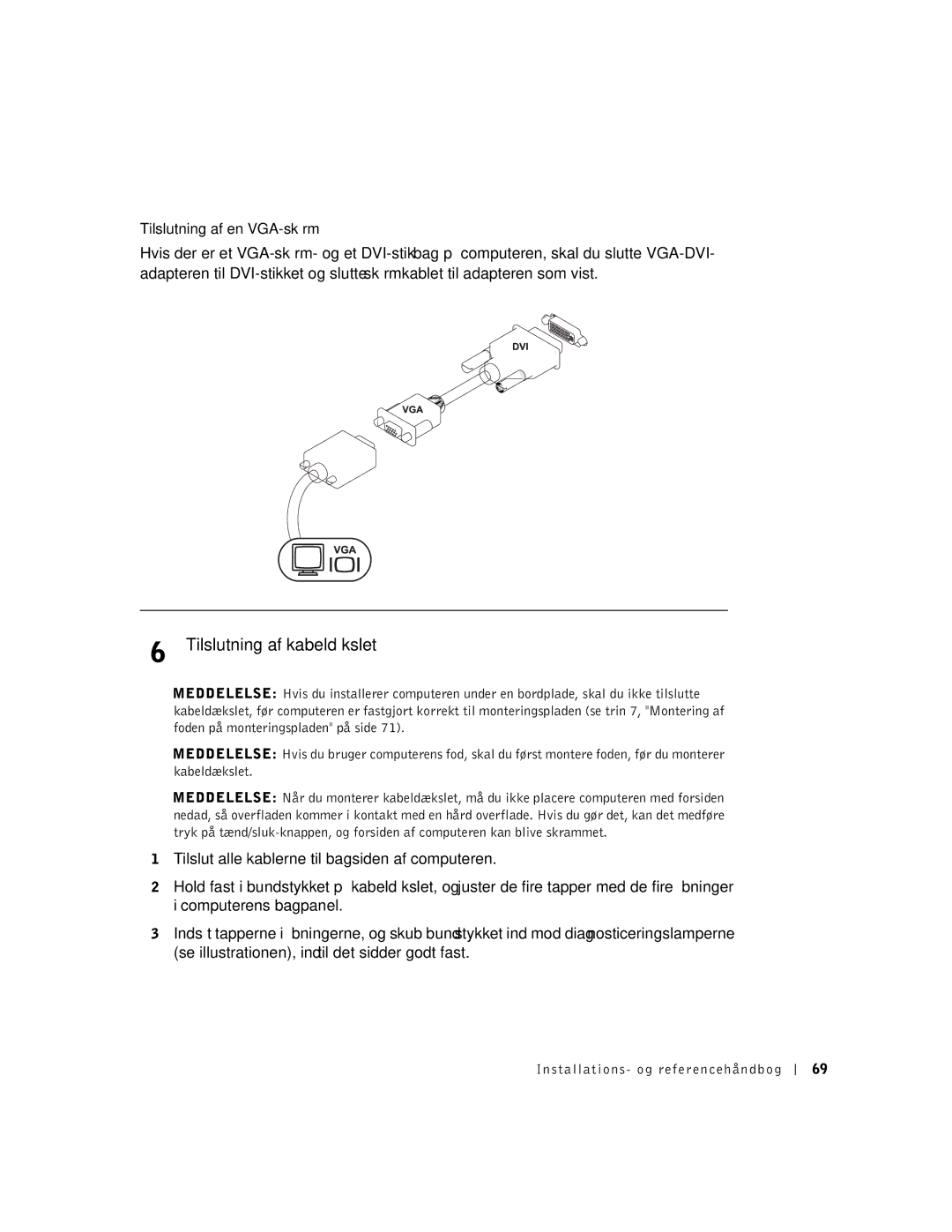Setup and Quick Reference Guide
Page
Setup and Quick Reference Guide
Abbreviations and Acronyms
Contents
Contents
About This Guide
Features
Cable cover Hard-drive cover open Module bay
General
Setup and Quick Reference Guide
When Using Your Computer
When Working Inside Your Computer
Protecting Against Electrostatic Discharge
Battery Disposal
Determine the Computer’s Placement and Orientation
Getting Started/Setup
Installing a Device in the Module Bay
Attaching the Stand
Connect the AC power cable to the outlet
Connecting the AC Adapter
Connecting External Devices
Attaching the Cable Cover
Connecting a VGA Monitor
Security cable slot
Attaching the Stand to the Mounting Plate
Operating system setup instructions on the screen
E R e s o u r c e C D
Finding Information and Assistance
L l S u p p o r t w e b s i t e
Solving Problems
Using the Dell Drivers and Utilities CD
Troubleshooting Tools
From the Hard Drive
Running the Dell Diagnostics
Drivers for Your Computer
From the Drivers and Utilities CD
Running the Dell IDE Hard-Drive Diagnostics
Regulatory Information
Instalační a referenční příručka
Zkratky a značky
Poznámky, upozornění a výstrahy
Obsah
S a h
Funkce
Co obsahuje tato příručka
Kryt kabel Kryt pevného disku pod tímto Modulární
Pjování zaení od počítače vyčkejte po
Pozor Bezpečnostní pokyny
Obecné
Pozor Bezpečnostní pokyny pokračování
Práci s počítačem dodržujte následující bezpečnostní pokyny
Práce s počítačem
Elektu, která by mohla poškodit vnitoučásti počítače
Práce s počítačem pokračování
Práce uvnitř počítače
Ptevním krytu počítače provee následující postup
Likvidace baterií
Ochrana proti elektrostatickým výbojům
Určete umístění a orientaci počítače
Začínáme/Instalace
Instalace zařízení do modulární jednotky
Připojení stojanu
Zapojte napájecí kabel do zásuvky
Připojení napájecího adaptéru
Připojování externích zařízení
Připojení krytu kabelů
Bezpečnostní oko Počítač nepokládejte na fasetu
Doleva a zvedne ho od počítače
Připojení stojanu k montážní liště
Pjte krytu kabelud ho používáte
Í v e n a z ý v a n ý R e s o u r c e C D
Získání informací a podpory
B o v ý s e r v e r D e l l S u p p o r t
Řešení problémů
Práce s diskem CD Dell Drivers and Utilities
Nástroje pro řešení problémů
Nabídce Topic Téma klepnožku
Diagnostika počítačů Dell
Disku CD Drivers and Utilities
Spuštění diagnostiky pevných disků IDE počítačů Dell
Právní předpisy
Installations Og referencehåndbog
Forkortelser og akronymer
Bemærkninger, meddelelser og advarsler
Indhold
Indhold
Funktioner
Om denne Brugerhåndbog
Kabeldæksel Harddiskdæksel åbn dækslet for Modulbås
Generelt
Installations- og referencehåndbog
Ved brug af computeren
Når du arbejder inden i computeren
Ved brug af computeren fortsat
Brugte batterier
Beskyttelse mod statisk elektricitet
Bestem computerens placering og retning
Kom godt i gang/installation
Installation af en enhed i modulbåsen
Montering af fod
Sæt vekselstrømsadapterens netledning i stikkontakten
Tilslutning af vekselstrømsadapteren
Tilslutning af eksterne enheder
Tilslutning af en VGA-skærm
Tilslutning af kabeldækslet
Installations- og referencehåndbog
Montering af foden på monteringspladen
Installationsvejledning på skærmen
S s o u r c e C d e n
Sådan finder du oplysninger og hjælp
We b s t e d e t f o r D e l l S u p p o r t
Fejlfindingsværktøjer
Problemløsning
Drivere til computeren
Fra harddisken
Kørsel af Dell Diagnostics Dell Diagnosticering
Installations- og referencehåndbog
Godkendelsesmæssige oplysninger
Installations- og referencehåndbog
Installatiegids en beknopte handleiding
Afkortingen en acroniemen
Opmerkingen, kennisgevingen en waarschuwingen
Inhoud
Inhoud
Kenmerken
Over deze handleiding
Kabelkap Behuizing vaste schijf open de Modulehouder
Algemeen
Waarschuwing Veiligheidsinstructies
Waarschuwing Veiligheidsinstructies
Bij gebruik van de computer
De computer openen voor onderhoud
Bij gebruik van de computer vervolg
De batterij verwijderen
Bescherming tegen elektrostatische ontlading
Opstelling
Aan de slag/Installatie
Een apparaat installeren in de modulehouder
Het voetstuk aanbrengen
Sluit de stroomkabel aan op het stopcontact
De stroomadapter aansluiten
Externe apparaten aansluiten
Een VGA-monitor aansluiten
De kabelbehuizing aanbrengen
Installatiegids en beknopte handleiding
Het voetstuk aanbrengen op de montageplaat
Gefeliciteerd! U hebt het systeem geïnstalleerd
K w e l R e s o u r c e C D
Informatie en hulp zoeken
Van problemen, Knowledge Base-artikelen
Hulpprogrammas voor probleemoplossing
Problemen oplossen
Stuurprogrammas voor de computer
Vanaf de cd Drivers and Utilities Stuur- en hulpprogrammas
Dell-diagnoseprogramma uitvoeren
Vanaf de vaste schijf
Dell IDE Hard-Drive Diagnostics uitvoeren
Veiligheidsinformatie
Installatiegids en beknopte handleiding
Οδηγός εγκατάστασης και γρήγορης αναφοράς
Ll n Windows Icrosoft
«Σηµείωση», «Ειδοποίηση» και «Προσοχή»
Συντοµεύσεις και ακρωνύµια
Περιεχόµενα
112
Ll eb
Πληροφορίες σχετικά µε τον παρόντα οδηγό
Χαρακτηριστικά
OptiPlex
114
RJ-11 C
Προσοχη Οδηγίες ασφαλείας
Γενικά
Προσοχη Οδηγίες ασφαλείας συνέχεια
Κατά τη χρήση του υπολογιστή
Κατά την εργασία στο εσωτερικό του υπολογιστή
Κατά τη χρήση του υπολογιστή συνέχεια
Προστασία από ηλεκτροστατική αποφόρτιση Απόρριψη µπαταρίας
Καθορίστε τη θέση και τον προσανατολισµό του υπολογιστή σας
Χρήση /Εγκατάσταση
Εγκατάσταση συσκευής στη θέση µονάδας
Σύνδεση της βάσης
Σύνδεση του τροφοδοτικού AC
Σύνδεση εξωτερικών συσκευών
Σύνδεση οθόνης VGA
Σύνδεση του καλύµµατος καλωδίων
126
88 mm, 0,625
Σύνδεση της βάσης στο έλασµα ανάρτησης
128
E r ’s G u i d e
Πληροφορίες και βοήθεια
Drivers Utilities
Εργαλεία αντιµετώπισης προβληµάτων
Επίλυση προβληµάτων
Indows
Χρήση του CD Drivers and Utilities της Dell
Icrosoft Windows
Indows Start
Προγράµµατα οδήγησης για τον υπολογιστή σας
Topic µ . Drivers and Utilities
Από το σκληρό δίσκο
Ll Diagnostics Main Menu µ Από το CD Drivers and Utilities
Πληροφορίες κανονισµών
Εκτέλεση του Dell IDE Hard-Drive Diagnostics
Ll IDE Hard-Drive Diagnostics
Drive Problems
Guide
Telepítési és üzembe helyezési útmutató
Rövidítések és betűszók
Megjegyzések, figyelmeztetések és óvintézkedések
Tartalom
Ta r t a l o m
Számítógépház részei
Kézikönyv
142
Általános
Biztonsági óvintézkedések
Biztonsági óvintézkedések folytatás
Számítógép szerelése közben
Számítógép használata során
Számítógép használata során folytatás
Az elhasznált akkumulátorok elhelyezése
Védelem elektrosztatikus kisülés ellen
Számítógép helyének és rögzítésének meghatározása
Telepítés és üzembe helyezés
Eszköz telepítése a modulrekeszbe
Számítógéptalp felszerelése
Váltakozó áramú átalakító csatlakoztatása
Külső eszközök csatlakoztatása
Kerül
Kábelfedél csatlakoztatása
154
Számítógéptalp rögzítése a talprögzítő laphoz
Gratulálunk! Befejezte a rendszer üzembe helyezését
I l l e s z t ő é s s e g é d p r o g r a m o k a t
Információforrások és egyéb segédanyagok
E l l S u p p o r t w e b h e l y
Eszközök a hibaelhárításhoz
Hibaelhárítás
Ellenzámítógép hardvereit
Tovább gombra
Elemre
Merevlemezről
Dell Diagnostics program futtatása
Kézikönyv „Merevlemezhiba címzét
Dell IDE Hard Drive Diagnostics program futtatása
Eszköz lehetséget Megjelenenübassza ki a
Az előírásokra vonatkozó információ
164
Informator o systemie i konfiguracji
Skróty i skrótowce
Uwagi, przypomnienia i ostrze
Spis trei
Spi s t re ci
Informacje o tym przewodniku
Funkcje
Ogólne
Ostroie Instrukcje dotycz bezpieczewa
Ostroie Instrukcje dotycz Bezpieczewa cizy
Podczas korzystania z komputera
174
Utylizacja zutych akumulatorów
Podczas korzystania z komputera cizy
Ochrona przed wyładowaniami elektrostatycznymi
Okreomputer i jego orientacji
Rozpoczie pracy/Monta
Instalacja urzenia we wnwej
Zakładanie stojaka
Podłącz kabel zasilania do gniazda
Podłanie zasilacza prego
Podłanie urzeewnych
Podłanie monitora VGA
Zakładanie pokrywy kabli
Page
Zakładanie stojaka na płytw
Gratulacje! Instalowanie komputera zostało zakończone
S k i e m R e s o u r c e C D
Wyszukiwanie informacji i uzyskiwanie pomocy
M o c y t e c h n i c z n e j f i r m y D e l l
Narzozwiwania problemów
Rozwiwanie problemów
Sterowniki do komputera
Korzystanie z dysku CD Drivers and Utilities firmy Dell
Dysku CD Drivers and Utilities
Uruchamianie programu Dell Diagnostics
Dysku twardego
Uruchamianie programu Dell IDE Hard Drive Diagnostics
Przewodniku uownika
Informacje na temat zgodnoi z normami
192 Form a tor o syste m ie i ko n fig u ra c j
‰È˜˙ Ú„ÈÓ
IDE ÈÂÎ ¯Â·Ú Dell Ï˘ ÔÂÁ·‡‰ ˙ÈÎÂ˙ ˙ÏÚÙ‰
Dell Ï˘ ÔÂÁ·‡‰ ˙ÈÎÂ˙ ˙ÏÚÙ‰
Dell Ï˘
˙ÂÈÚ· Ô¯˙Ù
Úâèòâ Ú„ÈÓ ¯Â˙ȇ
˘ÂÓÈ˘ · ‰˘Ú ̇ ÌÈϷΉ ‰ÒÎÓ ˙‡ ¯·Á ¥
‰·Î¯‰‰ Áâïï ˙·˘Â˙‰ ¯Â·ÈÁ
·˘ÁÓ‰ Ï˘ ȯÂÁ‡‰
ÌÈϷΉ ‰ÒÎÓ ¯Â·ÈÁ ∂
SX260 SX270
ÌÈȈÈÁ ÌȘ˙‰ ¯Â·ÈÁ µ
AC ̇˙Ó ¯Â·ÈÁ ¥
˙·˘Â˙‰ ¯Â·ÈÁ ≥
Ï„ÂÓ‰ ‡˙· Ô˜˙‰ ˙˜˙‰
‰˜˙‰Ø‰„·ډ ˙ÏÈÁ˙
˘Ó‰ ·˘ÁÓ· ˘ÂÓÈ˘‰ ˙Ú·
˙ÈËËÒ¯˘χ ‰˜È¯Ù ÈÙÓ ‰‚‰
·˘ÁÓ· ˘ÂÓÈ˘‰ ˙Ú·
˘Ó‰ ˙ÂÁÈË· ˙‡¯Â‰ ˙¯ȉÊ
˙ÂÁÈË· ˙‡¯Â‰ ˙¯ȉÊ
ÌÈÏ·Î ‰ÒÎÓ
‰Ê Íȯ„Ó ˙„‡
ÌÈÈÈÚ‰ ÔÎÂ˙
ÌÈÈÈÚ‰ ÔÎÂ˙
˙¯‰Ê‡Â ˙Âڄ‰ ¨˙¯ډ
¯È‰Ó Ôâèúïâ ‰˜˙‰Ï Íȯ„Ó