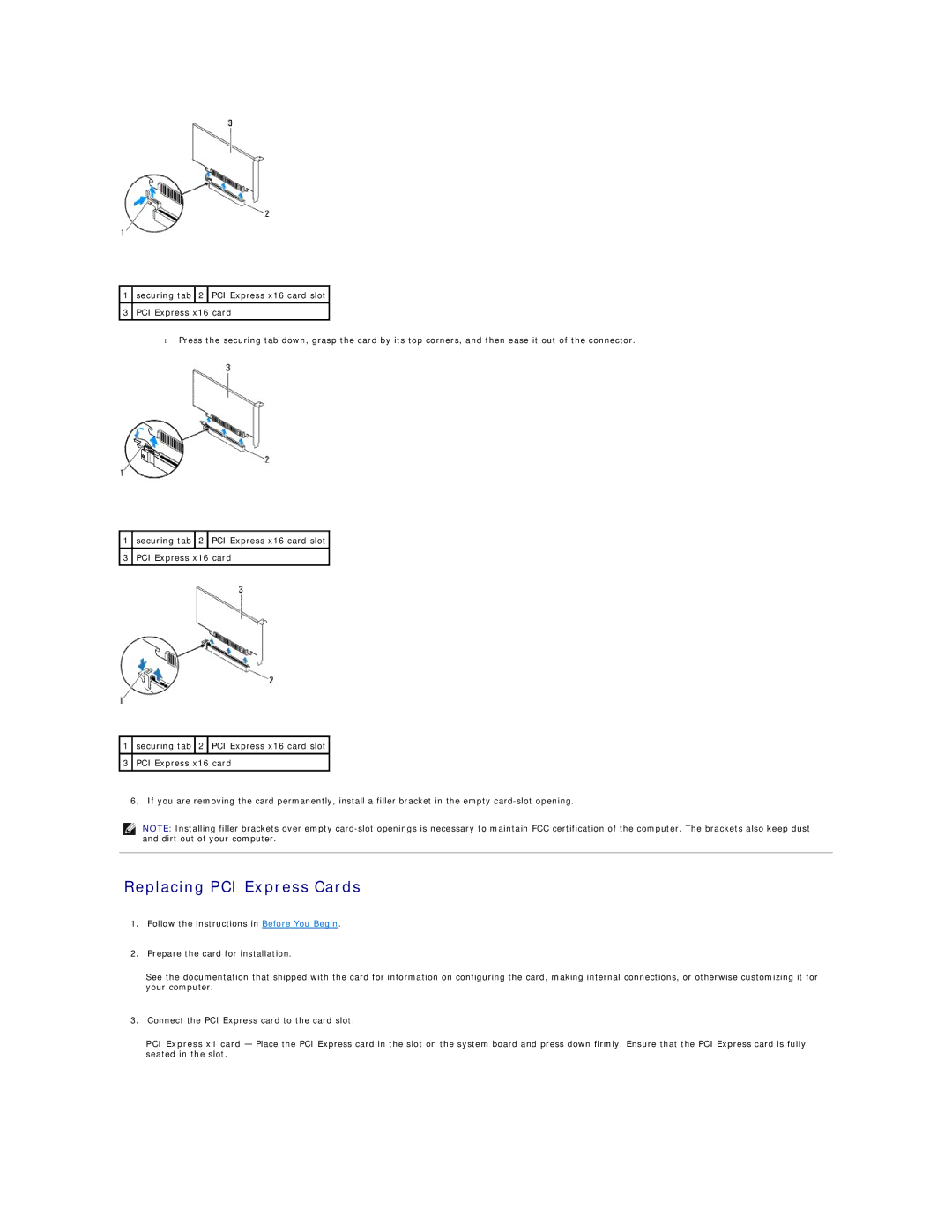1securing tab ![]() 2
2 ![]() PCI Express x16 card slot
PCI Express x16 card slot
3PCI Express x16 card
•Press the securing tab down, grasp the card by its top corners, and then ease it out of the connector.
1securing tab ![]() 2
2 ![]() PCI Express x16 card slot
PCI Express x16 card slot
3PCI Express x16 card
1securing tab ![]() 2
2 ![]() PCI Express x16 card slot
PCI Express x16 card slot
3PCI Express x16 card
6. If you are removing the card permanently, install a filler bracket in the empty
NOTE: Installing filler brackets over empty
Replacing PCI Express Cards
1.Follow the instructions in Before You Begin.
2.Prepare the card for installation.
See the documentation that shipped with the card for information on configuring the card, making internal connections, or otherwise customizing it for your computer.
3.Connect the PCI Express card to the card slot:
PCI Express x1 card — Place the PCI Express card in the slot on the system board and press down firmly. Ensure that the PCI Express card is fully seated in the slot.