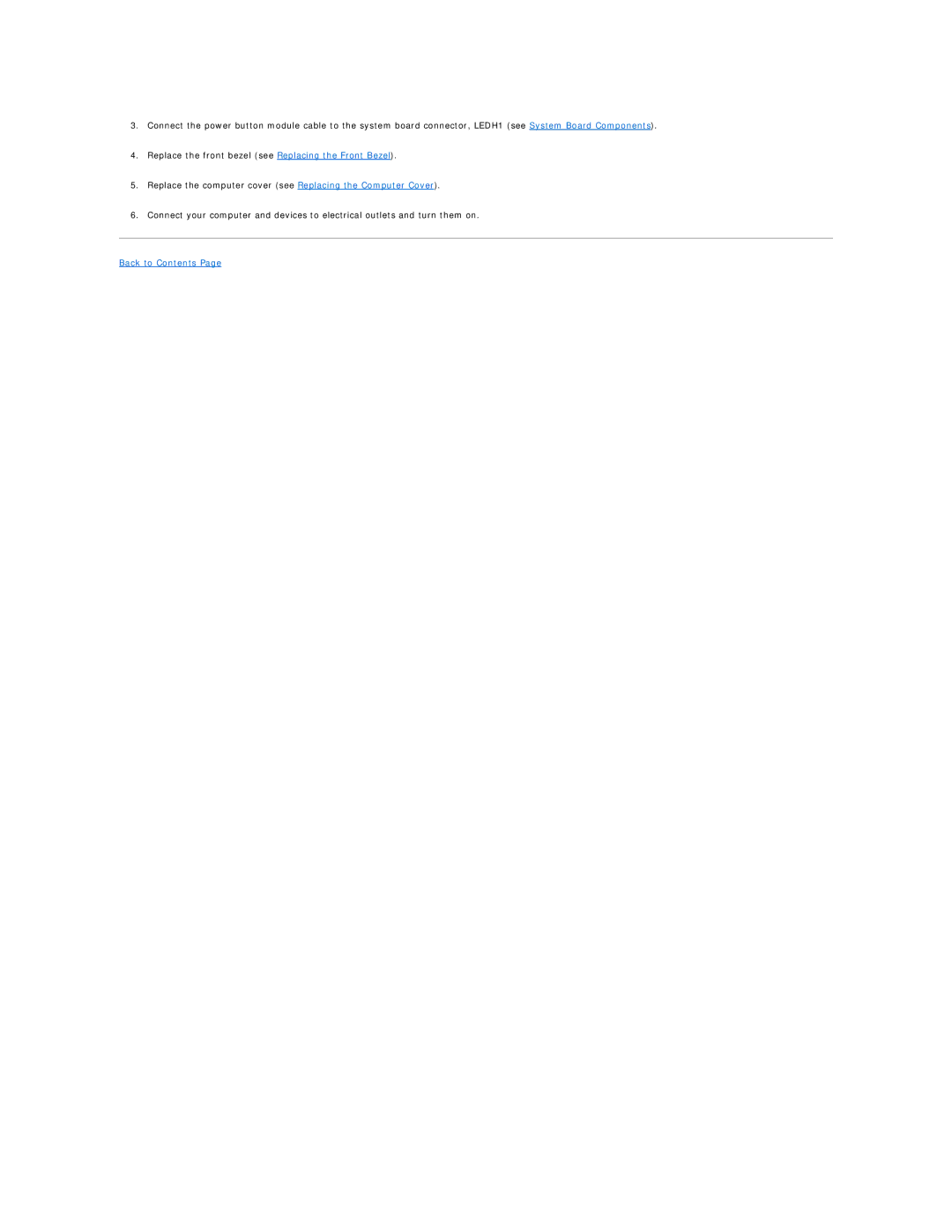3.Connect the power button module cable to the system board connector, LEDH1 (see System Board Components).
4.Replace the front bezel (see Replacing the Front Bezel).
5.Replace the computer cover (see Replacing the Computer Cover).
6.Connect your computer and devices to electrical outlets and turn them on.