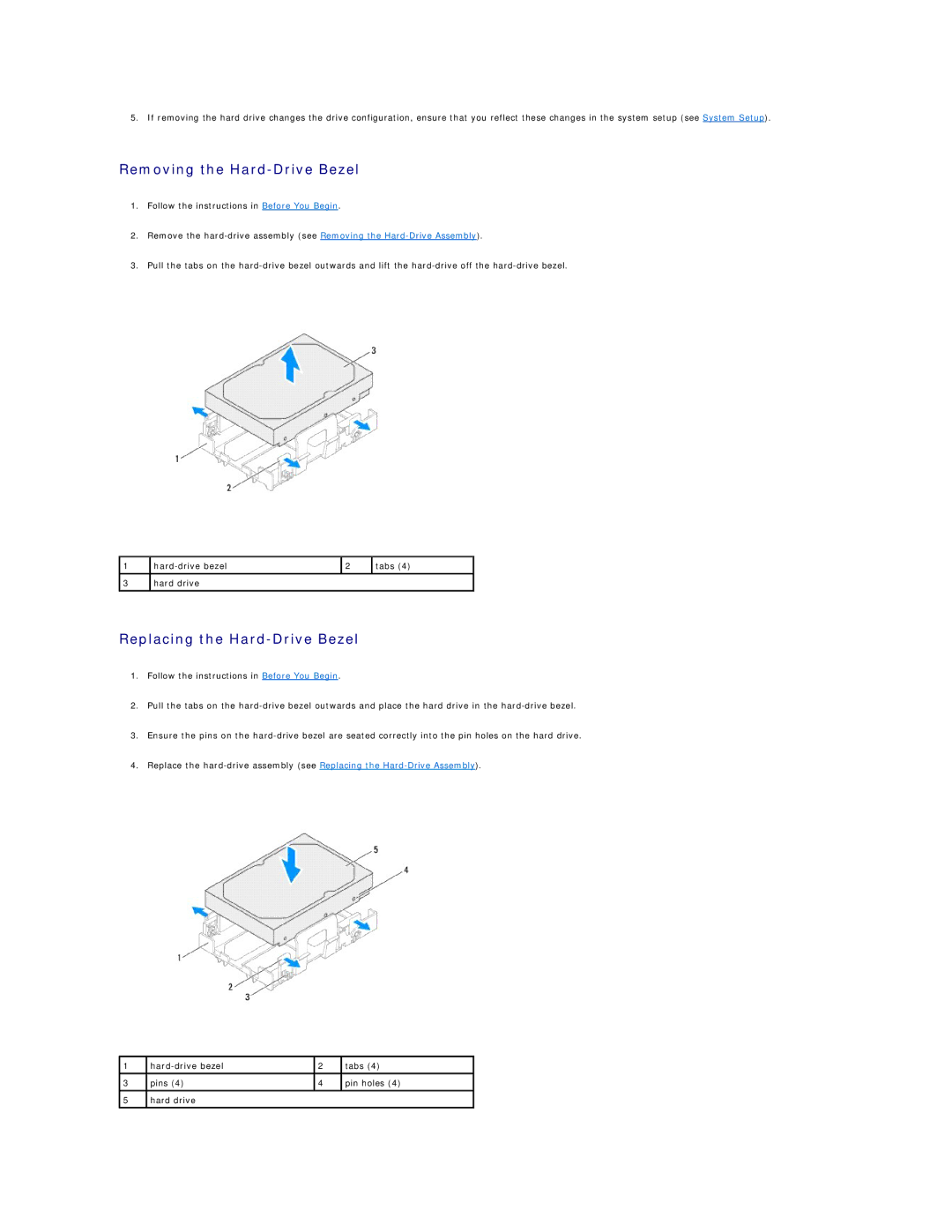5. If removing the hard drive changes the drive configuration, ensure that you reflect these changes in the system setup (see System Setup).
Removing the Hard-Drive Bezel
1.Follow the instructions in Before You Begin.
2.Remove the
3.Pull the tabs on the
1
3
2 | tabs (4) | |
|
|
|
hard drive |
|
|
|
|
|
Replacing the Hard-Drive Bezel
1.Follow the instructions in Before You Begin.
2.Pull the tabs on the
3.Ensure the pins on the
4.Replace the
1 | 2 | tabs (4) | |
|
|
|
|
3 | pins (4) | 4 | pin holes (4) |
|
|
|
|
5 | hard drive |
|
|
|
|
|
|