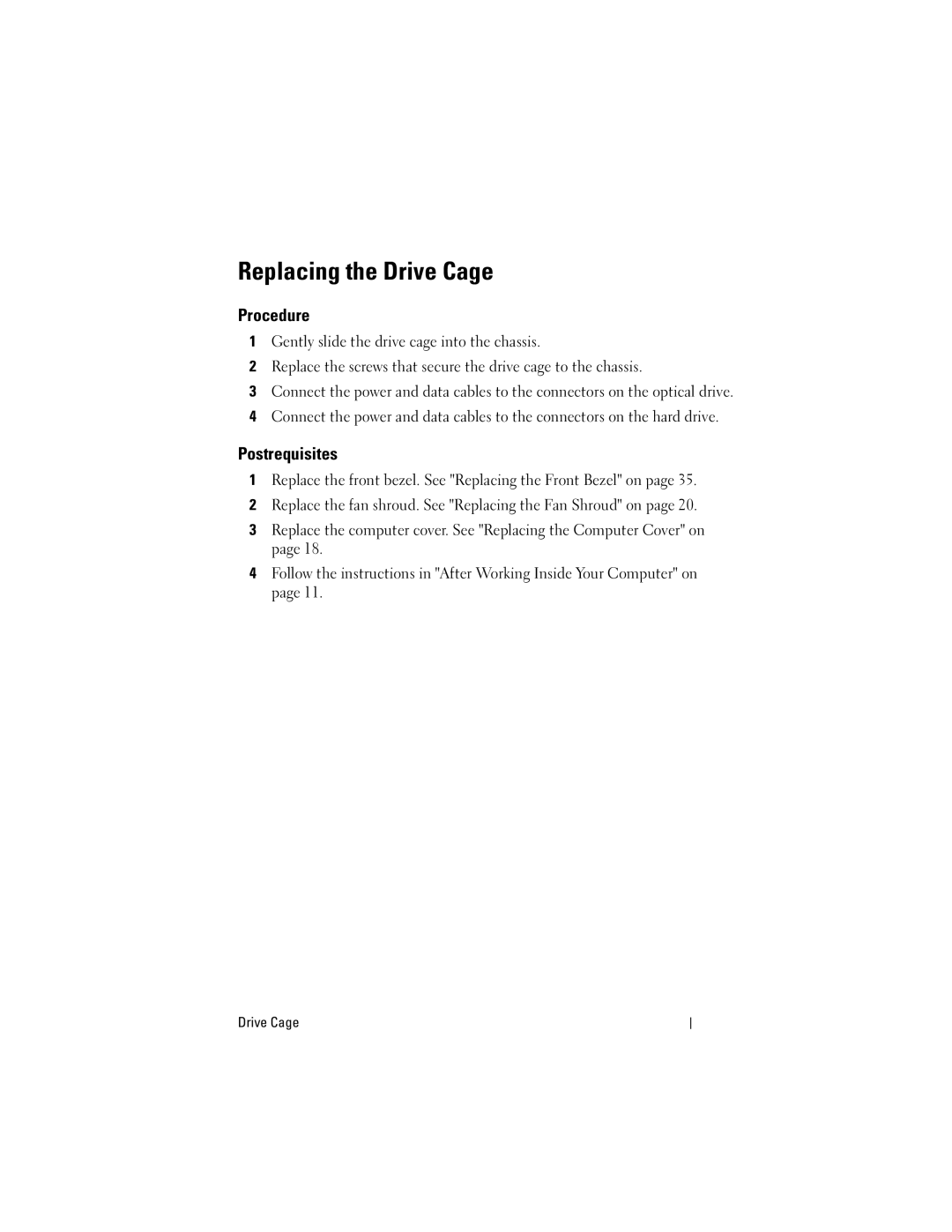Replacing the Drive Cage
Procedure
1Gently slide the drive cage into the chassis.
2Replace the screws that secure the drive cage to the chassis.
3Connect the power and data cables to the connectors on the optical drive.
4Connect the power and data cables to the connectors on the hard drive.
Postrequisites
1Replace the front bezel. See "Replacing the Front Bezel" on page 35.
2Replace the fan shroud. See "Replacing the Fan Shroud" on page 20.
3Replace the computer cover. See "Replacing the Computer Cover" on page 18.
4Follow the instructions in "After Working Inside Your Computer" on page 11.
Drive Cage