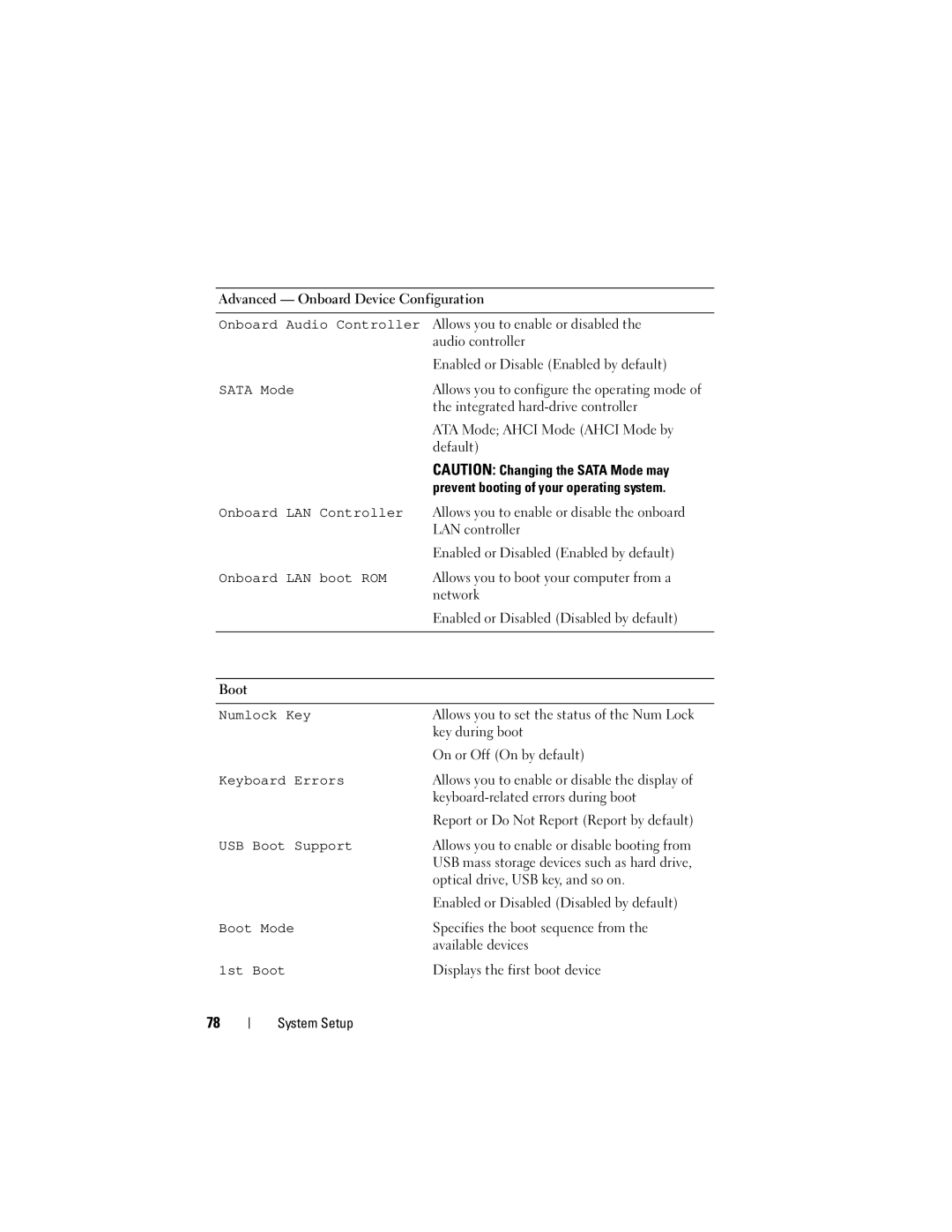Advanced — Onboard Device Configuration
Onboard Audio Controller | Allows you to enable or disabled the |
| audio controller |
| Enabled or Disable (Enabled by default) |
SATA Mode | Allows you to configure the operating mode of |
| the integrated |
| ATA Mode; AHCI Mode (AHCI Mode by |
| default) |
| CAUTION: Changing the SATA Mode may |
| prevent booting of your operating system. |
Onboard LAN Controller | Allows you to enable or disable the onboard |
| LAN controller |
| Enabled or Disabled (Enabled by default) |
Onboard LAN boot ROM | Allows you to boot your computer from a |
| network |
| Enabled or Disabled (Disabled by default) |
|
|
|
|
Boot |
|
|
|
Numlock Key | Allows you to set the status of the Num Lock |
| key during boot |
| On or Off (On by default) |
Keyboard Errors | Allows you to enable or disable the display of |
| |
| Report or Do Not Report (Report by default) |
USB Boot Support | Allows you to enable or disable booting from |
| USB mass storage devices such as hard drive, |
| optical drive, USB key, and so on. |
| Enabled or Disabled (Disabled by default) |
Boot Mode | Specifies the boot sequence from the |
| available devices |
1st Boot | Displays the first boot device |
78
System Setup