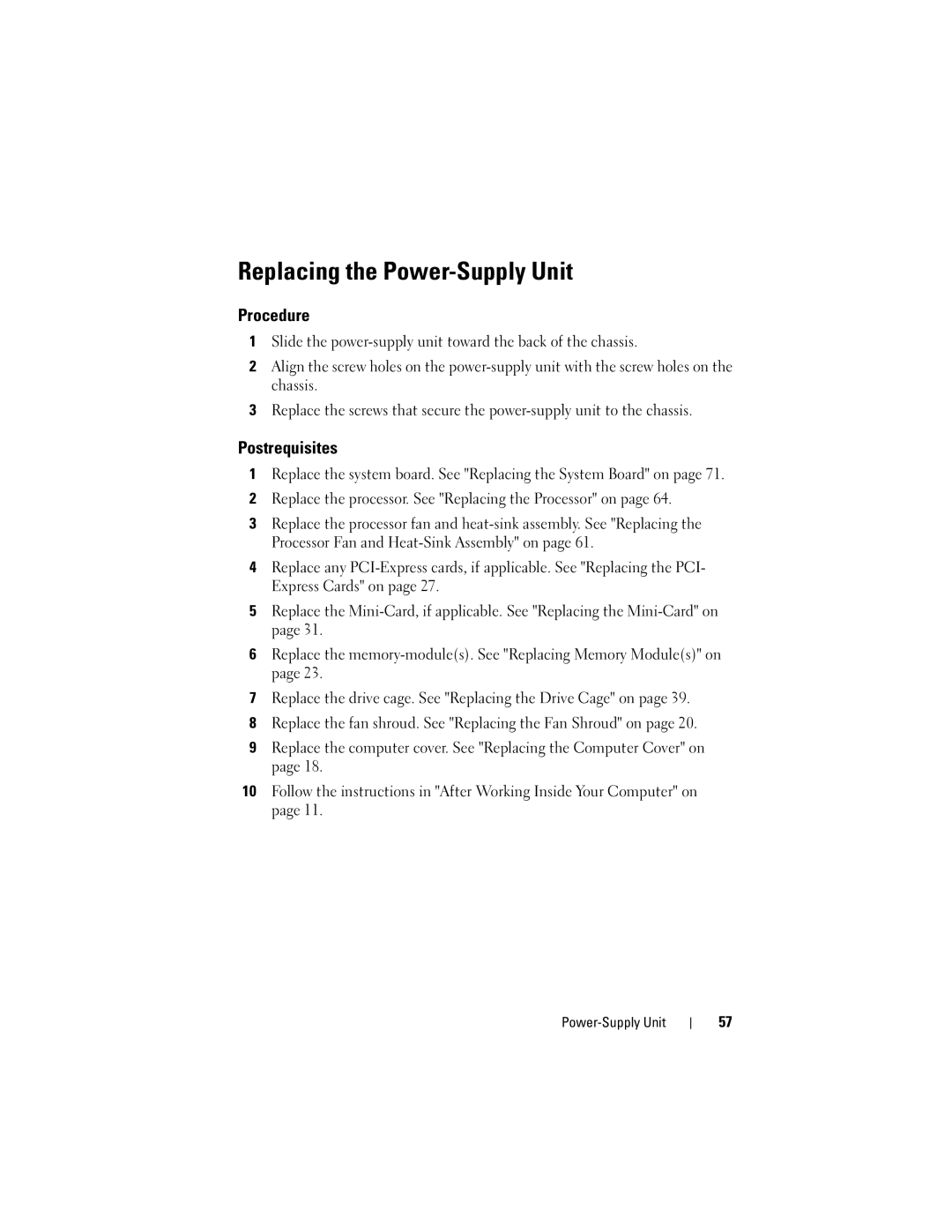Replacing the Power-Supply Unit
Procedure
1Slide the
2Align the screw holes on the
3Replace the screws that secure the
Postrequisites
1Replace the system board. See "Replacing the System Board" on page 71.
2Replace the processor. See "Replacing the Processor" on page 64.
3Replace the processor fan and
4Replace any
5Replace the
6Replace the
7Replace the drive cage. See "Replacing the Drive Cage" on page 39.
8Replace the fan shroud. See "Replacing the Fan Shroud" on page 20.
9Replace the computer cover. See "Replacing the Computer Cover" on page 18.
10Follow the instructions in "After Working Inside Your Computer" on page 11.
57