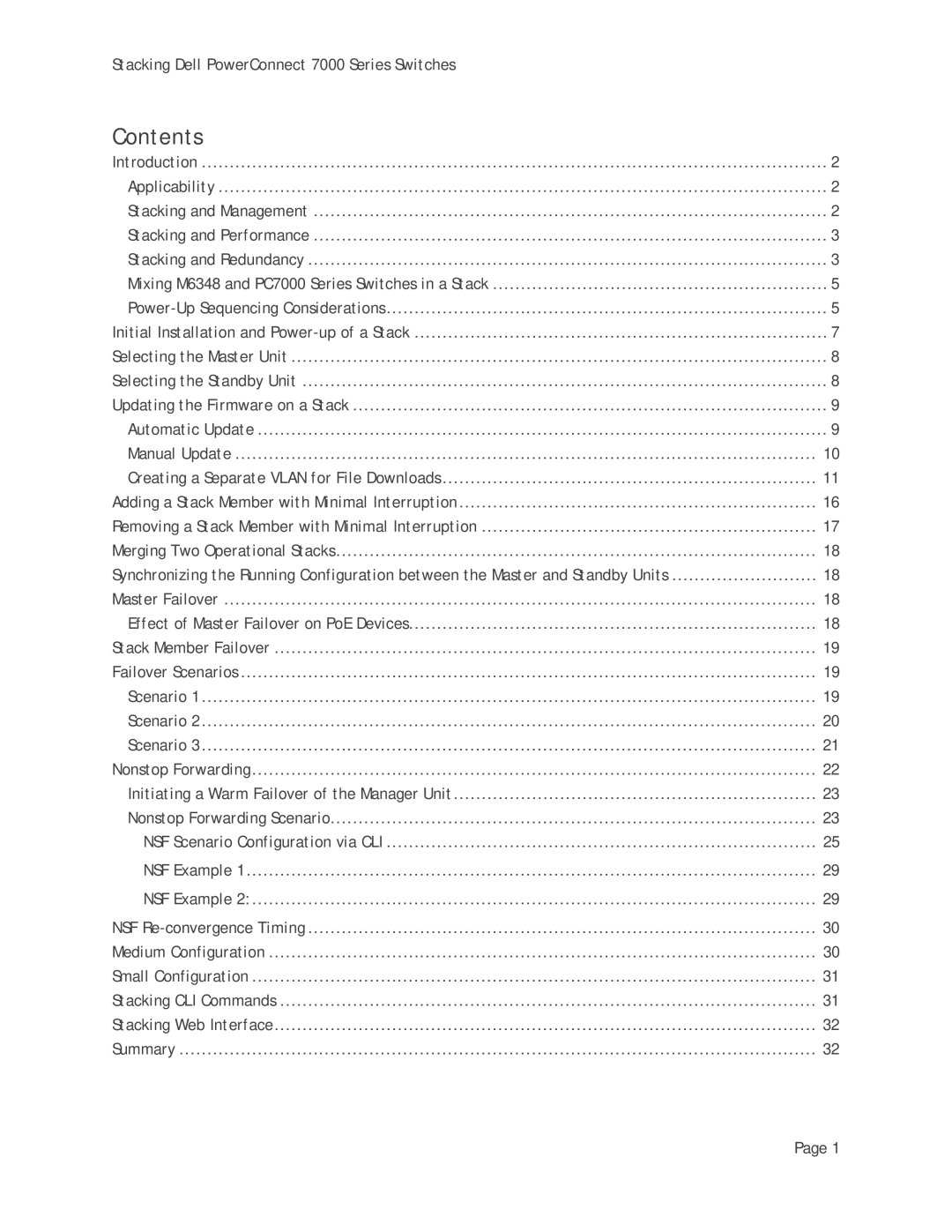Stacking Dell PowerConnect 7000 Series Switches |
|
Contents |
|
Introduction | 2 |
Applicability | 2 |
Stacking and Management | 2 |
Stacking and Performance | 3 |
Stacking and Redundancy | 3 |
Mixing M6348 and PC7000 Series Switches in a Stack | 5 |
5 | |
Initial Installation and | 7 |
Selecting the Master Unit | 8 |
Selecting the Standby Unit | 8 |
Updating the Firmware on a Stack | 9 |
Automatic Update | 9 |
Manual Update | 10 |
Creating a Separate VLAN for File Downloads | 11 |
Adding a Stack Member with Minimal Interruption | 16 |
Removing a Stack Member with Minimal Interruption | 17 |
Merging Two Operational Stacks | 18 |
Synchronizing the Running Configuration between the Master and Standby Units | 18 |
Master Failover | 18 |
Effect of Master Failover on PoE Devices | 18 |
Stack Member Failover | 19 |
Failover Scenarios | 19 |
Scenario 1 | 19 |
Scenario 2 | 20 |
Scenario 3 | 21 |
Nonstop Forwarding | 22 |
Initiating a Warm Failover of the Manager Unit | 23 |
Nonstop Forwarding Scenario | 23 |
NSF Scenario Configuration via CLI | 25 |
NSF Example 1 | 29 |
NSF Example 2: | 29 |
NSF | 30 |
Medium Configuration | 30 |
Small Configuration | 31 |
Stacking CLI Commands | 31 |
Stacking Web Interface | 32 |
Summary | 32 |
Page 1