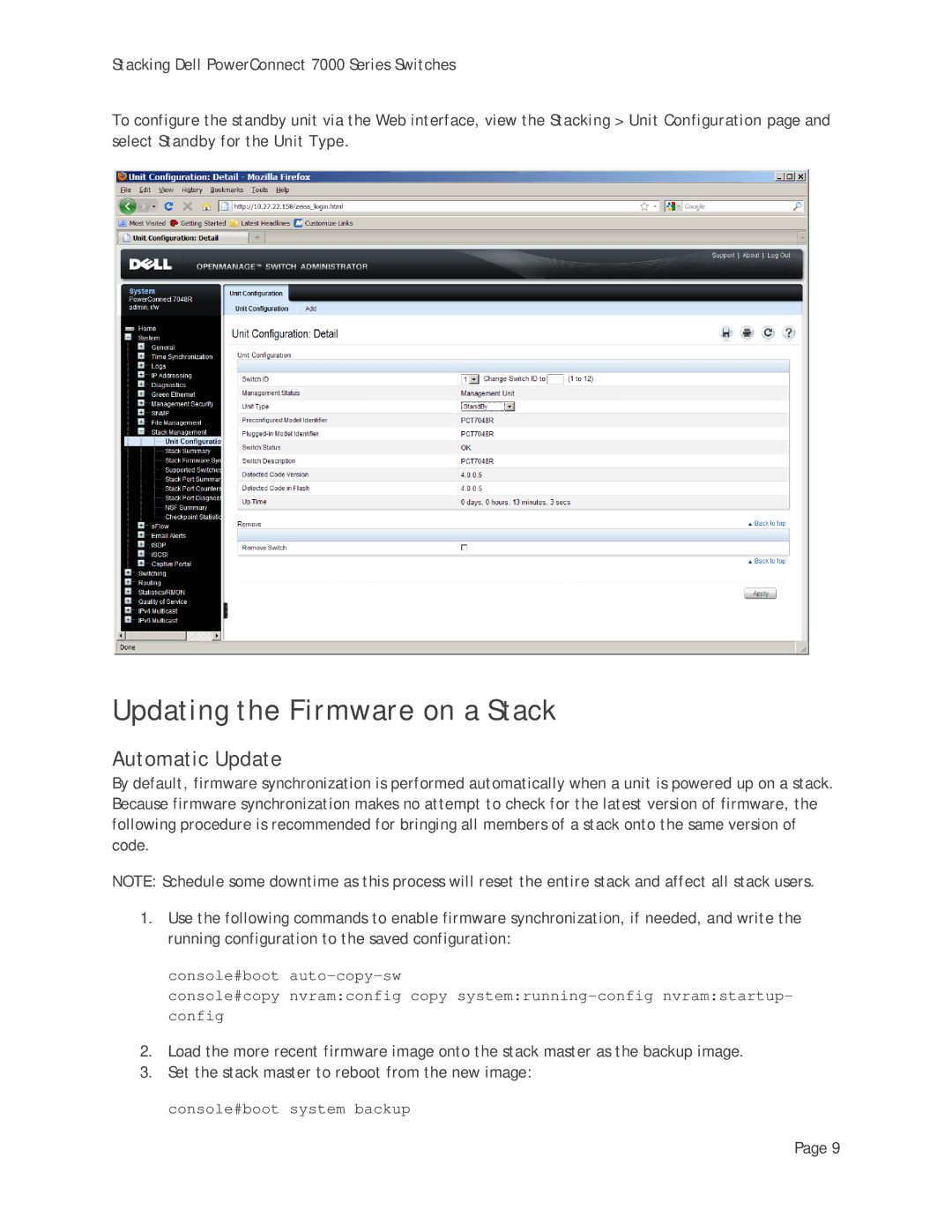Stacking Dell PowerConnect 7000 Series Switches
To configure the standby unit via the Web interface, view the Stacking > Unit Configuration page and select Standby for the Unit Type.
Updating the Firmware on a Stack
Automatic Update
By default, firmware synchronization is performed automatically when a unit is powered up on a stack. Because firmware synchronization makes no attempt to check for the latest version of firmware, the following procedure is recommended for bringing all members of a stack onto the same version of code.
NOTE: Schedule some downtime as this process will reset the entire stack and affect all stack users.
1.Use the following commands to enable firmware synchronization, if needed, and write the running configuration to the saved configuration:
console#boot
console#copy nvram:config copy
2.Load the more recent firmware image onto the stack master as the backup image.
3.Set the stack master to reboot from the new image: console#boot system backup
Page 9