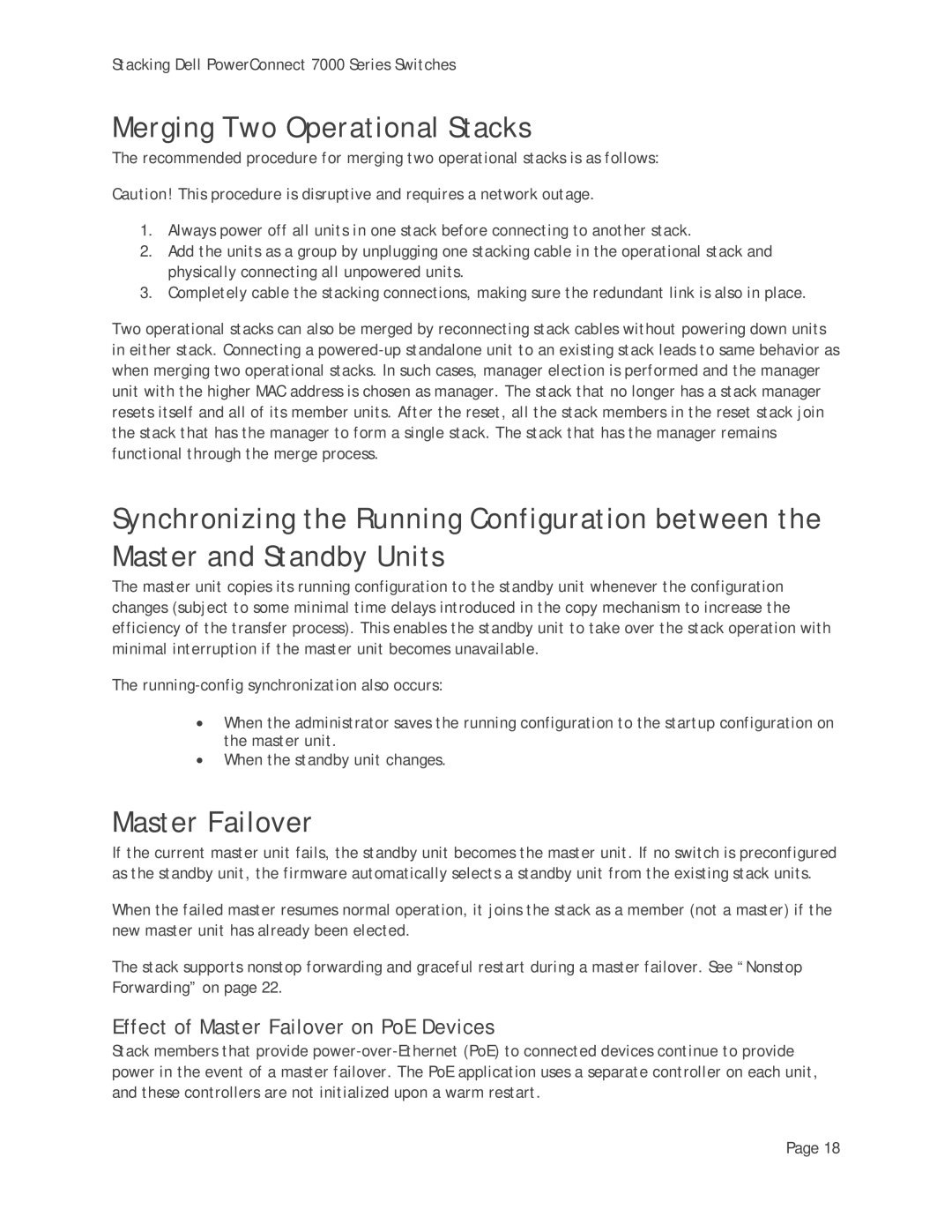Stacking Dell PowerConnect 7000 Series Switches
Merging Two Operational Stacks
The recommended procedure for merging two operational stacks is as follows:
Caution! This procedure is disruptive and requires a network outage.
1.Always power off all units in one stack before connecting to another stack.
2.Add the units as a group by unplugging one stacking cable in the operational stack and physically connecting all unpowered units.
3.Completely cable the stacking connections, making sure the redundant link is also in place.
Two operational stacks can also be merged by reconnecting stack cables without powering down units in either stack. Connecting a
Synchronizing the Running Configuration between the Master and Standby Units
The master unit copies its running configuration to the standby unit whenever the configuration changes (subject to some minimal time delays introduced in the copy mechanism to increase the efficiency of the transfer process). This enables the standby unit to take over the stack operation with minimal interruption if the master unit becomes unavailable.
The
•When the administrator saves the running configuration to the startup configuration on the master unit.
•When the standby unit changes.
Master Failover
If the current master unit fails, the standby unit becomes the master unit. If no switch is preconfigured as the standby unit, the firmware automatically selects a standby unit from the existing stack units.
When the failed master resumes normal operation, it joins the stack as a member (not a master) if the new master unit has already been elected.
The stack supports nonstop forwarding and graceful restart during a master failover. See “Nonstop Forwarding” on page 22.
Effect of Master Failover on PoE Devices
Stack members that provide
Page 18