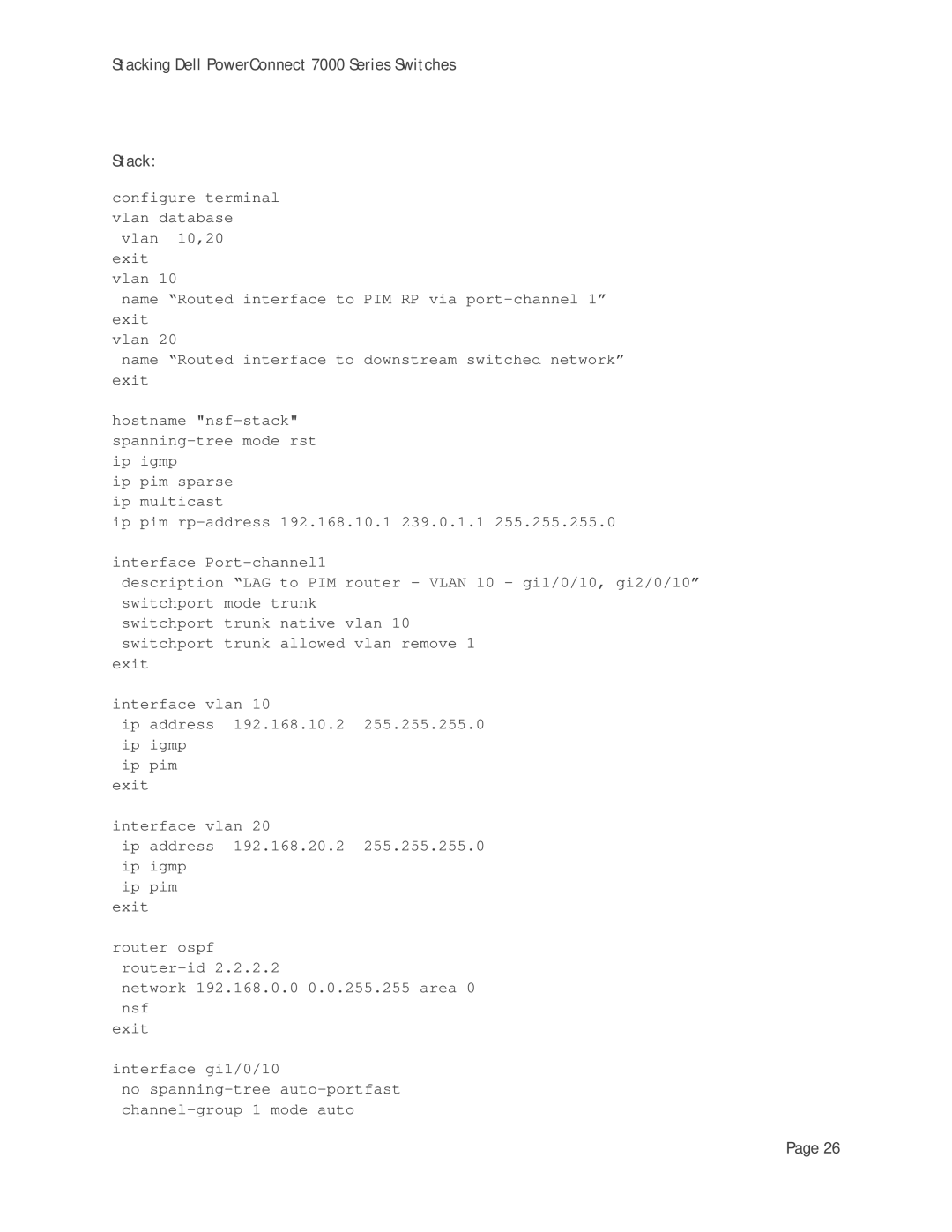Stacking Dell PowerConnect 7000 Series Switches
Stack:
configure terminal vlan database
vlan 10,20 exit
vlan 10
name “Routed interface to PIM RP via
vlan 20
name “Routed interface to downstream switched network” exit
hostname
ip pim sparse ip multicast
ip pim
interface
description “LAG to PIM router – VLAN 10 – gi1/0/10, gi2/0/10” switchport mode trunk
switchport trunk native vlan 10 switchport trunk allowed vlan remove 1
exit
interface vlan 10
ip address 192.168.10.2 255.255.255.0 ip igmp
ip pim exit
interface vlan 20
ip address 192.168.20.2 255.255.255.0 ip igmp
ip pim exit
router ospf
network 192.168.0.0 0.0.255.255 area 0 nsf
exit
interface gi1/0/10
no
Page 26