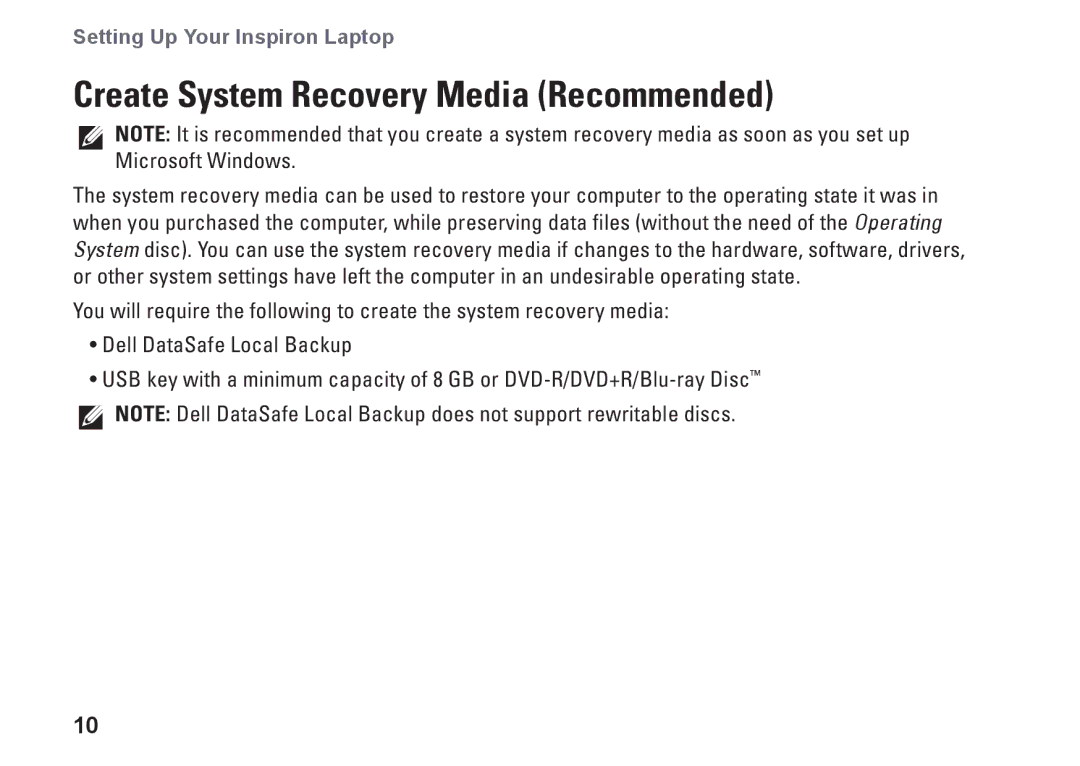Setting Up Your Inspiron Laptop
Create System Recovery Media (Recommended)
NOTE: It is recommended that you create a system recovery media as soon as you set up Microsoft Windows.
The system recovery media can be used to restore your computer to the operating state it was in when you purchased the computer, while preserving data files (without the need of the Operating System disc). You can use the system recovery media if changes to the hardware, software, drivers, or other system settings have left the computer in an undesirable operating state.
You will require the following to create the system recovery media:
•Dell DataSafe Local Backup
•USB key with a minimum capacity of 8 GB or ![]() NOTE: Dell DataSafe Local Backup does not support rewritable discs.
NOTE: Dell DataSafe Local Backup does not support rewritable discs.
10