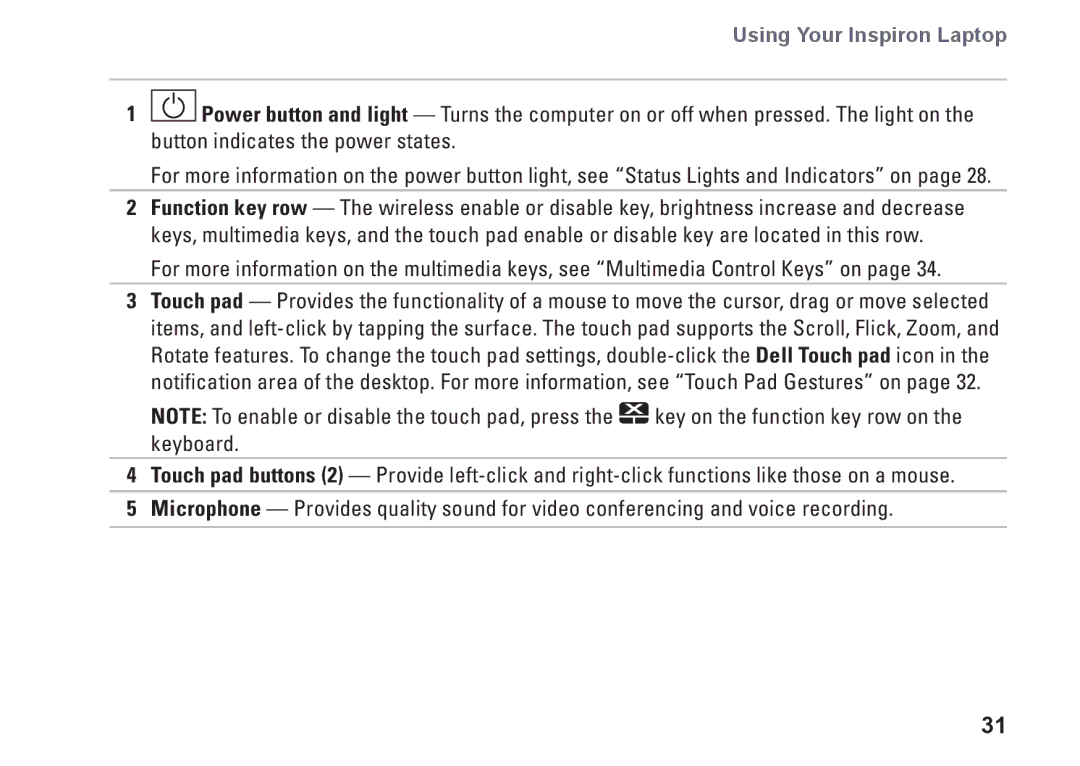Using Your Inspiron Laptop
1![]() Power button and light — Turns the computer on or off when pressed. The light on the button indicates the power states.
Power button and light — Turns the computer on or off when pressed. The light on the button indicates the power states.
For more information on the power button light, see “Status Lights and Indicators” on page 28.
2Function key row — The wireless enable or disable key, brightness increase and decrease keys, multimedia keys, and the touch pad enable or disable key are located in this row.
For more information on the multimedia keys, see “Multimedia Control Keys” on page 34.
3Touch pad — Provides the functionality of a mouse to move the cursor, drag or move selected items, and
NOTE: To enable or disable the touch pad, press the ![]() key on the function key row on the keyboard.
key on the function key row on the keyboard.
4Touch pad buttons (2) — Provide
5Microphone — Provides quality sound for video conferencing and voice recording.
31