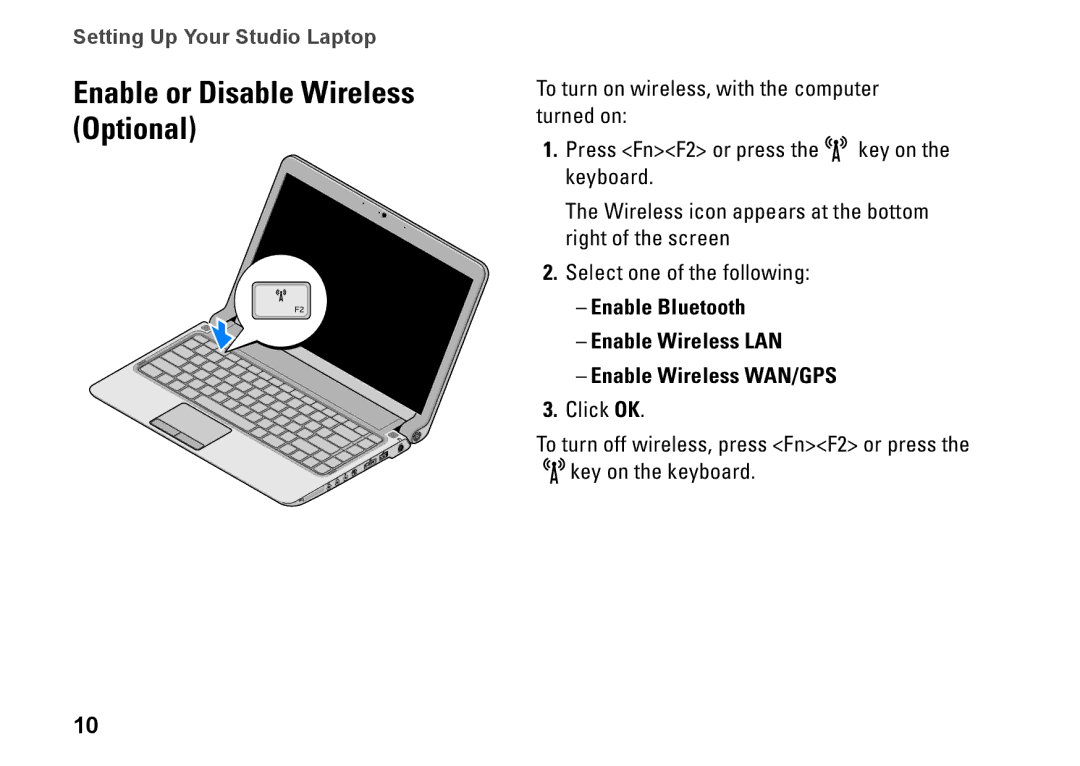Setting Up Your Studio Laptop
Enable or Disable Wireless (Optional)
10
To turn on wireless, with the computer turned on:
1.Press <Fn><F2> or press the ![]()
![]()
![]() key on the keyboard.
key on the keyboard.
The Wireless icon appears at the bottom right of the screen
2.Select one of the following:
––Enable Bluetooth
––Enable Wireless LAN
––Enable Wireless WAN/GPS
3.Click OK.
To turn off wireless, press <Fn><F2> or press the ![]()
![]()
![]() key on the keyboard.
key on the keyboard.