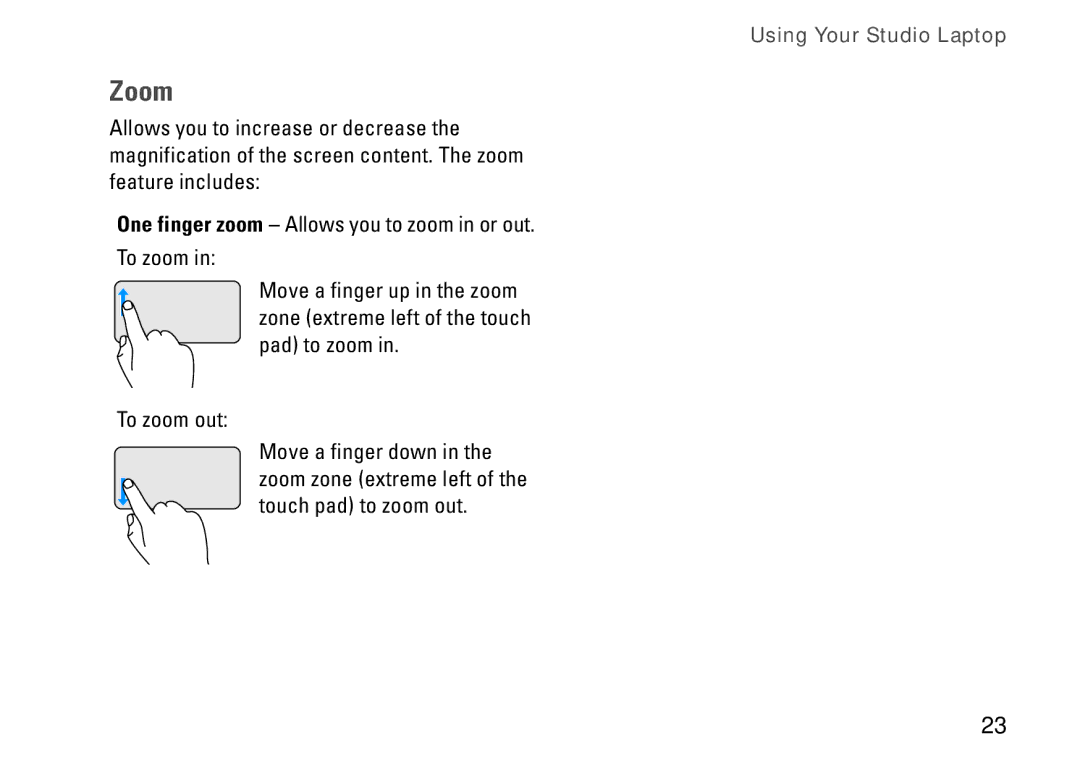Using Your Studio Laptop
Zoom
Allows you to increase or decrease the magnification of the screen content. The zoom feature includes:
One finger zoom – Allows you to zoom in or out. To zoom in:
Move a finger up in the zoom zone (extreme left of the touch pad) to zoom in.
To zoom out:
Move a finger down in the zoom zone (extreme left of the touch pad) to zoom out.
23