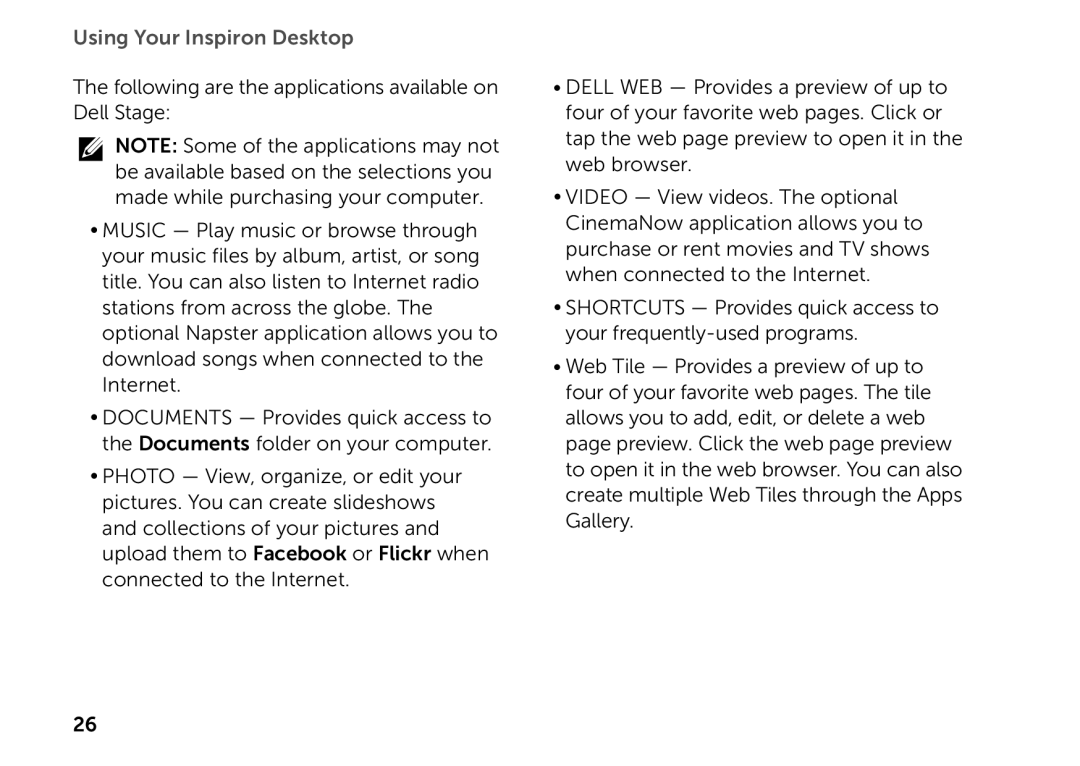Using Your Inspiron Desktop
The following are the applications available on Dell Stage:
NOTE: Some of the applications may not be available based on the selections you made while purchasing your computer.
•Music — Play music or browse through your music files by album, artist, or song title. You can also listen to Internet radio stations from across the globe. The optional Napster application allows you to download songs when connected to the Internet.
•Documents — Provides quick access to the Documents folder on your computer.
•Photo — View, organize, or edit your pictures. You can create slideshows and collections of your pictures and upload them to Facebook or Flickr when connected to the Internet.
•Dell Web — Provides a preview of up to four of your favorite web pages. Click or tap the web page preview to open it in the web browser.
•Video — View videos. The optional CinemaNow application allows you to purchase or rent movies and TV shows when connected to the Internet.
•Shortcuts — Provides quick access to your
•Web Tile — Provides a preview of up to four of your favorite web pages. The tile allows you to add, edit, or delete a web page preview. Click the web page preview to open it in the web browser. You can also create multiple Web Tiles through the Apps Gallery.
26