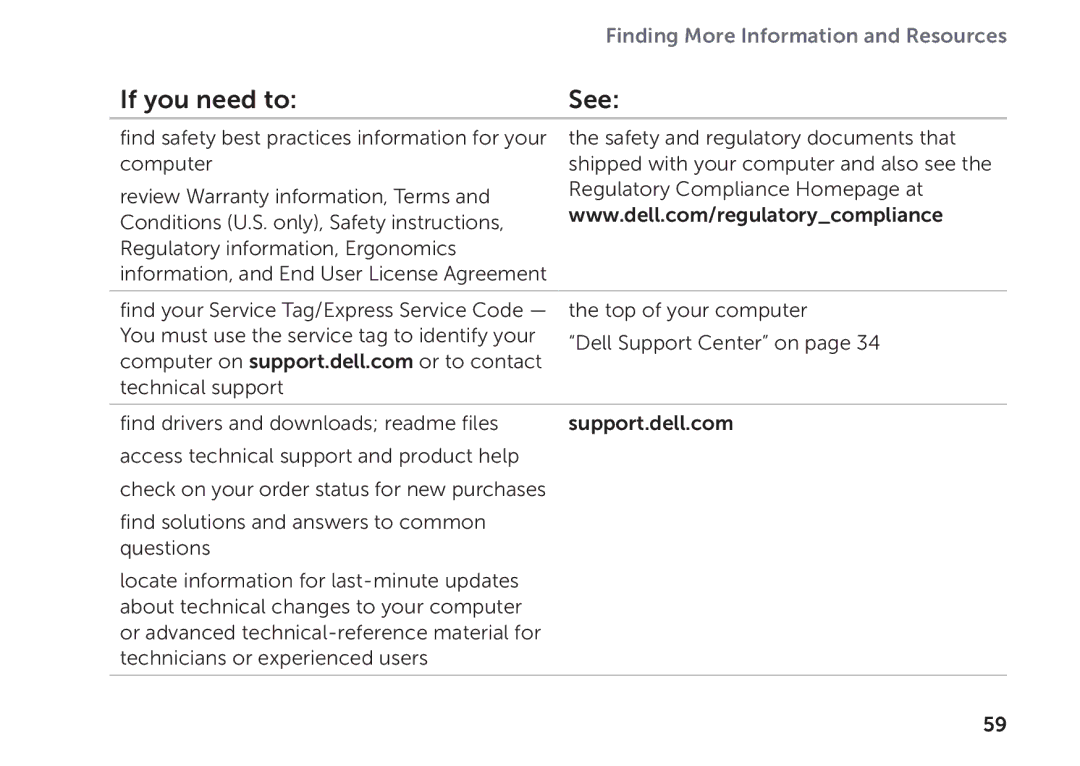Finding More Information and Resources
If you need to: | See: |
|
|
find safety best practices information for your computer
review Warranty information, Terms and Conditions (U.S. only), Safety instructions, Regulatory information, Ergonomics information, and End User License Agreement
the safety and regulatory documents that shipped with your computer and also see the Regulatory Compliance Homepage at www.dell.com/regulatory_compliance
find your Service Tag/Express Service Code — You must use the service tag to identify your computer on support.dell.com or to contact technical support
the top of your computer
“Dell Support Center” on page 34
find drivers and downloads; readme files | support.dell.com |
access technical support and product help |
|
check on your order status for new purchases |
|
find solutions and answers to common |
|
questions |
|
locate information for |
|
about technical changes to your computer |
|
or advanced |
|
technicians or experienced users |
|
|
|
59