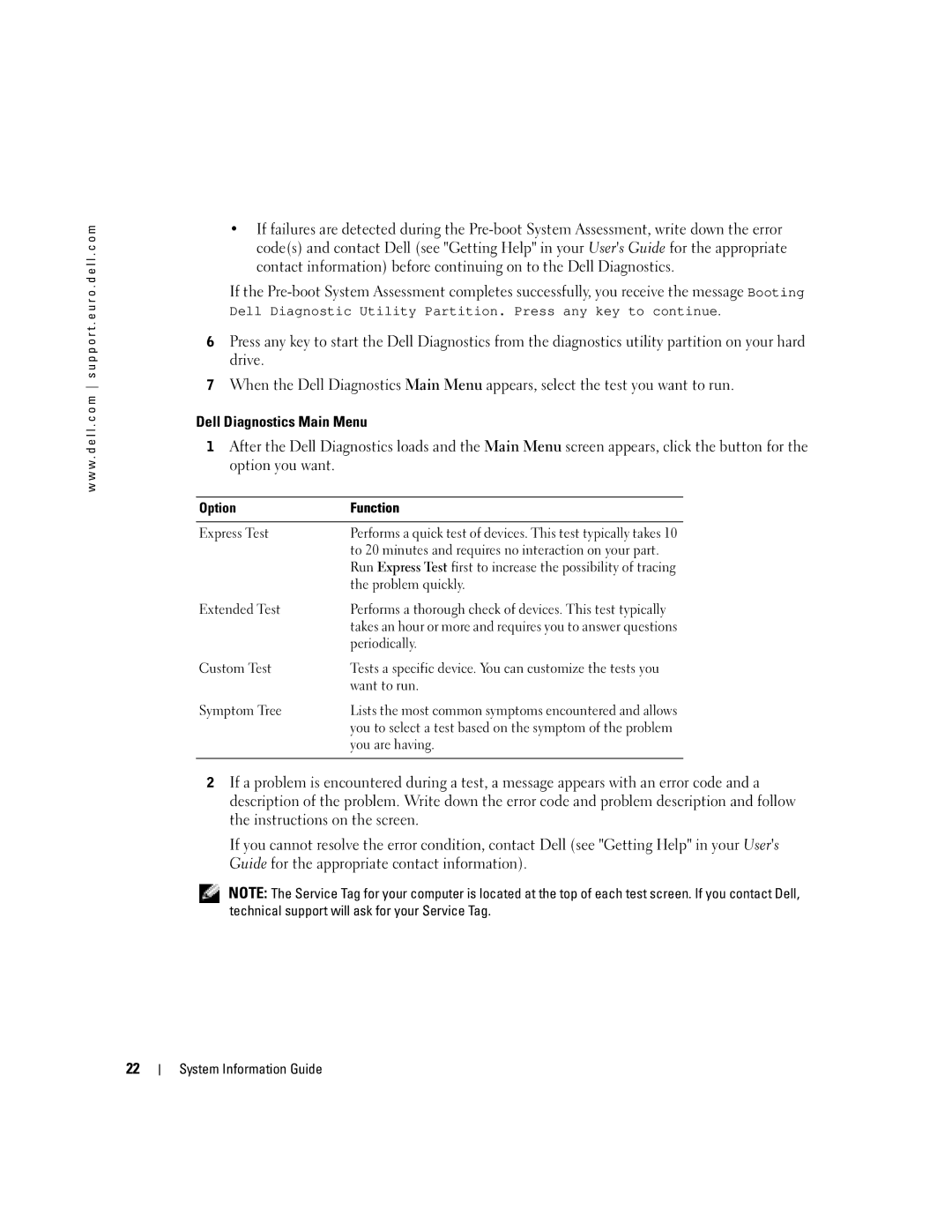System Information Guide
Page
System Information Guide
Abbreviations and Acronyms
Contents
Contents
Safety General
System Information Guide
Safety Power
Safety Battery
Safety Air Travel
When Using Your Computer
Safety EMC Instructions
Safety Ergonomic Computing Habits
Safety When Working Inside Your Computer
Safety Protecting Against Electrostatic Discharge
Safety Battery Disposal
My device documentation Access your documentation
How to set up my computer
Finding Information for Your Computer
My computer documentation
Your computer when you use
Reinstall your operating system
What are you looking for?
Technical support
After you reinstall your operating system, use the Drivers
Setting Up Your Computer
Power button System Information Guide
About Your Computer
Front View
Display
Touch pad
Left View
Right View
Battery-bay latch release Memory module cover
Back View
Bottom View
Removing a Battery
Removing and Installing a Reserve Battery
Connector Reserve battery cable
Installing a Battery
Dell Diagnostics
When to Use the Dell Diagnostics
Problem quickly
Symptom Tree
Option Function Express Test
Extended Test
Errors
Problem description
Configuration
Tab Function Results
Regulatory Notices
Informační příručka k systému
Poznámky, upozornění a varování
Zkratky a značky
Diagnostický program Dell Diagnostics
Odstranění a instalace rezervní baterie
Rejstøík
Varování Bezpečnostní pokyny
Bezpečnost Obecné
Bezpečnost Napájení
Bezpečnost Baterie
Bezpečnost Letecká přeprava
Příručka k systémovým informacím
Práce s počítačem
Bezpečnost Pokyny EMC
Bezpečnost Ergonomie při používání počítačů
Bezpečnost Práce uvnitř počítače
Bezpečnost Ochrana před elektrostatickým nábojem
Bezpečnost Likvidace baterie
Vyhledání informací o počítači
Co hledáte? Hledejte zde
S k C D
Poté na položku Uživatelské příručky
Co hledáte?
S k C D s o p e r a č n í m s y s t é m e m
Instalace počítače
Tlačítko Napájení Příručka k systémovým informacím
Váš počítač
Čelní pohled
Pohled zleva
Pohled zprava
Pohled zezadu
Pohled zespodu
Konektory USB Konektor S-video s
Výstupem na TV Větrací otvory
Odstranění baterie
Odstranění a instalace rezervní baterie
Konektor Kabel rezervní baterie Rezervní baterie
Instalace baterie
Diagnostický program Dell Diagnostics
Kdy použít diagnostický program Dell Diagnostics
Hlavní nabídka diagostického programu Dell Diagnostics
Možnost Funkce
Karta Funkce
Právní předpisy
Systeminformation
Bemærkninger, meddelelser og advarsler
Forkortelser og akronymer
Dell Diagnostics Dell Diagnosticering
Fjernelse og isætning af ekstra batteri
Indhold
Indhold
Forsigtig Sikkerhedsinstruktioner
Sikkerhed Generelt
Systeminformation
Sikkerhed Strøm
Sikkerhed Batteri
Sikkerhed Flyrejser
Ved brug af computeren
Sikkerhed EMC-instruktioner
Sikkerhed Ergonomiske computervaner
Sikkerhed Når du arbejder inden i computeren
Sikkerhed Beskyttelse mod statisk elektricitet
Sikkerhed Bortskaffelse af batteri
Sådan findes information om computeren
Klik på knappen Start Start og klik på Help and Support
Windows Dobbeltklik på ikonet
Skrivebordet
Klik på det emne, der beskriver problemet
Hjælp og support
Et modem
Pileikonet
Opstilling af computeren
Page
Om computeren
Visning forfra
Skærm Tastaturstatuslamper Pegeplade
Visning fra venstre
Visning fra højre
Visning bagfra
Visning af bunden
Lufthuller
Fjernelse af et batteri
Fjernelse og isætning af ekstra batteri
Stik Kabel til ekstra batteri Ekstra batteri
Isætning af et batteri
Dell Diagnostics Dell Diagnosticering
Hvornår Dell Diagnostics Dell Diagnosticering skal anvendes
Hurtigt at identificere problemet
Option Funktion Test
Til 20 minutter, og du behøver ikke at gøre noget. Kør
Udvidet test
Problemet
Dell Diagnostics Dell Diagnosticering henter
Hjælp
Stilles til udførsel af testen
Lovgivningsmæssige meddelelser
Järjestelmätieto-opas
Huomautukset, ilmoitukset ja vaarat
Lyhenteet
Vara-akun irrottaminen ja asentaminen
Sisällys
Sisällys
Vaara Turvallisuustiedot
Turvallisuus Yleistä
Järjestelmätieto-opas
Turvallisuus Virta
Turvallisuus Akku
Turvallisuus Lentomatkustus
Tietokonetta käytettäessä
Turvallisuus Ergonomisia tietokoneen käyttötapoja
Turvallisuus Tietokoneen komponenttien käsittely
Turvallisuus Suojautuminen sähköstaattiselta purkaukselta
Turvallisuus Pariston hävittäminen
Tietokonetta koskevien tietojen etsiminen
Etsittävä kohde Etsi täältä Tietokoneen vianmääritysohjelma
Kokeneille käyttäjille tai teknikoille
Napsauta Start Käynnistä -painiketta ja valitse Help
Anna pikapalvelukoodi, joka
Etsittävä kohde
Usein kysyttyjä kysymyksiä
Tietokoneen käyttöönotto
Page
Tietoja tietokoneesta
Näkymä edestä
Näkymä vasemmalta
Näkymä oikealta
PC-korttipaikka
Ääniliittimet Ieee 1394 -liitin
Näkymä takaa
Näkymä pohjasta
Tuuletusaukot
Tuuletin Telakointilaitteen paikka Järjestelmätieto-opas
Akun irrottaminen
Vara-akun irrottaminen ja asentaminen
Liitin Vara-akun kaapeli Vara-akku
Akun asennus
Dell-diagnostiikka
Dell-diagnostiikan käyttäminen
Ilmoitus Dell-diagnostiikka toimii vain Dell-tietokoneissa
Dell-diagnostiikan päävalikko
Vaihtoehto Toiminto Express Test
Pikatesti
Laaja testi
Suorittamiseen liittyviä vaatimuksia
Näyttää valitun laitteen laitteistokokoonpanon
Säädöksistä
Οδηγός Πληροφοριών του Συστήµατος
Σηµειώσεις, Ειδοποιήσεις και Προσοχή
Συντοµεύσεις και ακρωνύµια
Όταν χρησιµοποιείτε τον υπολογιστή σας
Ασφαλεια Προστασία από ηλεκτροστατική
Εύρεση Πληροφοριών για τον Υπολογιστή σας
Πληροφορίες σχετικά µε τον υπολογιστή
100 Περιεχόµενα
Προσοχη Οδηγίες Ασφαλείας
Ασφαλεια Γενικές Πληροφορίες
101
Οδηγός Πληροφοριών Συστήµατος
Ασφαλεια Τροφοδοσία
Ασφαλεια Μπαταρία
102
Όταν χρησιµοποιείτε τον υπολογιστή σας
Ασφαλεια Ταξίδι µε αεροπλάνο
Ασφαλεια Οδηγίες EMC
103
Ασφαλεια Συνήθειες εργονοµικής εργασίας
Ασφαλεια Κατά την εργασία στο εσωτερικό του υπολογιστή
104
Ασφαλεια Προστασία από ηλεκτροστατική αποφόρτιση
Ασφαλεια Απόρριψη Μπαταρίας
105
Εύρεση Πληροφοριών για τον Υπολογιστή σας
106
107
108
Εγκατάσταση του υπολογιστή
Αποσυσκευάστε τα εξαρτήµατα
109
110
Πληροφορίες σχετικά µε τον υπολογιστή
Μπροστινή Όψη
111
Αριστερή Όψη
∆εξιά Όψη
112
Πίσω Όψη
Κάτω Όψη
113
Αφαίρεση της µπαταρίας
Αφαίρεση και Εγκατάσταση Εφεδρικής Μπαταρίας
115
Εγκατάσταση της µπαταρίας
116
∆ιαγνωστικά προγράµµατα της Dell
Πότε θα χρησιµοποιήσετε τα ∆ιαγνωστικά Προγράµµατα της Dell
Τερµατίστε τη λειτουργίατου υπολογιστή
117
Dell
Κύριο Μενού ∆ιαγνωστικών Προγραµµάτων της Dell
119
Την περιγραφή του προβλήµατος
Την επιλεγµένη συσκευή
Στον υπολογιστή σας
Παράµετροι
Σηµειώσεις κανονισµών
121
122 Οδηγός Πληροφοριών Συστήµατος
Rendszerinformációs útmutató
Megjegyzések és figyelmeztetések
Rövidítések és betžszók
127
129
135
137
126 Tartalomjegyzék
Vigyázat Biztonsági előírások
Biztonság Általános nyilatkozat
127
Rendszerinformációs kézikönyv
Biztonság Áramellátás
Biztonság Akkumulátor
Biztonság Légi utazás
128
Számítógép használata során
Biztonság összeférhetőség kapcsolatos előírások
129
Biztonság Számítógép-használat és ergonómia
Biztonság a számítógép szerelése közben
Biztonság Az elektrosztatikus kisüléssel szembeni védekezés
130
Biztonság a használt akkumulátorok kezelése
131
Tájékoztatás a számítógépre vonatkozóan
132
Mit keres? Itt található
S n é v e n f o r r á s C D
133
L h a s z n á l ó i k é z i k ö n y
134
Premiersupport.dell.com
N d o w s s ú g ó é s t á m o g a t á s i k ö z p o n t
E r á c i ó s r e n d s z e r C D
Számítógép üzembe helyezése
135
136
Számítógépéről
Elölnézet
137
Kijelző
Bal oldali nézet
Jobb oldali nézet
138
Hátulnézet
Alulnézet
139
Szellőzőnyílások
Az akkumulátor eltávolítása
140
Tartalékakkumulátor kivétele és behelyezése
141
Az akkumulátor behelyezése
142
Dell diagnosztika
Mikor van szükség a Dell diagnosztika használatára?
143
Dell diagnosztika Fõ menüje
144
Lehetőség Funkció
145
146
Panellap Funkció
Szabályozó rendelkezések
147
Rendszerinformációs kézikönyv
Systeminformasjonsveiledning
OBS!, merknader og advarsler
153
154
155
156
152 Innhold
OBS! Sikkerhetsinstruksjoner
Sikkerhet Generelt
153
Veiledning for systeminformasjon
Sikkerhet Strøm
Sikkerhet Batteri
Sikkerhet Flyreiser
154
Når du bruker datamaskinen
Sikkerhet EMC-instruksjoner
155
Sikkerhet Ergonomiske arbeidsvaner ved datamaskinen
Sikkerhet Arbeide inne i datamaskinen
Sikkerhet Beskytte mot elektrostatisk utlading
156
Sikkerhet Kassere batteri
157
Finne informasjon for datamaskonen din
158
Mindokumentasjon for
Referansemateriale for teknikere og erfarne brukere
159
160
Konfigurere datamaskinen
161
162
Om datamaskinen
Forside
163
Venstre side
Høyre side
164
Bakside
Underside
165
Ventilasjonshull
Fjerne et batteri
166
Ta ut og sette inn reservebatteri
167
Kontakt Reservebatterets kabel Reservebatteri
Sette i et batteri
168
Dell Diagnostikk
Når man skal bruke Dell Diagnostikk
169
Merk Dell Diagnostikk virker kun på Dell datamaskiner
Dell Diagnostikk hovedmeny
170
171
Kategori Funksjon Results resultater
Oppstod
Spesielle bestemmelser
172
Przewodnik po systemie
Informacje, uwagi i ostrzezenia
Skróty i akronimy
Kiedy używać programu Dell Diagnostics 193
177
179
180
176 Spis treści
Przestroga Instrukcje dotyczące bezpieczeństw
Bezpieczeństwo Ogólne
177
Bezpieczeństwo Zasilanie
Bezpieczeństwo Akumulator
Bezpieczeństwo Podróżowanie samolotem
178
Podczas korzystania z komputera
179
Bezpieczeństwo Ergonomiczne korzystanie z komputera
Bezpieczeństwo Podczas pracy wewnątrz komputera
180
Bezpieczeństwo Utylizacja baterii
181
Wyszukiwanie informacji o komputerze
182
Szukane informacje Znajdź ją Tutaj
S o u r c e C D
183
D r ę c z n i k u ż y t k o w n i k a
184
S k C D s y s t e m u o p e r a c y j n e g o
Przygotowywanie komputera do pracy
185
186
Informacje o komputerze
Widok od przodu
187
Widok od lewej
Widok od prawej
188
Widok od tyłu
Widok od spodu
189
Wyjmowanie akumulatora
190
Wyjmowanie i instalowanie akumulatora zapasowego
191
Złącze Przewód akumulatora zapasowego Akumulator zapasowy
Instalowanie akumulatora
192
Kiedy używać programu Dell Diagnostics
Diagnostyka Dell
193
194
Opcja Funkcja
195
Zakładka Funkcja
Zgodność z normami
196
Руководство по системе
Заметки, Примечания и предупреждения
Сокращения и аббревиатурћ
Когда использовать программу Dell Diagnostics 218
ПРЕДУПРЕЖДЕНИЕ. Инструкции по технике
201
Безопасность Общие положения 201
200 Содержание
ПРЕДУПРЕЖДЕНИЕ. Инструкции по технике безопасности
Безопасность Общие положения
201
Информационное руководство по системе
Безопасность Энергопитание
Безопасность Аккумулятор
202
При работе с компьютером
Безопасность Путешествие на самолете
203
Безопасность Работа внутри компьютера
204
Безопасность Защита от электростатического разряда
Безопасность Утилизация батареи
205
Поиск информации на компьютере
206
207
208
209
Настройка компьютера
211
Компьютере
Вид спереди
212
Вид слева
Вид справа
213
Гнездо для платы
Вид сзади
Вид снизу
214
Извлечение батареи
215
Установка и удаление резервного аккумулятора
Разъем Кабель резервной Батареи
Установка аккумулятора
Поместите резервный аккумулятор в отсек и закройте крышку
217
Когда использовать программу Dell Diagnostics
F12
219
220
Справка Описание тестов и требования для их запуска
Всех подключенных к нему устройств
Параметры
Законодательство и стандарты
221
222 Информационное руководство по системе
Sprievodca informačným systémom
Poznámky, upozornenia, výstrahy
Skratky a akronymy
227
229
232
235
226 Obsah
Výstraha Bezpečnostné pokyny
BEZPEČNOSç Všeobecné
BEZPEČNOSç Napájanie
227
BEZPEČNOSç Batéria
BEZPEČNOSç Cestovanie lietadlom
228
Sprievodca informačným systémom
Zásady pouűívania počítača
BEZPEČNOSç Pokyny, ktoré sa týkajú EMC
229
BEZPEČNOSç Ergonomické návyky pri práci s počítačom
230
BEZPEČNOSç Likvidácia batérie
231
Získanie informácií pre počítač
232
Čo hadáte? Nájdi tu
R o j o v é C D
233
Í v a t es k á p r í r u č k a
L l S u p p o r t W e b s i t e support.euro.dell.com
234
Čo hadáte?
N d o w s H e l p a n d S u p p o r t C e n t e r
E r a č n ý s y s t é m C D
Inštalácia počítača
235
236
Informácie o počítači
Pohad spredu
237
Obrazovka Tlačidlo Napájania Kontrolky stavu klávesnice
Pohad zava
Pohad sprava
238
Pohad zozadu
Pohad zospodu
239
Konektor Vetracie otvory
Odstránenie batérie
240
Výmena a inštalácia záloűnej batérie
241
Konektor Kábel záloűnej batérie Záloűná batéria
Inštalácia batérie
242
Dell Diagnostics
Kedy je potrebné pouűiů Dell Diagnostics
Upozornenie Dell Diagnostics funguje iba na počítačoch Dell
243
Dell Diagnostics Hlavná ponuka
244
Moűnosů Funkcia
245
Karta Funkcia
Regulačné upozornenia
246
Priročnik z informacijami o sistemu
Opombe, obvestila in opozorila
Okrajšave in kratice
251
253
256
259
250 Kazalo
Opozorilo Varnostna navodila
Varnost Splošno
251
Varnost Napajanje
Varnost Akumulator
Varnost Potovanje z letalom
252
Uporaba računalnika
Varnost Navodila glede elektromagnetne združljivosti
253
Varnost Ergonomska uporaba računalnika
Varnost Posegi v notranjost računalnika
Varnost Zaščita pred elektrostatično razelektritvijo
254
Varnost Odmetavanje akumulatorjev
255
Iskanje informacij o računalniku
256
Če iščete Poglejte sem
A s i h i m e n o v a n t u d i R e s o u r c e C D
257
O r a b n i š k i p r i r o č n i k
258
L e t n o m e s t o D e l l P r e m i e r S u p p o r t
S t e m a W i n d o w s
Z o p e r a c i j s k i m s i s t e m o m
Namestitev računalnika
259
260
Računalniku
Pogled od spredaj
261
Pogled z leve strani
Pogled z desne strani
262
Hrbtna stran
Pogled s spodnje strani
263
Odstranjevanje akumulatorja
264
Odstranjevanje in nameščanje pomožne baterije
265
Vtič Kabel pomožne baterije
Namestitev akumulatorja
266
Kdaj uporabiti diagnostične programe Dell Diagnostics
267
Glavni meni
268
Možnost Funkcija
269
Kartica Funkcija
Upravna obvestila
270
Systeminformationsguide
Varningar och upplysningar
Förkortningar och akronymer
När ska Dell Diagnostics användas? 291
275
276
277
274 Innehåll
Varning Säkerhetsanvisningar
Säkerhet Allmänt
275
Systeminformationsguide
Säkerhet Strömförsörjning
Säkerhet Batteri
Säkerhet Flygresor
276
När du använder din dator
Säkerhet EMC-anvisningar
277
Säkerhet Ergonomiska datorvanor
Säkerhet När du arbetar inuti datorn
Säkerhet Skydd mot elektrostatisk urladdning
278
Säkerhet Bortkastande av batterier
279
Söka efter information om datorn
280
281
Användarhandboken
Windows Dubbelklicka på ikonen
Svar på frågor om tekniska tjänster och support
282
Konfigurera datorn
283
284
Om datorn
Framsida
285
Vänstersida
Högersida
286
Baksida
Botten
287
Luftintag
Ta bort batteri
Användarhandboken
288
Ta ut och sätta in ett reservbatteri
289
Kontakt Reservbatteriets kabel
Installera ett batteri
290
När ska Dell Diagnostics användas?
291
Dell Diagnostics huvudmeny
292
293
Föreskrifter
294
הניקת תועדוה
תכרעמ עדימ ךירדמ
הלועפ היסיטרכ
317 תכרעמ עדימ ךירדמ
Dell לש ןוחבאה תינכות לש Main Menu ךסמ
הלועפ תורשפא
Dell יבשחמב קר תלעופ Dell לש ןוחבאה תינכות בל םיש
315 תכרעמ עדימ ךירדמ
הללוס תנקתה
תיברזר הללוס לש הנקתהו האצוה
רבחמ תיברזר הללוס לבכ 313 תכרעמ עדימ ךירדמ
הללוס תאצוה
ודבאי ורמשנ אלש
RJ-45 תשר רבחמ יליבקמ רבחמ ךסמ רבחמ
ילנויצוא USB ירבחמ Video ,TV-out רבחמ AC םאמ רבחמ
הללוס את רורחש רגס ןורכיז לודומ הסכמ
PC סיטרכ ץירח
החטבא
ןשייח
1394
בשחמה תודוא
תדלקמ בצמ תוירונ עגמ חטשמ עגמ חטשמ ינצחל
הלעפה ןצחל תכרעמ עדימ ךירדמ
בשחמה תנקתה
307 תכרעמ עדימ ךירדמ
ןאכ תאז רתא ?שפחמ התא המ Windows לש הכימתהו הרזעה זכרמ
הלעפהה תכרעמ רוטילקת
ןאכ תאז רתא ?שפחמ התא המ
305 תכרעמ עדימ ךירדמ
Dell לש הכימתה לש טנרטניאה רתא support.euro.dell.com
Dell Premier תכימת לש טנרטניאה רתא premiersupport.dell.com
םיבאשמ רוטילקת ResourceCD םג ארקנ תוריש
Dell לש תכרעמ עדימ ךירדמ
רתאב FDP תינבתב םג ןימז הז ךמסמ הרעה
שמתשמל ךירדמ
תוללוס קוליס תוחיטב
303 תכרעמ עדימ ךירדמ
בשחמ םע הדובעל םיימונוגרא םילגרה תוחיטב
EMC תיטנגמורטקלא תומיאת תוארוה תוחיטב
301 תכרעמ עדימ ךירדמ
למשח תוחיטב
תוחיטב תוארוה הארתה
299 תכרעמ עדימ ךירדמ
םיניינע ןכות
םיניינע ןכות
297 םיניינע ןכות
תוארתהו תועדוה ,תורעה
דגם PP10L N1212 Rev. A01
תכרעמ עדימ ךירדמ
Page
0N1212A01