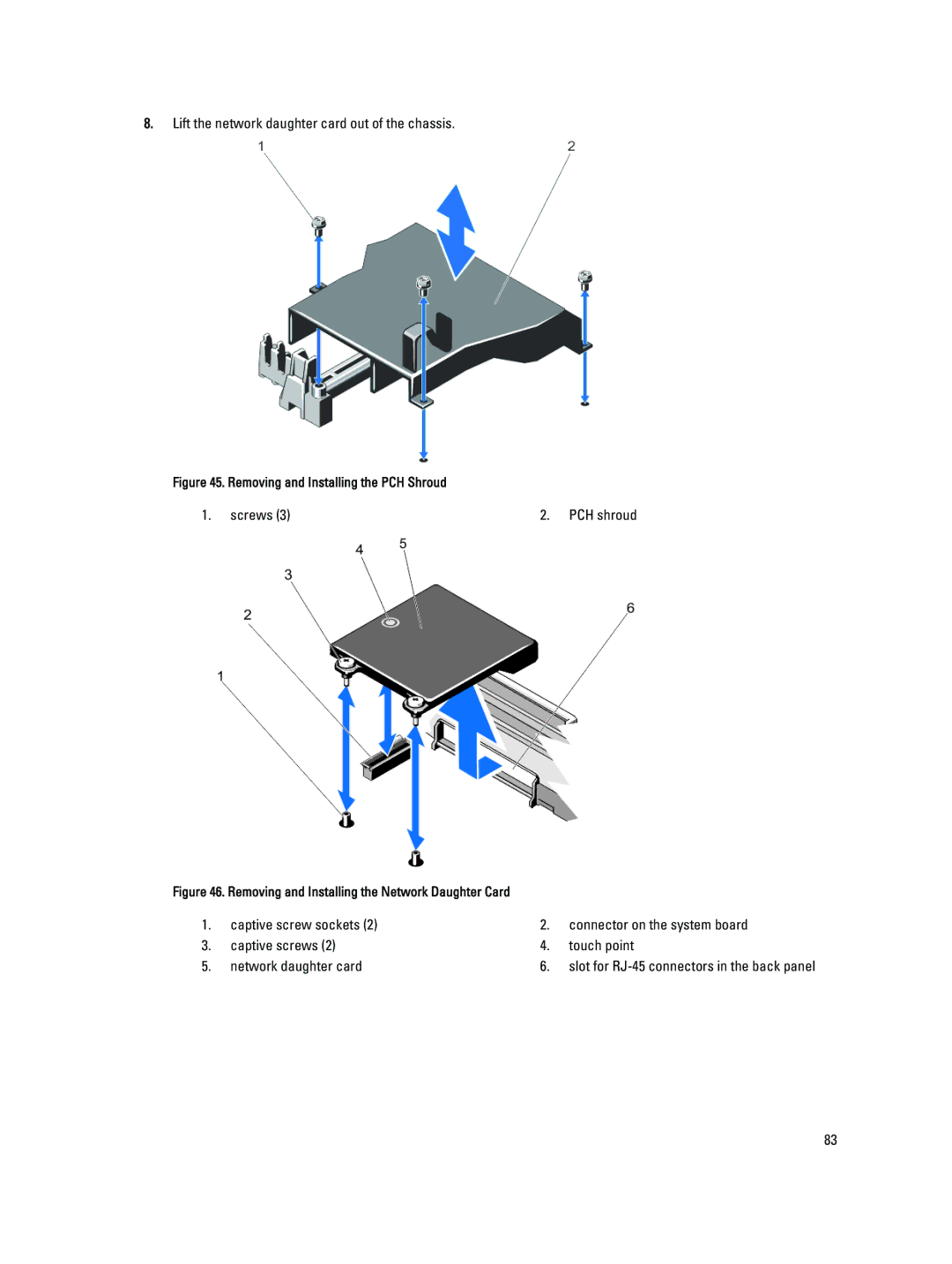Regulatory Model E21S Series Regulatory Type E21S001
Page
Contents
Removing the Processor Expansion Module
Installing System Components
Internal USB Memory Key Optional
Jumpers And Connectors
Troubleshooting Your System
Using System Diagnostics
149
125
131
Page
Indicator, Button, or Icon Description Connector
Front-Panel Features And Indicators
LCD panel
LCD Panel Features
View Menu
Setup Menu
Home Screen
Hard-Drive Indicator Patterns
Seconds
Back-Panel Features And Indicators
Steady green Drive online Blinks green three
Indicators are off Link indicator is
NIC Indicator Codes
Power Indicator Condition Pattern Not lit
Power Indicator Codes
Indicator Indicator Code Link indicator is
Other Information You May Need
F11
Choosing The System Boot Mode
Keystroke Description
F10
Using The System Setup Navigation Keys
Entering System Setup
System Setup Options
Responding To Error Messages
System Information Screen
System Setup Main Screen
System Bios Screen
Processor Settings Screen
Memory Settings Screen
Execute Disable option is set to Enabled
Option is set to Enabled
IP Prefetcher option is set to Enabled
Execute Disable
Integrated Devices Screen
Sata Settings Screen
Boot Settings Screen
Serial Communications Screen
System Profile Settings Screen
System Security Screen
Assigning a System And/Or Setup Password
System And Setup Password Features
Miscellaneous Settings
Page
Operating With a Setup Password Enabled
Entering The Uefi Boot Manager
Using Your System Password To Secure Your System
Boot Manager Screen
Using The Boot Manager Navigation Keys
Changing The Thermal Settings
IDRAC Settings Utility
Uefi Boot Menu
Entering The iDRAC Settings Utility
Page
Page
Removing The Front Bezel
Recommended Tools
Front Bezel Optional
Opening The System
Installing The Front Bezel
Opening And Closing The System
Closing The System
Inside The System
Inside a Two-Processor System
Removing the Processor Expansion Module
Processor Expansion Module
Page
Alignment guide left Release lever Support pins
Installing The Processor Expansion Module
Removing The Cooling Shroud
Installing The Cooling Shroud
Cooling Shroud
Top Cover Lock Latch
Installing The Top Cover Lock Latch
System Memory
Memory Socket Locations on the System Board
Channel 0 slots A1, A5, and A9
Processor
Mode-Specific Guidelines
General Memory Module Installation Guidelines
Advanced ECC Lockstep
Sample Memory Configurations
1R x8, 1333 MT/s 1R x8, 1600 MT/s A1, A2, B1, B2
A5, A6, B5 and B6
B4 and 8 GB DIMMs
D9, D10, D11, D12
2048 8R x4, 1600 MT/s
Removing Memory Modules
Ejecting The Memory Module
Installing Memory Modules
Installing The Memory Module
Removing a 2.5 Inch Hard-Drive Blank
Hard Drives
Removing a Hot-Swap Hard Drive
Installing a 2.5 Inch Hard-Drive Blank
Installing a Hot-Swap Hard Drive
Removing a Hard Drive From a Hard-Drive Carrier
Removing The Optical Drive
Installing a Hard Drive Into a Hard-Drive Carrier
Optical Drive Optional
Cooling Fans
Installing The Optical Drive
Removing a Cooling Fan
Removing and Installing a Cooling Fan
Removing The Cooling-Fan Assembly
Installing The Cooling Fan
Removing and Installing the Cooling-Fan Assembly
Installing The Cooling-Fan Assembly
Replacing The Internal USB Key
Internal USB Memory Key Optional
Height Length Link Width Slot Width
Expansion Cards Installation Guidelines
Expansion Cards And Expansion-Card Risers
Riser PCIe Slot
Removing An Expansion Card From An Expansion-Card Riser 1 Or
Expansion-card connector
Expansion-card holder Grooves
Removing An Expansion Card From The Expansion-Card Riser
Close the system
Expansion-card connector Expansion-card riser
Installing An Expansion Card Into The Expansion-Card Riser
Removing Expansion-Card Risers
Riser guide-back right
Expansion-card connector slot
Removing and Installing the Expansion Card Riser
SD vFlash Card
Installing Expansion-Card Risers
Removing The Internal Dual SD Module
Internal Dual SD Module
Replacing An SD vFlash Card
Removing and Installing the Internal Dual SD Module
Installing the Internal Dual SD Module
Removing An Internal SD Card
Installing An Internal SD Card
Internal SD Card
Integrated Storage Controller Card
Removing The Integrated Storage Controller Card
Removing the SAS Cable Connector
Storage-controller card
Network Daughter Card
Installing The Integrated Storage Controller Card
Removing The Network Daughter Card
Lift the network daughter card out of the chassis
Removing The Processor
Installing The Network Daughter Card
Processors
Heat sink
Close-lock symbol
Removing and Installing a Processor
Installing The Processor
Hot Spare Feature
Power Supplies
Removing and Installing an AC Power Supply
Removing An AC Power Supply
Wiring Instructions For a DC Power Supply
Installing An AC Power Supply
Required Wires
Assembling The DC Input Power Wires
Removing a DC Power Supply
Removing and Installing a DC Power Supply
Installing a DC Power Supply
Replacing The System Battery
System Battery
Removing The Power Supply Blank
Installing The Power Supply Blank
Hard-Drive Backplane
Replacing the System Battery
Removing The Hard-Drive Backplane
Hooks
Cable securing guide Perc card System board
Hard-drive backplane
PCIe SSD backplane Release tab Connectors
PCIe SSD C connector
Hooks Securing slots Release tabs
Cabling Diagram-2.5 Inch x16 Hard-Drive Backplane
Installing The Hard-Drive Backplane
Removing The Control-Panel Assembly
Control Panel Assembly
Removing The System Board
Installing The Control-Panel Assembly
System Board
Page
Removing and Installing the System Board
Installing The System Board
Page
Troubleshooting a USB Device
Troubleshooting External Connections
Troubleshooting The Video Subsystem
Troubleshooting a Wet System
Troubleshooting a Serial I/O Device
Troubleshooting a NIC
Troubleshooting a Damaged System
Troubleshooting Cooling Problems
Troubleshooting The System Battery
Troubleshooting Power Supplies
Troubleshooting System Memory
Troubleshooting Cooling Fans
Troubleshooting An SD Card
Troubleshooting An Internal USB Key
Troubleshooting a Hard Drive
Troubleshooting An Optical Drive
Troubleshooting a Tape Backup Unit
Troubleshooting a Storage Controller
Troubleshooting Processors
Troubleshooting Expansion Cards
If the problem persists, see Getting Help 118
When To Use The Embedded System Diagnostics
Dell Online Diagnostics Dell Embedded System Diagnostics
Least one event description is recorded
Running The Embedded System Diagnostics
System Diagnostic Controls
Jumper Setting Description
System Board Jumper Settings
Connector Description
System Board Connectors
RISER1
Disabling a Forgotten Password
Memory
Expansion slots using riser card
Expansion Bus
Internal
Connectors Back
Drives
Front
Expanded Operating Temperature
Connectors Video
Maximum Vibration
Environmental Temperature
Temperature Continuous Operation
Relative Humidity
Gaseous Contamination
Environmental
130
Removing LCD Messages
System Error Messages
LCD Messages
Viewing LCD Messages
Action
Error Code
AMP0302 Message
Details
CPU0000 Message
ASR0003 Message
BAT0002 Message
BAT0017 Message
CPU0700 Message
CPU0010 Message
CPU0023 Message
CPU0204 Message
CPU0704 Message
CPU0702 Message
CPU0703 Message
Details Fan operating speed is out of range Action
If the issue persists, see Getting Help
Action Reinstall or reconnect the hardware HWC2003 Message
FAN0000 Message
MEM0701 Message
MEM0000 Message
MEM0001 Message
MEM0007 Message
PCI1304 Message
MEM1208 Message
MEM8000 Message
PCI1302 Message
PCI1360 Message
PCI1320 Message
PCI1342 Message
PCI1348 Message
PSU0002 Message
PST0128 Message
PST0129 Message
PSU0001 Message
PSU0032 Message
PSU0006 Message
PSU0016 Message
PSU0031 Message
PSU0037 Message
PSU0034 Message
PSU0035 Message
PSU0036 Message
System power consumption
PSU1201 Message Power supply redundancy is lost Details
System power inventory change
Configuration and power consumption
RFM2002 Message
RFM1014 Message
RFM1201 Message
RFM2001 Message
Security may be compromised
SEL0006 Message All event logging is disabled Details
Appear if the user disabled event logging
Power. If problem persists call support
TMP0121 Message
Issues persists, contact support
Failed
Failures
Alert Messages
Diagnostic Messages
148
Contacting Dell
Getting Help