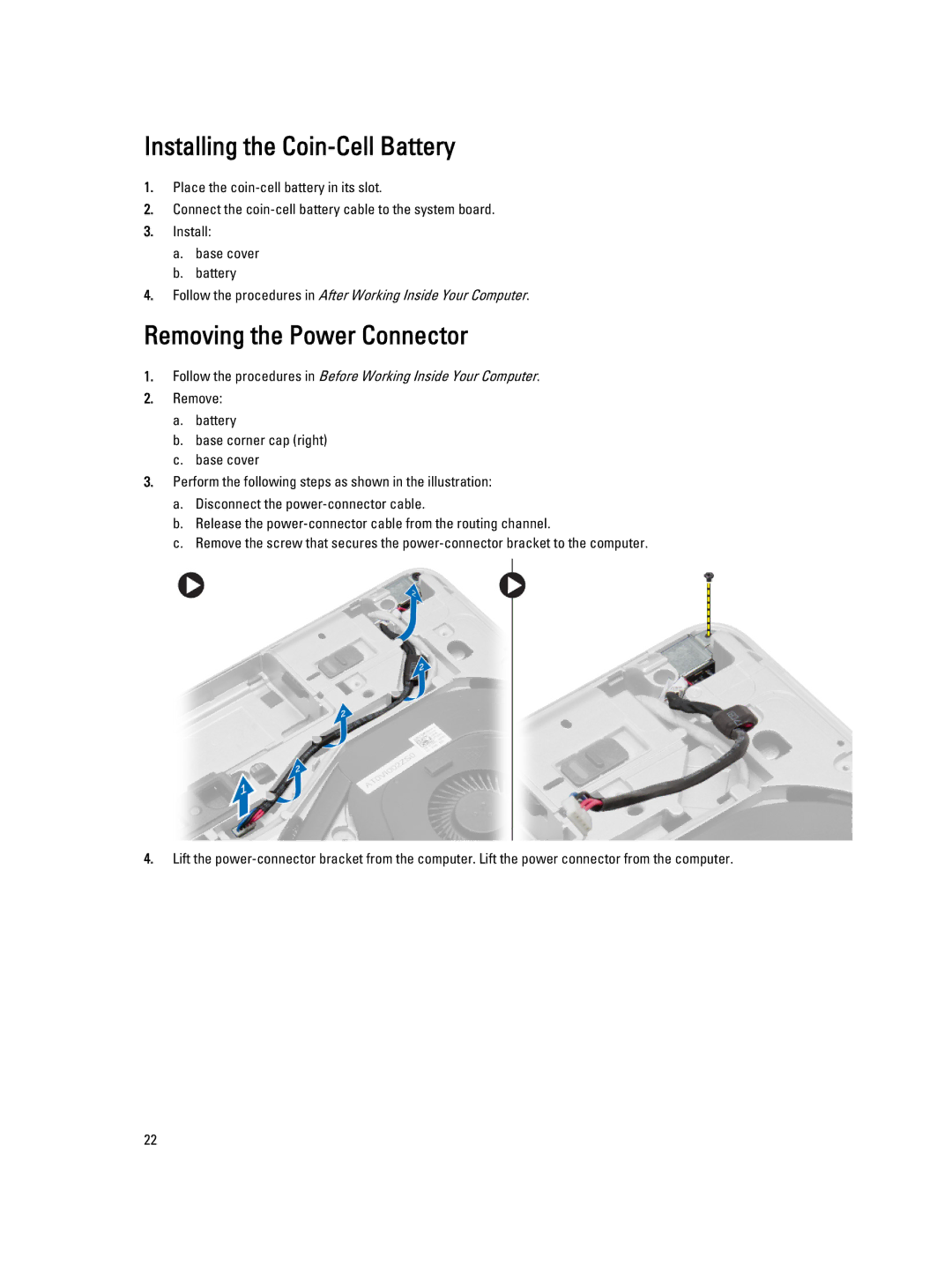Installing the Coin-Cell Battery
1.Place the
2.Connect the
3.Install:
a.base cover
b.battery
4.Follow the procedures in After Working Inside Your Computer.
Removing the Power Connector
1.Follow the procedures in Before Working Inside Your Computer.
2.Remove:
a.battery
b.base corner cap (right)
c.base cover
3.Perform the following steps as shown in the illustration:
a.Disconnect the
b.Release the
c.Remove the screw that secures the
4.Lift the
22