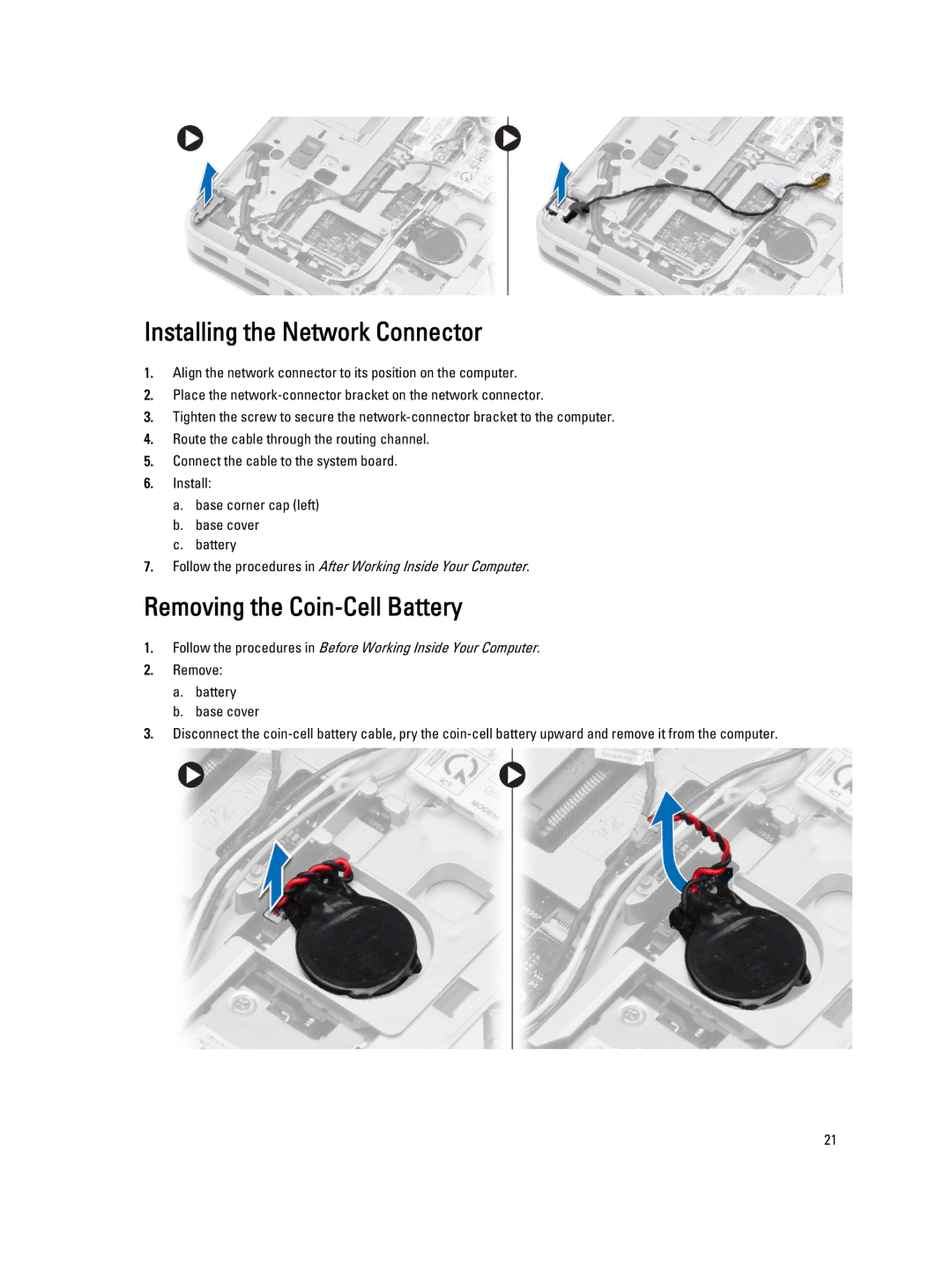Installing the Network Connector
1.Align the network connector to its position on the computer.
2.Place the
3.Tighten the screw to secure the
4.Route the cable through the routing channel.
5.Connect the cable to the system board.
6.Install:
a.base corner cap (left)
b.base cover
c.battery
7.Follow the procedures in After Working Inside Your Computer.
Removing the Coin-Cell Battery
1.Follow the procedures in Before Working Inside Your Computer.
2.Remove:
a.battery
b.base cover
3.Disconnect the
21