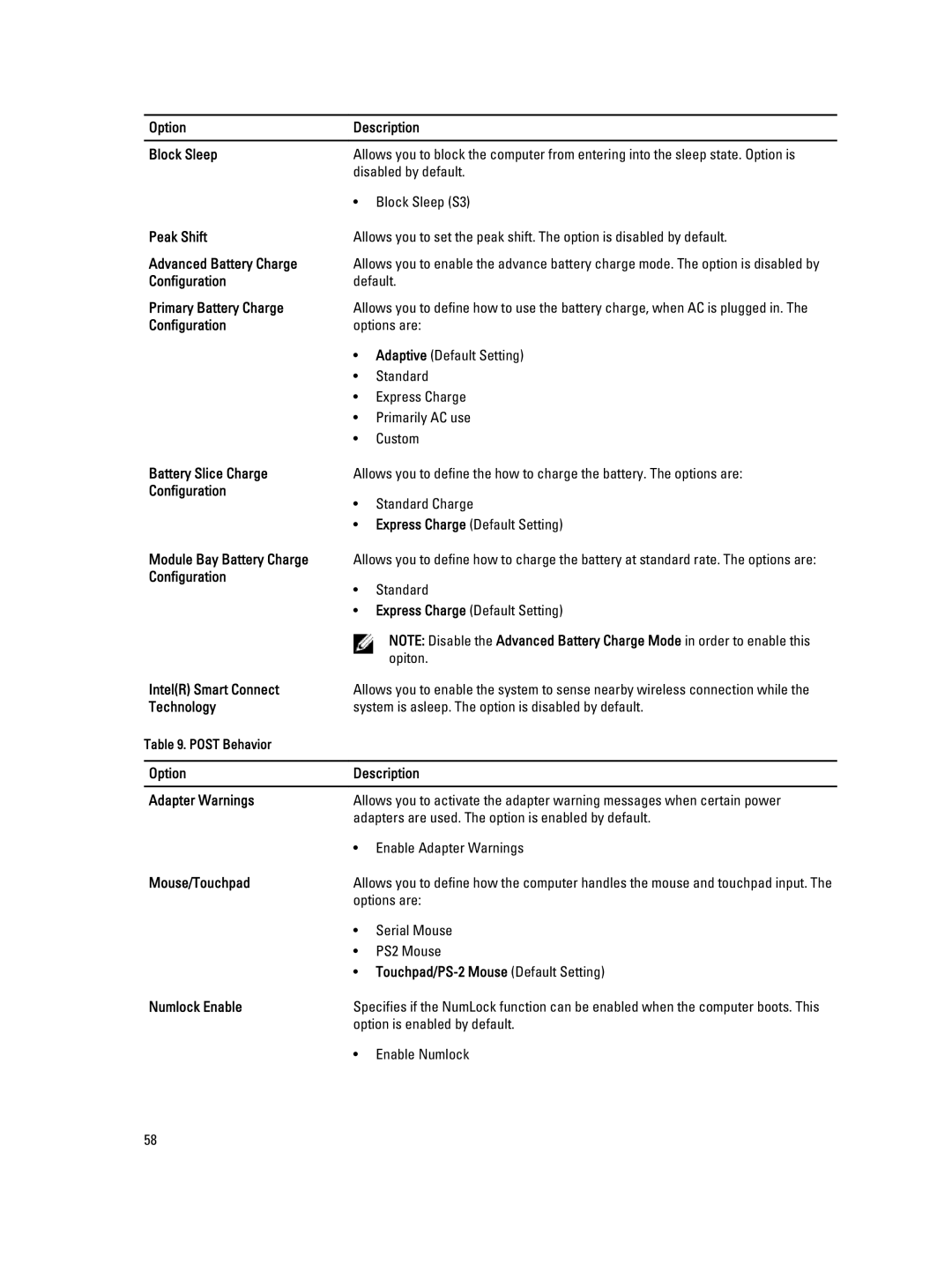Option | Description | |
|
| |
Block Sleep | Allows you to block the computer from entering into the sleep state. Option is | |
| disabled by default. | |
| • | Block Sleep (S3) |
Peak Shift | Allows you to set the peak shift. The option is disabled by default. | |
Advanced Battery Charge | Allows you to enable the advance battery charge mode. The option is disabled by | |
Configuration | default. | |
Primary Battery Charge | Allows you to define how to use the battery charge, when AC is plugged in. The | |
Configuration | options are: | |
| • | Adaptive (Default Setting) |
| • | Standard |
| • | Express Charge |
| • | Primarily AC use |
| • | Custom |
Battery Slice Charge | Allows you to define the how to charge the battery. The options are: | |
Configuration | • | Standard Charge |
| ||
| • Express Charge (Default Setting) | |
Module Bay Battery Charge | Allows you to define how to charge the battery at standard rate. The options are: | |
Configuration | • | Standard |
| ||
| • Express Charge (Default Setting) | |
|
| NOTE: Disable the Advanced Battery Charge Mode in order to enable this |
|
| opiton. |
Intel(R) Smart Connect | Allows you to enable the system to sense nearby wireless connection while the | |
Technology | system is asleep. The option is disabled by default. | |
Table 9. POST Behavior |
|
|
|
| |
Option | Description | |
|
| |
Adapter Warnings | Allows you to activate the adapter warning messages when certain power | |
| adapters are used. The option is enabled by default. | |
| • | Enable Adapter Warnings |
Mouse/Touchpad | Allows you to define how the computer handles the mouse and touchpad input. The | |
| options are: | |
| • | Serial Mouse |
| • | PS2 Mouse |
| • | |
Numlock Enable | Specifies if the NumLock function can be enabled when the computer boots. This | |
| option is enabled by default. | |
| • | Enable Numlock |
58