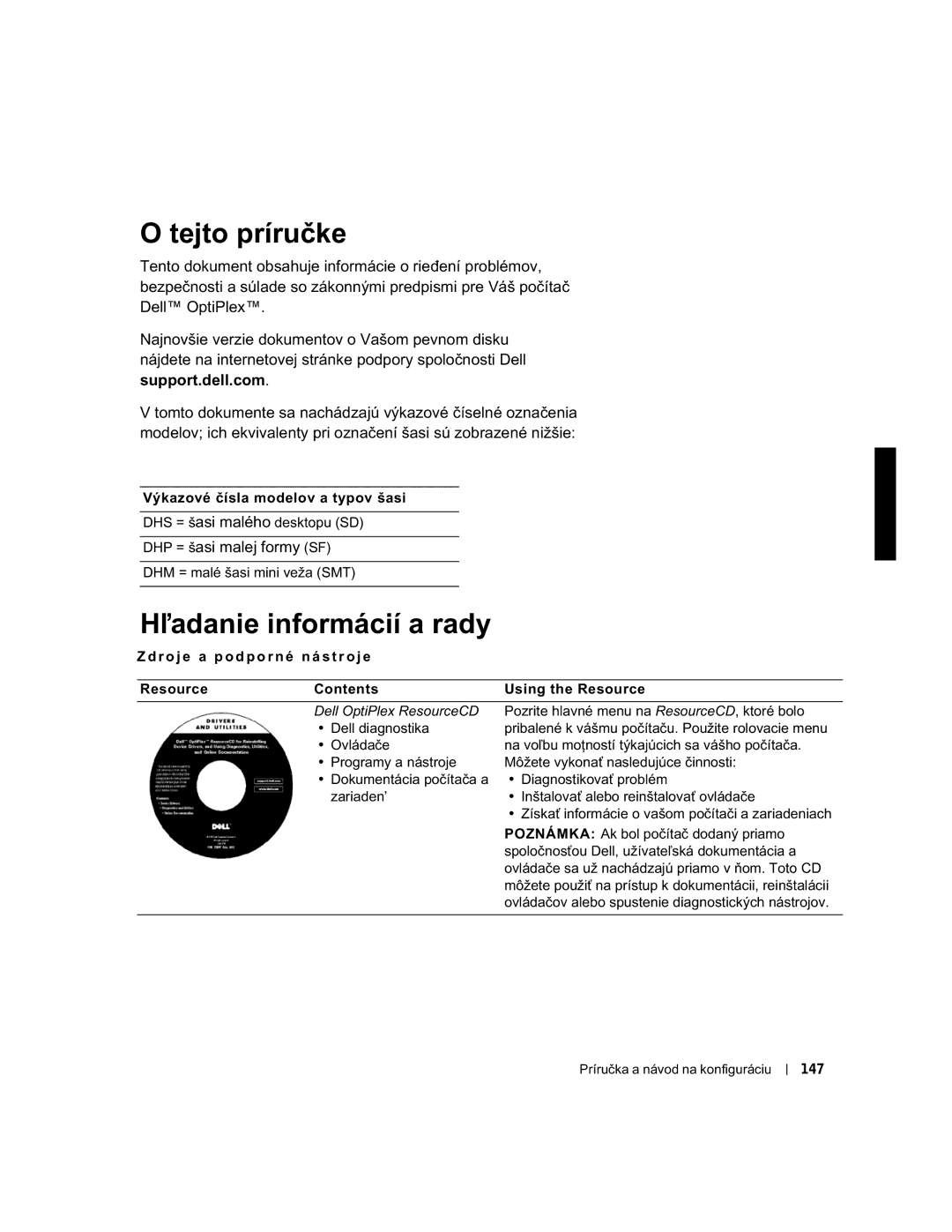Setup and Quick Reference Guide
W . d e l l . c o m s u p p o r t . d e l l . c o m
Setup and Quick Reference Guide
Page
Contents
Contents
Or run diagnostics tools
Setup and Quick Reference Guide
About This Guide
Finding Information and Assistance
User’s Guides
Solving Problems
Go to premiersupport.dell.com
Using the Dell OptiPlex ResourceCD
User’s Guide
Running the Dell Diagnostics
Diagnostics Menu appears
Running the Dell IDE Hard Drive Diagnostics
Safety Instructions
When Working Inside Your Computer
When Using Your Computer System
Turn off your computer and any peripherals
Setup and Quick Reference Guide
Regulatory Information
Ergonomic Computing Habits
W . d e l l . c o m s u p p o r t . d e l l . c o m
Příručka instalace a rychlé reference
Poznámky, upozornění a výstrahy
Obsah
Používání diagnostického programu
Používání kompaktního disku Dell OptiPlex
S a h
Této příručce
Jak získat informace a pomoc
Operačním systémem, které bylo dodáno s Vaším
Počítačem
Poznámka CD s operačním systémem nemusí
Počítač. Jestliže znovu instalujete operační systém
Pevném disku
Získáte informace o následujících tématech
Používání Vašeho počítače
Konfigurace nastavení systému
Řešení problémů
Používání kompaktního disku Dell OptiPlex ResourceCD
Používání diagnostického programu Dell Diagnostics
Příručka instalace a rychlé reference
Bezpečnostní pokyny
Při práci uvnitř počítače
Při používání počítačového systému
28 Příručka instalace a rychlé reference
Právní informace
Ergonomické zásady práce na počítači
Page
Installations- og hurtig referencehåndbog
Bemærkninger, bemærk, og Forholdsregel
Kørsel af Dell IDE Hard Drive Diagnostics
Indhold
Sådan findes oplysninger og assistance
Brug af Dell OptiPlex ResourceCD
Indhold
Om denne håndbog
Sådan findes oplysninger og assistance
Installations- og hurtig referencehåndbog
Bemærkning Operativsystem CDen indeholder
Computeren
Help and Support Hjælp og support, afhængigt af
Brugerhåndbøger
Klik på ikonet User’s Guides Brugerhåndbøger på
Gå til premiersupport.dell.com
Problemløsning
Brug af Dell OptiPlex ResourceCD
Kørsel af Dell Diagnostics
Sikkerhedsinstruktioner
Kørsel af Dell IDE Hard Drive Diagnostics
Når du arbejder inde i computeren
Når du bruger computersystemet
Page
Ergonomiske computervaner
Myndighedsoplysninger
Installations- og hurtig referencehåndbog
Installatiehandleiding en verkort handboek
Opmerking, Let op en Voorzichtig
Inhoud
Inhoud
Verband met deze handleiding
Informatie en assistentie zoeken
Opnieuw installeert, kunt u met de ResourceCD de
Opmerking Mogelijkerwijs bevat de CD met het
Voor de computer. Als u het besturingssysteem
Met de computer zijn meegeleverd
Gebruikershandleidingen
Ga naar premiersupport.dell.com
Problemen oplossen
De Dell OptiPlex ResourceCD gebruiken
Dell Diagnostics uitvoeren
Dell IDE Hard Drive Diagnostics uitvoeren
Veiligheidsinstructies
De computer gebruiken
De computer gebruiken
Installatiehandleiding en verkort handboek
Regelgevende informatie
Ergonomisch gebruik van de computer
Installatiehandleiding en verkort handboek
Asennus- ja pikaopas
Huomautukset, tärkeät ilmoitukset ja varoitukset
Sisältö
Säännöksiä koskevia huomautuksia Sisältö
Sisältö
Tietoja tästä oppaasta
Tietojen ja avun saanti
Huomautus Käyttöjärjestelmän CD-levy ei ehkä
Sisällä kaikkia uusimpia tietokoneesi ohjaimia. Jos
Mukana toimi-tettujen oheislaitteiden ohjaimet
ResourceCD-levyltä
Työpöydän User’s Guides Käyttöoppaat -kuvaketta tai
Ohje ja tuki
Käyttöoppaat
Siirry osoitteeseen premiersupport.dell.com
Vianmääritys
Dell OptiPlex ResourceCDn käyttö
Napsauta My Drivers Omat ohjaimet Aihe -valikossa
Dell-diagnostiikan suorittaminen
Dell IDE -kiintolevyn diagnostiikan suorittaminen
Turvaohjeet
Kun käsittelet tietokoneen sisäosia
Kun käytät tietokonejärjestelmää
Noudata seuraavia turvaohjeita käyttäessäsi tietokonetta
Asennus- ja pikaopas
Säännöksiä koskevia huomautuksia
Ergonomia
Öwpxwdwï
Z G H O O F R P V X S S R U W G H O O F R P
0HJMHJ\ÅVHNNÒOHPÅQ\HNÅV ILJ\HOPHWHWÅVHN
Tartalomjegyzék
Dell IDE Hard Drive Diagnostics futtatása
Dell OptiPlex ResourceCD használata
R t a l o m j e g y z é k
I R U U ½ V R N Å V W ½ P R J D W Ï H V N Ò Ò N
+6 NLVDVWDOL6Y½ +3 NLVIRUPIDFWRU6Y½ +0 NLVPLQLWRURQ\607Y½
Hooldjqrvwlnd
2SHU½FLÏV Uhqgvhu
7HFKQLNDLVHJÉWVÅJNÅUÅVH
7HFKQLNDLVHJÉWVÅJÅV HJ\VHULUHJLVWU½FLÏW
HWÒOWÅVHNDWHOHSÉWÅVVHOÅVKLEDMDYÉW½VVDONDSFVRODWRV
VROJ½OWDW½VLr RNXPHQW½FLÏNKRMXWKDWV½PÉWÏJÅSHLYHOÅV
3UREOÅP½NPHJROG½VD
\DNUDQLVPÅWOÑGÑ
$HOO2SWL3OH5HVRXUFH&KDVQ½ODWD
$*126=7,.$,.,-/=±.tHNDV½PÉWÏJÅSK½WXOM½QWDO½OKDWÏ
$HOOLDJQRVWLFVIXWWDW½VD
$HOO,+DUGULYHLDJQRVWLFVIXWWDW½VD
LWRQV½JLUHQGHONHÅVHN
$V½PÉWÏJÅSHVUHQGVHUKDVQ½ODWDNRU
RUHDÅV7DLYDQ
+RJ\DV½PÉWÏJÅSUHQGVHUWPHJÏYMDDKLUWHOHQWUDQLHQV
¯9,17¥=.¥6$NÅSHUQ\ÑKRVVDVQÅÅVH
OÑÉU½VRNUDYRQDWNRÏLQIRUP½FLÏ
Installasjon og hurtigreferanse
Merknader, kommentarer og advarsler
Innhold
Innhold
Om denne håndboken
Finne informasjon og assistanse
Installerer operativsystemet på nytt, bruker du
Alle de nyeste driverne for din datamaskin. Hvis du
ResourceCD for utstyrsenhetene som fulgte med
Datamaskinen
Brukerhåndbøker
Løse problemer
100 Installasjon og hurtigreferanse
Installasjon og hurtigreferanse 101
Bruke ResourceCD for Dell OptiPlex
Kjøre Dell Diagnostics
102 Installasjon og hurtigreferanse
Installasjon og hurtigreferanse 103
Sikkerhetsinstrukser
Kjøre Dell-diagnosetest for IDE-harddisk
Når du arbeider inne i datamaskinen
Når du bruker datasystemet
Installasjon og hurtigreferanse 105
Ergonomisk bruk av datamaskinen
Informasjon om bestemmelser
Installasjon og hurtigreferanse
Informator o systemie i konfiguracji
Uwagi, przestrogi i ostrzeżenia
Spis treści
124
Informacja na temat przepisów prawnych 124
111
112
Informacje dotyczące instrukcji obsługi
Znajdowanie informacji i uzyskiwanie pomocy
Celu uzyskania dalszych informacji o posiadanym
Systemie operacyjnym, kliknij przycisk Start i wybierz
Zależności od posiadanego systemu operacyjnego
Help Pomoc lub Help and Support Pomoc
115
Rozwiązywanie problemów
116
Używanie płyty Dell OptiPlex ResourceCD
117
Uruchamianie Diagnostyki Dell
F2 = Setup F2 = Program konfiguracji, naciśnij CtrlAltF10
119
Uruchamianie Diagnostyki Dell dysku twardego IDE
Zalecenia dotyczące bezpieczeństwa
Podczas pracy wewnątrz komputera
121
Podczas używania systemu komputerowego
123
Informacja na temat przepisów prawnych
Zasady ergonomii
Руководство по настройке и краткий справочник
Примечания, предупреждения и важная информация
135
Запуск диагностической программы Dell IDE
136
140
128
С у р с ы и у т и л и т ы
129
С у р с ы и у т и л и т ы П р о д о л ж е н и е
Экспресс-код
Системы
Зависимости от операционной системы
Или нажмите кнопку Пуск и выберите пункт
Справка и поддержка, чтобы получить доступ к
Электронной документации, хранящейся на
Жестком диске
Веб-сайт поддержки Dell
132
133
Использование Dell OptiPlex ResourceCD
Запуск диагностической программы Dell Diagnostics
F2 = Setup F2 = Настройка, нажмите клавиши CtrlAltF10
Инструкции по технике безопасности
Работа с внутренними компонентами компьютера
Работа с компьютерной системой
139
Приемы эргономичной работы
Примечаниe Дополнительную нормативную информацию о
141
Page
Príručka a návod na konfiguráciu
Poznámky, upozornenia a varovania
147
150
Používanie Dell OptiPlex ResourceCD 151
152
146 S a h
Hľadanie informácií a rady
Tejto príručke
DHM = malé šasi mini veža SMT
ResourceCD
Viac informácii o reinštalácii vášho operačného
Systému nájdete v dokumentácii o inštalácii
Operačného systému, ktorá je pribalená k vášmu
Budete mať prístup k nasledujúcim informáciám
Používanie vášho počítača
Konfigurácia systémových nastavení
Inštalovanie a odinštalovanie súčastí
Riešenie problémov
Servisné číslo
Používanie Dell OptiPlex ResourceCD
Ovládače pre váš systém
Spúšťanie diagnostiky Dell
Zmena poradia pri zavádzaní systému
Spúšťanie diagnostiky Dell IDE Hard Drive
Bezpečnostné upozornenia
Pri práci vo vnútri vášho počítača
Používanie počítačového systému
155
Ergonomické zvyky pri práci s počítačom
Informácie o súlade s právnymi predpismi
Page
Konfiguracija in Vodič po hitrih navodilih za sisteme
Opombe, sporočila in opomini
Vsebina
162 E b i n a
Priročniku
Iskanje informacij in pomoči
Urejevalne
Lahko uporabite za dostop do dokumentacije, novo
Konfiguraciji va
165
Pogosta vprašanja o
Reševanje problemov
Koda Hitrega servisa Stevilka Servisnega lista 166
Uporaba Dell OptiPlex ResourceCD
Zagon Dellove Diagnostikemo
Zagon Dellove IDE Diagnostike za trdi disk
Varnostna navodila
Ko opravljate delo znotraj računalnika
171
172
Informacije o določenih predpisih
Ergonomska dognanja za delo z računalnikomme
Page
Installationshandbok och lathund
Obs, anmärkningar och varningar
Innehåll
178 Innehåll
Installera om drivrutiner och köra diagnostikverktyg
Installationshandbok och lathund 179
Om denna handledning
Hitta information och hjälp
180 Installationshandbok och lathund
Support Hjälp och support, beroende på vilket
Installationshandbok och lathund 181
Ikonen User’s Guides Användarhandboken på
Användarhandboken
Gå till premiersupport.dell.com
Lösa problem
182 Installationshandbok och lathund
Installationshandbok och lathund 183
Använda cd-skivan Dell OptiPlex ResourceCD
184 Installationshandbok och lathund
Köra Dell Diagnostik
Installationshandbok och lathund 185
Säkerhetsinstruktioner
Köra Dell IDE hårddiskdiagnostik
När du arbetar inuti datorn
186 Installationshandbok och lathund
När du använder datorsystemet
Page
Myndighetskrav
Ergonomiska datorvanor
Dell OptiPlex
תורהזאו ,תועדוה ,תורעה
תמדקומ העדוה אלל תונתשהל יושע הז ךמסמב עיפומה עדימה
םיניינע ןכות
םיניינע ןכות
הז ךירדמ תודוא
עויסו עדימ רותיא
לכות
תואבה תומישמה תא עצבל
הרוצתה תרדגהו שדחמ הנקתה לע רפ אורקל
הלעפהה תכרעמ רוטילקת
בשחמה תלעפה
ושירה תא Dell לש הכימתה רתא ימעפ דחה
הריסמ וא הנמזה סוטטס
בשחמה תודוא דועיתב
עוצקמה ישנא
תויעב ןורתפ
ידכ .יופצכ תלעופ הניא תכרעמהש הרקמב דיב עייסל תנמ
תוירונ תואמגוד ,צפצה
תויושע ,בשחמה בג לע תומקוממה ,הלא LED תוירונ ןוחבא ינווחמ
הנקתהה תליחת לע תנקתה
אשונ Topic
Diagnostics Menu עיפומ רחאל דיימ ליחתמ
ומישל
תא ליעפהל תנמ לע
נוכ Dell Optiplex יבאשמה רוטילקת תא סנכה לחתא וא לעפה
תוחיטב תוארוה
ךלש בשחמה תכרעמב שומישה תעב
50 / טלוו
הטימ לע וא ריקב העובק הדיחי ב בשחמה תא חינהל
למשח תכמ עונמל ידכ
חיטש וא הפס
שבשמ רשא וא רחא יתוחיטב
הניקת תועדוה
תויטנגמורטקלא תוערפהל ל תהל תננכותמ
94CGN Rev. A05