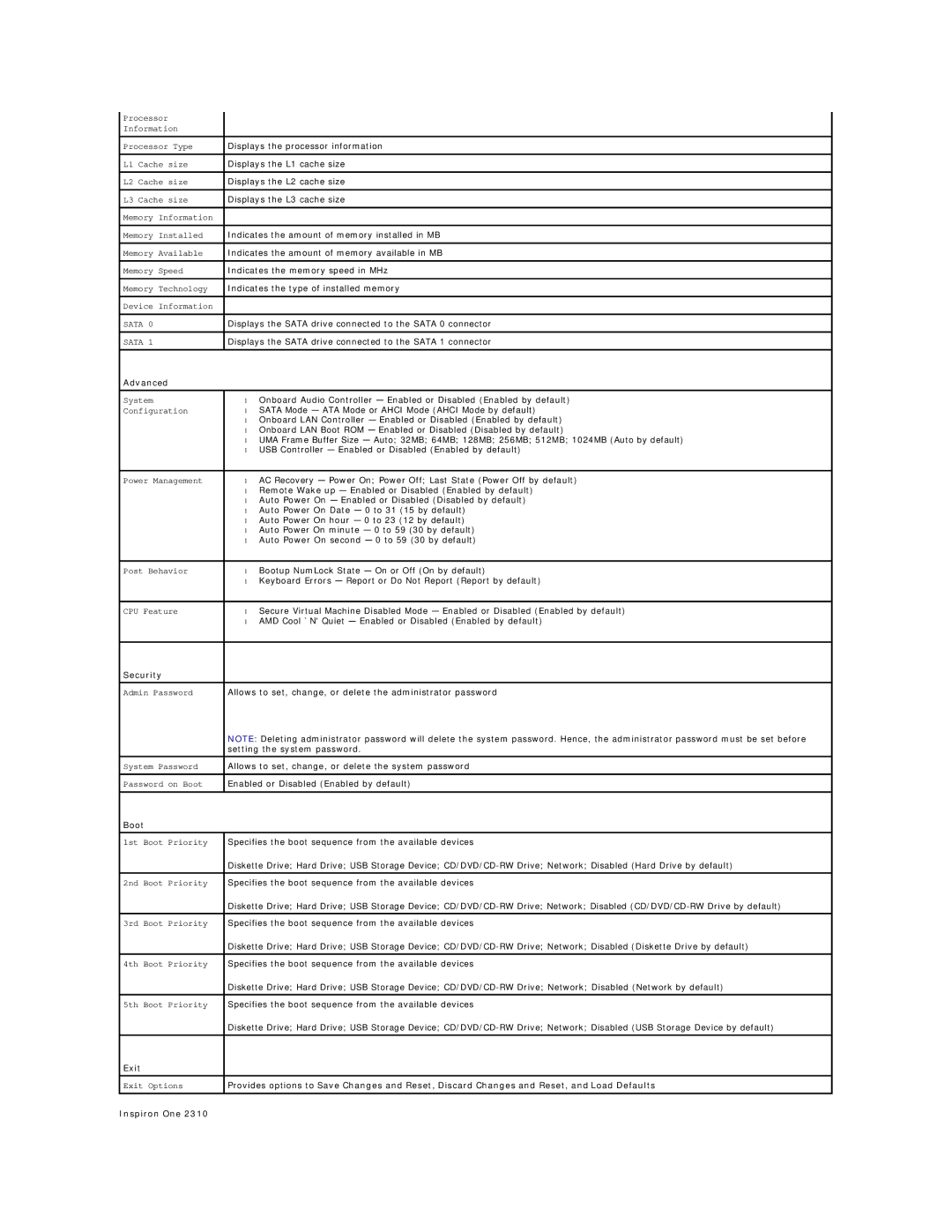Processor |
|
Information |
|
Processor Type | Displays the processor information |
|
|
L1 Cache size | Displays the L1 cache size |
|
|
L2 Cache size | Displays the L2 cache size |
|
|
L3 Cache size | Displays the L3 cache size |
Memory Information |
|
|
|
Memory Installed | Indicates the amount of memory installed in MB |
|
|
Memory Available | Indicates the amount of memory available in MB |
|
|
Memory Speed | Indicates the memory speed in MHz |
|
|
Memory Technology | Indicates the type of installed memory |
|
|
Device Information |
|
|
|
SATA 0 | Displays the SATA drive connected to the SATA 0 connector |
|
|
SATA 1 | Displays the SATA drive connected to the SATA 1 connector |
|
|
Advanced |
|
|
|
System | • Onboard Audio Controller — Enabled or Disabled (Enabled by default) |
Configuration | • SATA Mode — ATA Mode or AHCI Mode (AHCI Mode by default) |
| • Onboard LAN Controller — Enabled or Disabled (Enabled by default) |
| • Onboard LAN Boot ROM — Enabled or Disabled (Disabled by default) |
| • UMA Frame Buffer Size — Auto; 32MB; 64MB; 128MB; 256MB; 512MB; 1024MB (Auto by default) |
| • USB Controller — Enabled or Disabled (Enabled by default) |
|
|
Power Management | • AC Recovery — Power On; Power Off; Last State (Power Off by default) |
| • Remote Wake up — Enabled or Disabled (Enabled by default) |
| • Auto Power On — Enabled or Disabled (Disabled by default) |
| • Auto Power On Date — 0 to 31 (15 by default) |
| • Auto Power On hour — 0 to 23 (12 by default) |
| • Auto Power On minute — 0 to 59 (30 by default) |
| • Auto Power On second — 0 to 59 (30 by default) |
|
|
Post Behavior | • Bootup NumLock State — On or Off (On by default) |
| • Keyboard Errors — Report or Do Not Report (Report by default) |
|
|
CPU Feature | • Secure Virtual Machine Disabled Mode — Enabled or Disabled (Enabled by default) |
| • AMD Cool `N' Quiet — Enabled or Disabled (Enabled by default) |
|
|
Security |
|
Admin Password | Allows to set, change, or delete the administrator password |
| NOTE: Deleting administrator password will delete the system password. Hence, the administrator password must be set before |
| setting the system password. |
|
|
System Password | Allows to set, change, or delete the system password |
|
|
Password on Boot | Enabled or Disabled (Enabled by default) |
|
|
Boot |
|
|
|
1st Boot Priority | Specifies the boot sequence from the available devices |
| Diskette Drive; Hard Drive; USB Storage Device; |
|
|
2nd Boot Priority | Specifies the boot sequence from the available devices |
| Diskette Drive; Hard Drive; USB Storage Device; |
3rd Boot Priority | Specifies the boot sequence from the available devices |
| Diskette Drive; Hard Drive; USB Storage Device; |
|
|
4th Boot Priority | Specifies the boot sequence from the available devices |
| Diskette Drive; Hard Drive; USB Storage Device; |
|
|
5th Boot Priority | Specifies the boot sequence from the available devices |
| Diskette Drive; Hard Drive; USB Storage Device; |
|
|
Exit |
|
Exit Options | Provides options to Save Changes and Reset, Discard Changes and Reset, and Load Defaults |
|
|
Page 77
Image 77